Turn on suggestions
Auto-suggest helps you quickly narrow down your search results by suggesting possible matches as you type.
Showing results for
Turn on suggestions
Auto-suggest helps you quickly narrow down your search results by suggesting possible matches as you type.
Showing results for
- Graphisoft Community (INT)
- :
- Forum
- :
- Modeling
- :
- Re: dashed lines for footing in plan view using pr...
Options
- Subscribe to RSS Feed
- Mark Topic as New
- Mark Topic as Read
- Pin this post for me
- Bookmark
- Subscribe to Topic
- Mute
- Printer Friendly Page
Modeling
About Archicad's design tools, element connections, modeling concepts, etc.
dashed lines for footing in plan view using profile?
Options
- Mark as New
- Bookmark
- Subscribe
- Mute
- Subscribe to RSS Feed
- Permalink
- Report Inappropriate Content
2006-07-14 11:49 PM
2006-07-14
11:49 PM
anyone been able to get a plan view of a wall using a custom profile to show a foundation with a dashed line for the footing and a solid line for the foundation wall? (see attached image) i have not been able to show dashed lines for any part of the wall below the cut line, only seems to have a parameter for above....seems odd as this feature seems ideal for footings, any one have a workaround or see something i'm missing?
-stefan
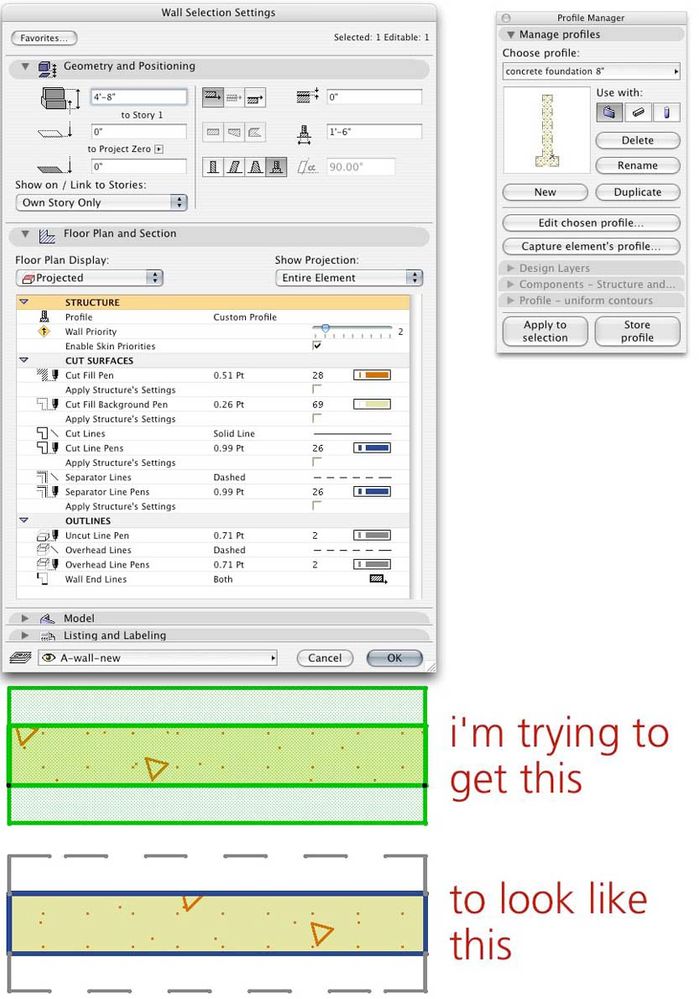
Stefan Hampden
CAST architecture - Seattle architect
CAST architecture - Seattle architect
10 REPLIES 10
Options
- Mark as New
- Bookmark
- Subscribe
- Mute
- Subscribe to RSS Feed
- Permalink
- Report Inappropriate Content
2020-07-21 12:09 AM
2020-07-21
12:09 AM
This may have been answered elsewhere, but coming across it, I've had decent luck using 'Projected' plan profile in 'Wall Selection Settings', using 'Outlines' to control the footing line. If necessary, you can change the Floor Plan Cut Plane Settings to cut through the stem wall (and control the stem wall line weight with the cut line pen).
Using a slab or a separate wall profile for the footing is one good solution, because there are instances where the stem wall needs to break whereas the footing is continuous. If you are trying to shown a key between the stem and the footing in section, you could do a stem wall with a key (complex profile), and if you want to get carried away, 'Subtract' via SEO from the footing.
Using a slab or a separate wall profile for the footing is one good solution, because there are instances where the stem wall needs to break whereas the footing is continuous. If you are trying to shown a key between the stem and the footing in section, you could do a stem wall with a key (complex profile), and if you want to get carried away, 'Subtract' via SEO from the footing.
Archicad 24
macOS Catalina Version 10.15.5
Macbook Pro - 2.3 GHz 8-Core Intel Core i9
Graphics: AMD Radeon Pro 5500M 8 GB
Intel UHD Graphics 630 1536 MB
macOS Catalina Version 10.15.5
Macbook Pro - 2.3 GHz 8-Core Intel Core i9
Graphics: AMD Radeon Pro 5500M 8 GB
Intel UHD Graphics 630 1536 MB
- « Previous
-
- 1
- 2
- Next »
- « Previous
-
- 1
- 2
- Next »
