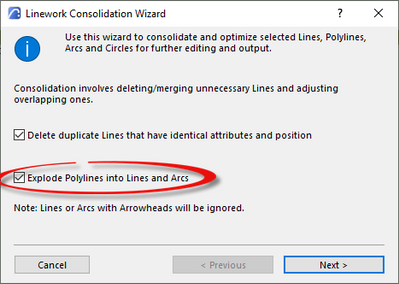- Graphisoft Community (INT)
- :
- Forum
- :
- Modeling
- :
- polyline to line
- Subscribe to RSS Feed
- Mark Topic as New
- Mark Topic as Read
- Pin this post for me
- Bookmark
- Subscribe to Topic
- Mute
- Printer Friendly Page
polyline to line
- Mark as New
- Bookmark
- Subscribe
- Mute
- Subscribe to RSS Feed
- Permalink
- Report Inappropriate Content
2022-06-17 09:42 AM
Accepted Solutions
- Mark as New
- Bookmark
- Subscribe
- Mute
- Subscribe to RSS Feed
- Permalink
- Report Inappropriate Content
2022-06-17 09:57 AM
Cmd+= on a Mac or possible ctrl+= on a PC will explode the poly line in to grouped lines and arcs. You can choose whether to keep the poly line too. You can also then convert the separate lines back to a poly line by using the consolidate line command.
ArchiCAD 4.5 - Archicad 29
macOS Tahoe (26.0)
- Mark as New
- Bookmark
- Subscribe
- Mute
- Subscribe to RSS Feed
- Permalink
- Report Inappropriate Content
2022-06-17 09:57 AM
Hi, You can explode the polyline (CTRL + =), that way you gonna end up with multiple grouped lines.
CONSOFT Romania
- Mark as New
- Bookmark
- Subscribe
- Mute
- Subscribe to RSS Feed
- Permalink
- Report Inappropriate Content
2022-06-17 09:57 AM
Cmd+= on a Mac or possible ctrl+= on a PC will explode the poly line in to grouped lines and arcs. You can choose whether to keep the poly line too. You can also then convert the separate lines back to a poly line by using the consolidate line command.
ArchiCAD 4.5 - Archicad 29
macOS Tahoe (26.0)
- Mark as New
- Bookmark
- Subscribe
- Mute
- Subscribe to RSS Feed
- Permalink
- Report Inappropriate Content
2022-06-17 09:57 AM - edited 2022-06-17 10:01 AM
Just use the 'explode' tool.
You can also use the 'Consolidate Line' tool to explode polylines.
Barry.
Versions 6.5 to 27
i7-10700 @ 2.9Ghz, 32GB ram, GeForce RTX 2060 (6GB), Windows 10
Lenovo Thinkpad - i7-1270P 2.20 GHz, 32GB RAM, Nvidia T550, Windows 11
- Separation line between slab and mesh not showing after boolean operation in Documentation
- DWG import/export in Collaboration with other software
- mouse cursor blinks cross-arrow in Modeling
- Material Intersection Priority / Composite Problem in Modeling
- Difficulty Converting Favorites & Library Objects to Library 29 in Libraries & objects