Turn on suggestions
Auto-suggest helps you quickly narrow down your search results by suggesting possible matches as you type.
Showing results for
Turn on suggestions
Auto-suggest helps you quickly narrow down your search results by suggesting possible matches as you type.
Showing results for
- Graphisoft Community (INT)
- :
- Forum
- :
- Modeling
- :
- Re: Scale to Autotext
Options
- Subscribe to RSS Feed
- Mark Topic as New
- Mark Topic as Read
- Pin this post for me
- Bookmark
- Subscribe to Topic
- Mute
- Printer Friendly Page
Modeling
About Archicad's design tools, element connections, modeling concepts, etc.
"Scale" Autotext of Drawings on Layouts
Options
- Mark as New
- Bookmark
- Subscribe
- Mute
- Subscribe to RSS Feed
- Permalink
- Report Inappropriate Content
2009-07-19 02:38 PM
Labels:
- Labels:
-
Tips & Tricks
3 REPLIES 3
Options
- Mark as New
- Bookmark
- Subscribe
- Mute
- Subscribe to RSS Feed
- Permalink
- Report Inappropriate Content
2009-07-20 06:41 AM
2009-07-20
06:41 AM
As someone at Graphisoft Budapest recently pointed out to me, first pick which CATEGORY autotext refers to, and then pick what AUTOTEXT ITEM(S) of the the selected reference you want.
First you alt/opt+click on the drawing in question.
By default the selected reference is the LAYOUT so if you pick Drawing Name, it will list the names of all the drawings on the Layout.
Instead browse the available references by clicking on the arrow (see screenshot). You will find available the drawing you alt/opt+clicked on available as reference.
Select this and then chose Name and now the autotext will only show the Name of this drawing..
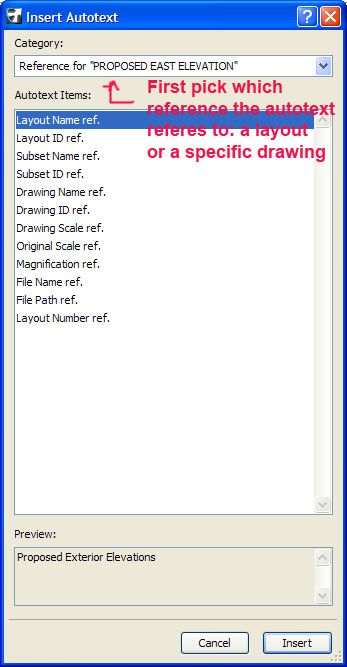
First you alt/opt+click on the drawing in question.
By default the selected reference is the LAYOUT so if you pick Drawing Name, it will list the names of all the drawings on the Layout.
Instead browse the available references by clicking on the arrow (see screenshot). You will find available the drawing you alt/opt+clicked on available as reference.
Select this and then chose Name and now the autotext will only show the Name of this drawing..
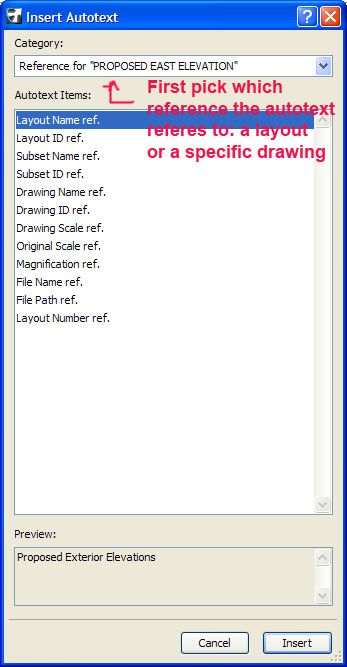
Erika
Architect, Consultant
MacBook Pro Retina, 15-inch Yosemite 2.8 GHz Intel Core i7 16 GB 1600 MHz DDR3
Mac OSX 10.11.1
AC5-18
Onuma System
"Implementing Successful Building Information Modeling"
Architect, Consultant
MacBook Pro Retina, 15-inch Yosemite 2.8 GHz Intel Core i7 16 GB 1600 MHz DDR3
Mac OSX 10.11.1
AC5-18
Onuma System
"Implementing Successful Building Information Modeling"
Options
- Mark as New
- Bookmark
- Subscribe
- Mute
- Subscribe to RSS Feed
- Permalink
- Report Inappropriate Content
2009-07-20 06:46 AM
2009-07-20
06:46 AM
Categories of autotext. Note that the Proposed South Elevation which I had alt/opt+clicked on is listed as a reference category.
Erika
Architect, Consultant
MacBook Pro Retina, 15-inch Yosemite 2.8 GHz Intel Core i7 16 GB 1600 MHz DDR3
Mac OSX 10.11.1
AC5-18
Onuma System
"Implementing Successful Building Information Modeling"
Architect, Consultant
MacBook Pro Retina, 15-inch Yosemite 2.8 GHz Intel Core i7 16 GB 1600 MHz DDR3
Mac OSX 10.11.1
AC5-18
Onuma System
"Implementing Successful Building Information Modeling"
Options
- Mark as New
- Bookmark
- Subscribe
- Mute
- Subscribe to RSS Feed
- Permalink
- Report Inappropriate Content
2009-07-20 09:31 AM
2009-07-20
09:31 AM
Done! 
Thanks for your fast reply.
And congratulations for this kindly forum. I hope to help with my short experience. And sorry for my english..
al
Thanks for your fast reply.
And congratulations for this kindly forum. I hope to help with my short experience. And sorry for my english..
al
Since AC6
Win10pro / Intel Xeon E5-1650v4 / 128Gb DDR4 2400 MHz ECC REG / NVIDIA GeForce GTX 1080 / SSD Toshiba 512GB M.2
Win10pro / Intel Xeon E5-1650v4 / 128Gb DDR4 2400 MHz ECC REG / NVIDIA GeForce GTX 1080 / SSD Toshiba 512GB M.2

