Turn on suggestions
Auto-suggest helps you quickly narrow down your search results by suggesting possible matches as you type.
Showing results for
Turn on suggestions
Auto-suggest helps you quickly narrow down your search results by suggesting possible matches as you type.
Showing results for
Learn to manage BIM workflows and create professional Archicad templates with the BIM Manager Program.
- Graphisoft Community (INT)
- :
- Forum
- :
- Project data & BIM
- :
- Re: wall attribute basics
Options
- Subscribe to RSS Feed
- Mark Topic as New
- Mark Topic as Read
- Pin this post for me
- Bookmark
- Subscribe to Topic
- Mute
- Printer Friendly Page
Project data & BIM
About BIM-based management of attributes, schedules, templates, favorites, hotlinks, projects in general, quality assurance, etc.
wall attribute basics
Anonymous
Not applicable
Options
- Mark as New
- Bookmark
- Subscribe
- Mute
- Subscribe to RSS Feed
- Permalink
- Report Inappropriate Content
2009-09-29
06:19 PM
- last edited on
2023-05-26
03:23 PM
by
Rubia Torres
2009-09-29
06:19 PM
Drawing walls, I can find fields to adjust every single possible attribute imaginable apart from the actual length of the thing! Clearly I am stupid (or this interface is).
Where is this field? How can I drag to extend or alter the length of a wall numerically?
Thankyou.
Labels:
- Labels:
-
Attributes
4 REPLIES 4
Anonymous
Not applicable
Options
- Mark as New
- Bookmark
- Subscribe
- Mute
- Subscribe to RSS Feed
- Permalink
- Report Inappropriate Content
2009-09-29 07:04 PM
2009-09-29
07:04 PM
Hi Richard,
From your background of using Illustrator, of course you are going to find that ArchiCAD works slightly differently. ArchiCAD is a pretty complicated program and is difficult to master just by trial and error. To save yourself heaps of time (and your sanity!) get a regular user to show you the basics, rather than trying to guess. Also work your way through the Interactive Training Guides here, as these will answer many basic questions.
The length isn't a parameter you will find in the settings dialog box. Your problem is that you probably haven't turned on the tracker, as this displays the length of the element on plan and allows you to easily change it. Turn it on using the button circled at the top.
Select the node at one end of the wall, then simply enter the length and hit return.
Also, please take the time to add your ArchiCAD version, operating system, and basic computer specs to your signature as this will help people answer your questions quicker and more accurately.
Good luck!
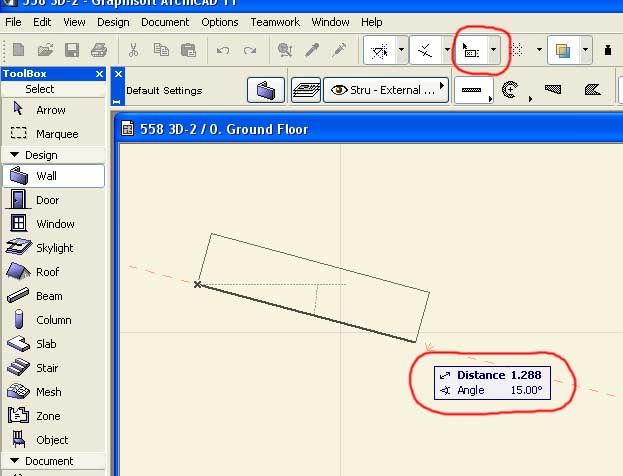
From your background of using Illustrator, of course you are going to find that ArchiCAD works slightly differently. ArchiCAD is a pretty complicated program and is difficult to master just by trial and error. To save yourself heaps of time (and your sanity!) get a regular user to show you the basics, rather than trying to guess. Also work your way through the Interactive Training Guides here, as these will answer many basic questions.
The length isn't a parameter you will find in the settings dialog box. Your problem is that you probably haven't turned on the tracker, as this displays the length of the element on plan and allows you to easily change it. Turn it on using the button circled at the top.
Select the node at one end of the wall, then simply enter the length and hit return.
Also, please take the time to add your ArchiCAD version, operating system, and basic computer specs to your signature as this will help people answer your questions quicker and more accurately.
Good luck!
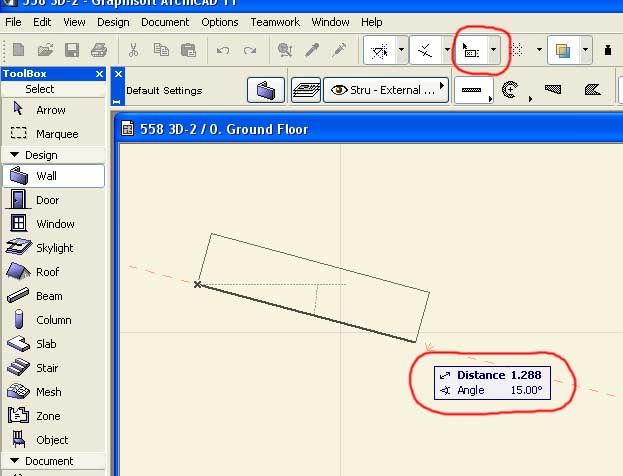
Options
- Mark as New
- Bookmark
- Subscribe
- Mute
- Subscribe to RSS Feed
- Permalink
- Report Inappropriate Content
2009-09-29 07:56 PM
2009-09-29
07:56 PM
If you miss the mark for any reason when creating an element, delete and redraw - it is usually faster. Editing is tedious and prone to error.
Dwight Atkinson
Anonymous
Not applicable
Options
- Mark as New
- Bookmark
- Subscribe
- Mute
- Subscribe to RSS Feed
- Permalink
- Report Inappropriate Content
2009-09-29 08:10 PM
2009-09-29
08:10 PM
Hi Peter,
thankyou for this timely answer. I can wipe the forehead scuffs from the screen and continue! Sig changed as suggested.
My brain is poorly wired for the teaching style in the interactive guide, so I have gone for my usual 'leap in and do a job' strategy. Fingers crossed...
thankyou for this timely answer. I can wipe the forehead scuffs from the screen and continue! Sig changed as suggested.
My brain is poorly wired for the teaching style in the interactive guide, so I have gone for my usual 'leap in and do a job' strategy. Fingers crossed...
Anonymous
Not applicable
Options
- Mark as New
- Bookmark
- Subscribe
- Mute
- Subscribe to RSS Feed
- Permalink
- Report Inappropriate Content
2009-09-29 08:29 PM
2009-09-29
08:29 PM
Dwight wrote:This tallies with the experience so far. It encourages a deliberate approach, but more plasticity would be nice.
If you miss the mark for any reason when creating an element, delete and redraw - it is usually faster. Editing is tedious and prone to error.
Related articles
- Attributing Standart Doors and Windows as Curtain Wall Distinct Panel in Libraries & objects
- Reporting Assemblies (composites schedules) in Project data & BIM
- Clean Wall & Beam Intersections stopped working in Modeling
- [ LONG POST ] - I'm a new user, hoping to ask if ArchiCAD is the best program for my use-case. in General discussions
- Component Type assignment to basic walls, slabs, and morphs in Modeling

