- Graphisoft Community (INT)
- :
- Knowledge Base
- :
- Project data & BIM
- :
- Scheduling Component Data of Complex Profile Struc...
- Subscribe to RSS Feed
- Mark as New
- Mark as Read
- Bookmark
- Subscribe to Topic
- Printer Friendly Page
- Report Inappropriate Content
Scheduling Component Data of Complex Profile Structures
- Subscribe to RSS Feed
- Mark as New
- Mark as Read
- Bookmark
- Subscribe to Topic
- Printer Friendly Page
- Report Inappropriate Content
on
2016-11-11
12:47 PM
- edited on
2021-11-18
01:02 PM
by
Rubia Torres
Interactive Schedules allow you to list the individual components of Composite and Complex Profile structures.
When creating a new Interactive Schedule scheme, you can select whether the scheme should list information on Construction Elements, Components or Surfaces.
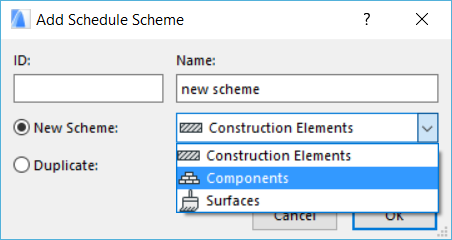
Also, the Fields panel of the Scheme Settings dialog box contains a group of available parameters: the Components group. This lets you select among listing parameters that are specific to Composite/Complex Profile structures.
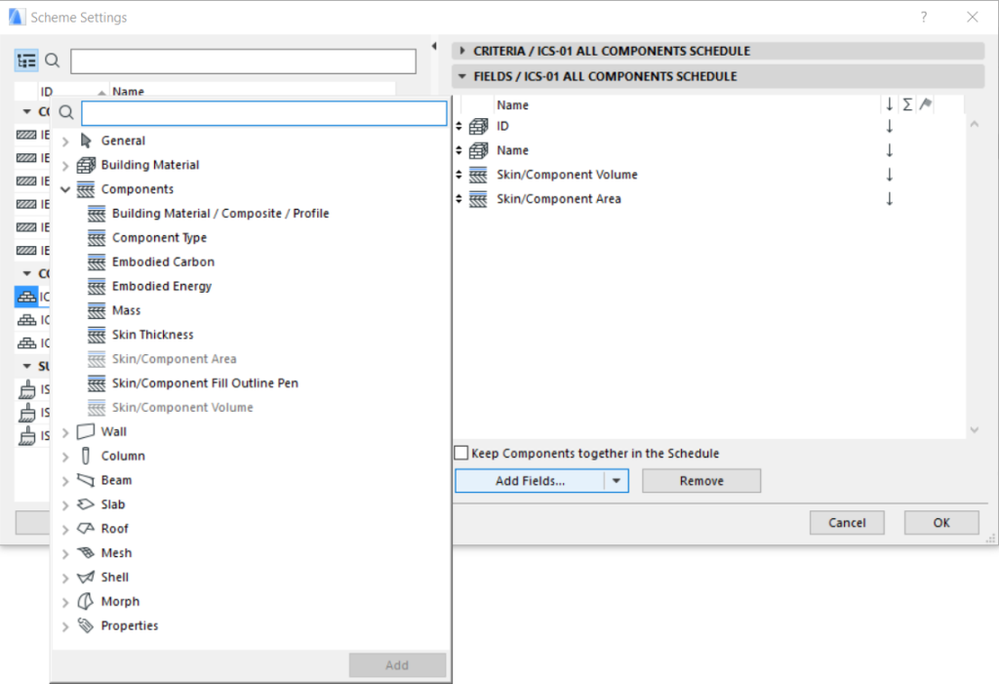
The Component schedule works for :
- Composite structures
- Walls (whether straight, curved or slanted)
- Slabs
- Roofs
- Shells
- and Complex Profile structures
- Walls
- Columns
- Beams
You can find further information on scheme settings in this guide.
For general information on Interactive Schedules see this guide.
In the default ARCHICAD 20 template file there are three predefined schedules for Components of Composite and Complex Profile Elements:
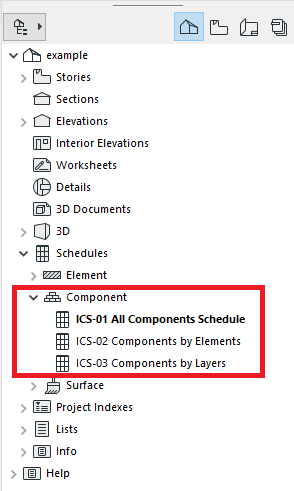
These schedules give you lists of the skins of the Composite and the Complex Profile elements:
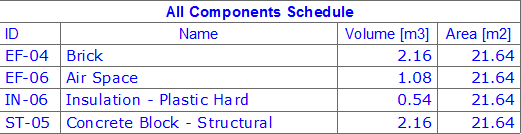
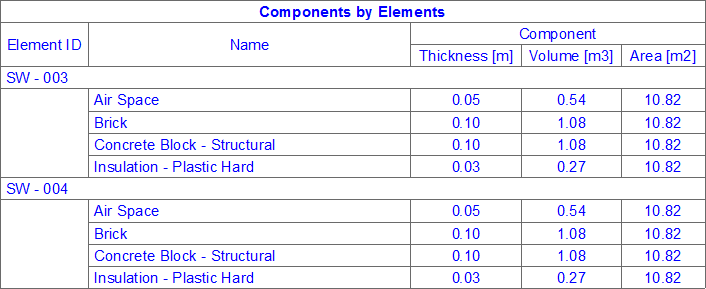
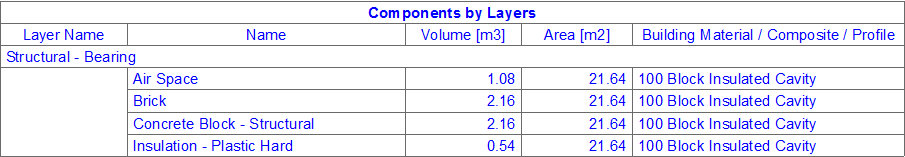
Of course you can create your own component schedules or can also modify the schedules given in the template to match your needs.
For general information on creating a Complex Profile element, see this article: Complex Profiles
