- Graphisoft Community (INT)
- :
- Forum
- :
- Teamwork & BIMcloud
- :
- Help! Installed new hotfix and BIM server doesn't ...
- Subscribe to RSS Feed
- Mark Topic as New
- Mark Topic as Read
- Pin this post for me
- Bookmark
- Subscribe to Topic
- Mute
- Printer Friendly Page
Help! Installed new hotfix and BIM server doesn't launch!
- Mark as New
- Bookmark
- Subscribe
- Mute
- Subscribe to RSS Feed
- Permalink
- Report Inappropriate Content
2010-06-10 05:11 PM
i installed the new hotfix (build 3600) on all computers and the server (mac mini server), and know the BIM server manager does not launch!
I click on the icon, and nothing happens!
Also, the directory hasn't been updated like it says here:
but the application has been updated.
What to do?
- Mark as New
- Bookmark
- Subscribe
- Mute
- Subscribe to RSS Feed
- Permalink
- Report Inappropriate Content
2010-06-20 10:34 AM
Can somebody confirm weather or not gkmethy's suggestion of un-installing and re-installing the BIM Server actually fixes this problem?
Any advise greatly appreciated, as you can imagine the entire office is affected by this down time.
Mike
- Mark as New
- Bookmark
- Subscribe
- Mute
- Subscribe to RSS Feed
- Permalink
- Report Inappropriate Content
2010-06-21 02:43 AM
I need some help on this urgently!!!!
Mike
- Mark as New
- Bookmark
- Subscribe
- Mute
- Subscribe to RSS Feed
- Permalink
- Report Inappropriate Content
2010-06-21 03:37 AM
- Mark as New
- Bookmark
- Subscribe
- Mute
- Subscribe to RSS Feed
- Permalink
- Report Inappropriate Content
2010-06-21 04:48 AM
Again I was not asked by the installer to:
"find the existing project and user database and will ask if you want to load these."
And when I tried the to install the update I was given the "BIM Server registering has failed" message.....
Graphisoft what have you got for me........
Help....
Mike
- Mark as New
- Bookmark
- Subscribe
- Mute
- Subscribe to RSS Feed
- Permalink
- Report Inappropriate Content
2010-06-21 08:17 AM
Uninstalled and reinstalled all ArchiCADs, BIM Servers and BIM Server Managers on 2 machines...........The server machine and my remote machine.
So ArchiCAD is all back up and running....
Now im trying to sign into our existing TW projects, all of which are located in the Default Project Folder, all were created before the attempted update. They show up in the list of projects when I try to sign in from my remote machine, but then it gives me "Project not found on server......" when I try and sign into them
Also they do not show up in under projects in the BIM Server Manager - Projects list.
So it looks like they need to be relinked to the BIM Server, but I have no idea on how to do this.
Does anyone have any ideas or suggestions?
Thanks,
Mike
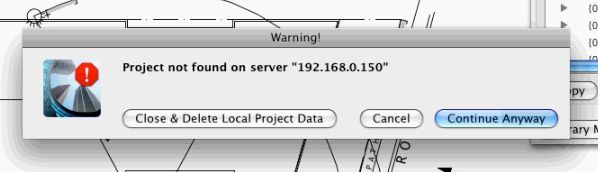
- Mark as New
- Bookmark
- Subscribe
- Mute
- Subscribe to RSS Feed
- Permalink
- Report Inappropriate Content
2010-06-21 08:19 AM
the problem on my side has been solved by Graphisoft, with a standalone AC 13 installer directly to build 3600.
- Mark as New
- Bookmark
- Subscribe
- Mute
- Subscribe to RSS Feed
- Permalink
- Report Inappropriate Content
2010-06-21 12:25 PM
Several posts in this forum thread, private messages directly to gkmethy, and for what? NOTHING!!!!! Not a single response.
Hotfix 3600 is a failure that will cost people too much time and money.
Thanks Graphisoft.
Mike
- Mark as New
- Bookmark
- Subscribe
- Mute
- Subscribe to RSS Feed
- Permalink
- Report Inappropriate Content
2010-06-21 01:45 PM
Sorry for not being faster with your issue. My colleague Ed Brown contacted you in private message at this point. I am really sorry for the problems occurred with your BIM server installation. It turned out that the installer runs into a problem on MAC's if the user who is doing the installation is not a Local User and now we know that there is a work-around on how to avoid this problem before the installation. Here you can find the work-around:
In your case however we need to handle the issue in some other way because the workaround does not work if once was run without the work-around. My colleague will help you with it.
Best regards,
Andor
Product Management
GRAPHISOFT SE
Follow us on Twitter
GRAPHISOFT HelpCenter - the ArchiCAD knowledge base
- Mark as New
- Bookmark
- Subscribe
- Mute
- Subscribe to RSS Feed
- Permalink
- Report Inappropriate Content
2010-06-21 01:59 PM
Yes your colleague has contacted me and I have replied to him.
Thank you,
Mike
- Mark as New
- Bookmark
- Subscribe
- Mute
- Subscribe to RSS Feed
- Permalink
- Report Inappropriate Content
2010-06-29 09:55 AM
I am having a similar problem to Mike above:
So I gave up on trying to get the update to work.I have managed to upgrade all clients to build 3600, as well as the BIM Server (Second Edition BIM Server for ArchiCAD 13). The remote BIM Server managers see the BIM Server, as do the ArchiCAD clients - Thats for the good news!
Uninstalled and reinstalled all ArchiCADs, BIM Servers and BIM Server Managers on 2 machines...........The server machine and my remote machine.
So ArchiCAD is all back up and running....
Now im trying to sign into our existing TW projects, all of which are located in the Default Project Folder, all were created before the attempted update. They show up in the list of projects when I try to sign in from my remote machine, but then it gives me "Project not found on server......" when I try and sign into them
Also they do not show up in under projects in the BIM Server Manager - Projects list.
So it looks like they need to be relinked to the BIM Server, but I have no idea on how to do this.
Does anyone have any ideas or suggestions?
Thanks,
Mike
The bad news is that despite pointing the Second Edition BIM Server to the correct project folder this is not populated with the projects contained in it (created by the First Edition BIM server).
How do I fix this issue?
This is urgent!
Many thanks in advance for your help.
J
- Door frame thickness to respond to wall core in composites. in Libraries & objects
- Archicad 28/29 Won’t Launch on MacBook Air M1 in Installation & update
- Issue with launching BIMx Desktop Installer after installation in Installation & update
- LMT Crash on macbook air M2 2023 8GB - macOS Sequoia 15.5 in Licensing
- Archicad 28 would not launch after installing update in Installation & update
