Turn on suggestions
Auto-suggest helps you quickly narrow down your search results by suggesting possible matches as you type.
Showing results for
Turn on suggestions
Auto-suggest helps you quickly narrow down your search results by suggesting possible matches as you type.
Showing results for
- Graphisoft Community (INT)
- :
- Forum
- :
- Teamwork & BIMcloud
- :
- Re: Project Backup and Restore settings
Options
- Subscribe to RSS Feed
- Mark Topic as New
- Mark Topic as Read
- Pin this post for me
- Bookmark
- Subscribe to Topic
- Mute
- Printer Friendly Page
Teamwork & BIMcloud
About Teamwork, BIMcloud, BIMcloud Basic, BIMcloud Software as a Service, network settings, etc.
Project Backup and Restore settings
Anonymous
Not applicable
Options
- Mark as New
- Bookmark
- Subscribe
- Mute
- Subscribe to RSS Feed
- Permalink
- Report Inappropriate Content
2016-09-09 12:47 PM
2016-09-09
12:47 PM
It's set to a frequency that's overloading our servers and I have to reset every project manually.
I'd like to set it down to:
PLN backup every 7 day, keep 1
and
BIMProject backup every day, keep 3
Bimserver disks are backed up daily to two different locations so I don't need that many copies. Total size is about 70GB and that times 10 .pln and 10 .BIMProject is a lot of disk space.
Anyone?
4 REPLIES 4
Options
- Mark as New
- Bookmark
- Subscribe
- Mute
- Subscribe to RSS Feed
- Permalink
- Report Inappropriate Content
2016-09-12 09:59 AM
2016-09-12
09:59 AM
BIMcloud projects inherit their backup settings from their parent folder. You can set the default settings for all projects by setting this value at the Projects folder level. See the below screen shot. (BIM Server does not support inheritance, so you must set each project)
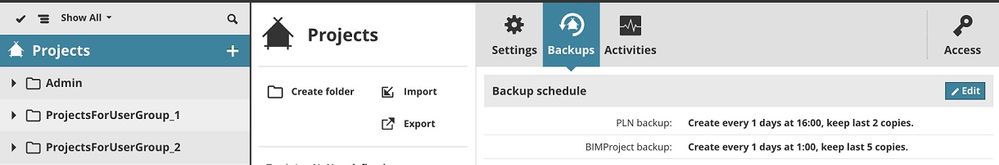
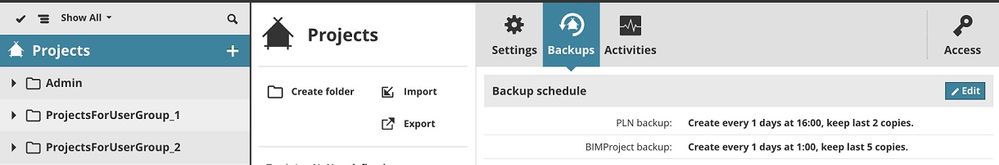
Graphisoft Technical Support
Anonymous
Not applicable
Options
- Mark as New
- Bookmark
- Subscribe
- Mute
- Subscribe to RSS Feed
- Permalink
- Report Inappropriate Content
2016-09-12 10:33 AM
2016-09-12
10:33 AM
Thank you Ed!
Unfortunately it's not Bimcloud and the backup button is not visible in Bimserver. Or am I missing something?
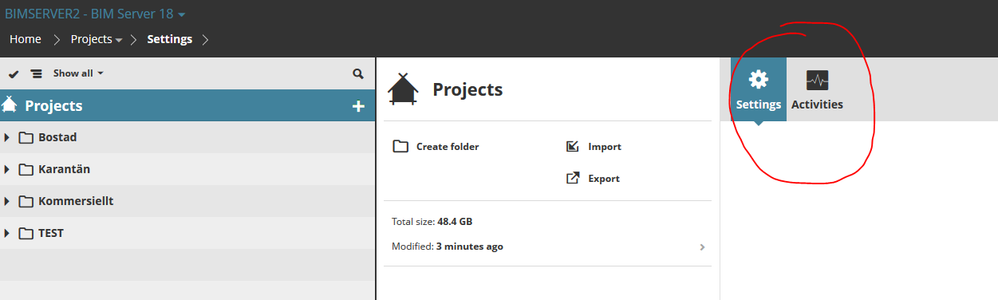
Unfortunately it's not Bimcloud and the backup button is not visible in Bimserver. Or am I missing something?
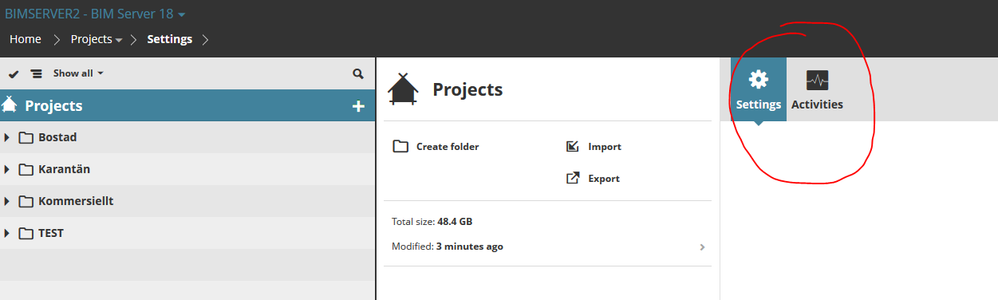
Options
- Mark as New
- Bookmark
- Subscribe
- Mute
- Subscribe to RSS Feed
- Permalink
- Report Inappropriate Content
2016-09-12 10:56 AM
2016-09-12
10:56 AM
BIM Server does not have the BACKUP page. So unless you upgrade to BIMcloud (hint hint) you need to set each project manually.
Graphisoft Technical Support
Anonymous
Not applicable
Options
- Mark as New
- Bookmark
- Subscribe
- Mute
- Subscribe to RSS Feed
- Permalink
- Report Inappropriate Content
2016-09-12 11:01 AM
2016-09-12
11:01 AM
So you will implement this in the next hotfix then? (Hint hint). 😉
Suggested content
