- Graphisoft Community (INT)
- :
- Forum
- :
- Visualization
- :
- Re: AC10 render...what's new?
- Subscribe to RSS Feed
- Mark Topic as New
- Mark Topic as Read
- Pin this post for me
- Bookmark
- Subscribe to Topic
- Mute
- Printer Friendly Page
AC10 render...what's new?
- Mark as New
- Bookmark
- Subscribe
- Mute
- Subscribe to RSS Feed
- Permalink
- Report Inappropriate Content
2006-05-24
03:19 PM
- last edited on
2023-05-11
12:32 PM
by
Noemi Balogh
I notice a render just out-of-the box looks so much better with AC10. Improved material properties are most likely an explanation but I get the feeling there is more to it or...!?
I haven't had the time to play with the renderings yet but I will in the next weeks.
Cheers,
Mats
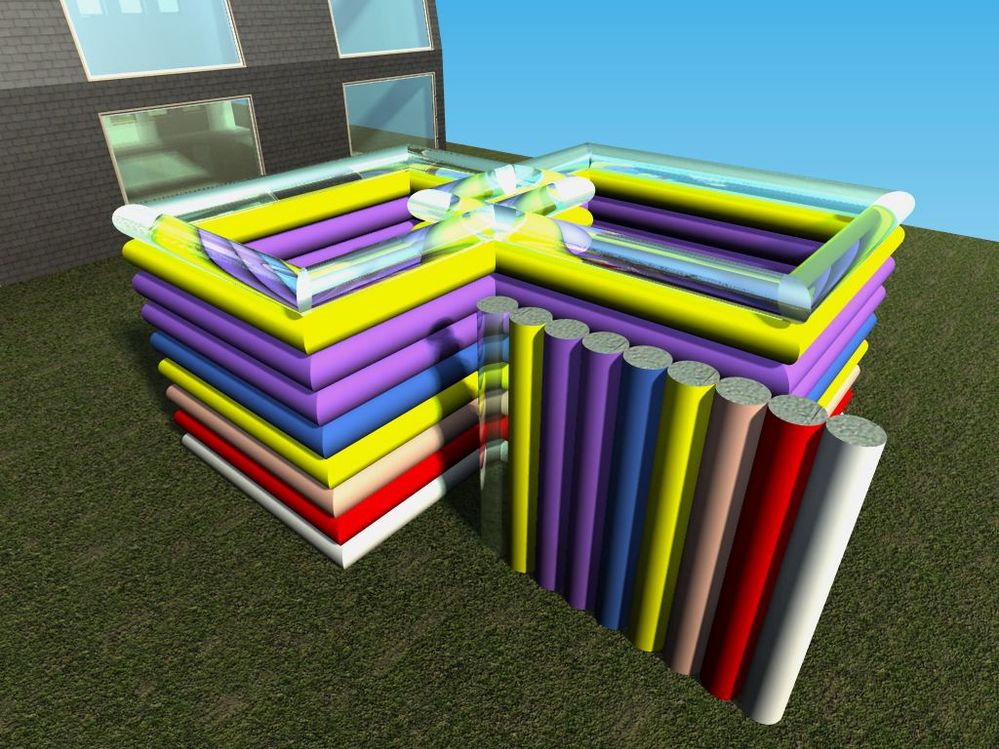
HP Zbook Fury 15,6 G8. 32 GB RAM. Nvidia RTX A3000.
- Mark as New
- Bookmark
- Subscribe
- Mute
- Subscribe to RSS Feed
- Permalink
- Report Inappropriate Content
2006-05-30 09:04 PM
- Mark as New
- Bookmark
- Subscribe
- Mute
- Subscribe to RSS Feed
- Permalink
- Report Inappropriate Content
2006-05-30 09:42 PM
but...definitly no differance...Sun is sun...or?
- Mark as New
- Bookmark
- Subscribe
- Mute
- Subscribe to RSS Feed
- Permalink
- Report Inappropriate Content
2006-05-30 10:52 PM
The good news is that you can learn, notwithstanding the hack solutions Graphisoft provides to simulate Sol's benificent radiance. Study photography.
[I am feeling poetic today since I just finished my trellis/colonnade in North Vancouver ar Victoria Park. Yay. three weeks of site work. But at least this geezer's back is not kinked....]
Our original ArchiCAD sun was like sun on the moon. Remember Neil Armstrong's picture on the moon's surface? Remember the Alamo! A good place to rent a car. But not on the moon. They not there yet. Budget was high bidder for Moon concession. This sun produced absolute, harsh shadows that could only be mitigatd with increased ambient light.
Once we got LightWorks in ArchiCAD 9, things should have improved except that the original ArchiCAD sun was still there - needed it for the internal rendering engine and some guy probably named Zoltan never got around to implementing the LightWorks Sun shader found in the Photorendering Dialog Box. But the settings were there in the parameter dialog but not connected to anything. Sort of like that Candid Camera episode from 1965 where the egg packer guy with the slow-down button on the assembly line was smashing all his eggs because his button was not connected. Hahahahahaha. That Alan Funt! What a guy. I hope he is happy in heaven.
http://www.candidcamera.com/cc2/cc2e.html
Because the Sun Shader didn't work, Graphisoft took out their hatchets and created the "Sun Object" out of an old stump - a bunch of light sources - just like the old ArchiCAD sun - logically arrayed in the sky. Their individual shadows, when correctly overlapped in a rendering of the right size viewed at the correct distance, cast a "soft" shadow. But if everthing wasn't right, then it was a banded mess.
In ArchiCAD 10 they connected the parameters to make the Sun Shader work, but go figure! Such cryptic descriptors! And no one at Graphisoft will write back to me explaining the terms so I can write my book supplement!
But I sense that Budapest saw trouble coming. "Zoltan, our idiot ArchiCAD users (because they haven't switched to REVIT, yet) can't cope with all the Sun Shader controls! Even that genius pest Atkinson can't figure it out! I wonder if he knows that the latter half of our fine city's name is named after him?"
So they made a simpleton sun - a sun that could simulate the effect of atmospheric diffusion caused by high overcast cloud. Any photographer will tell you that the best photography is on a partially overcast day because the haze reflects light into shadow areas, mitigating thier darkness.
Sun is not sun. Sun is dispersed light energy, either through a light source array "Sun Object" or by using a special mathematical procedure - a shader - in relation to the calculation of light energy performed by the LightWorks ray tracing engine.
Most illustrators use what I think is an artificially soft light. Looks like a model on a table.... This can be achieved by setting the sun diversion angle to the maximum of 30 degrees. It simulates cloud reflection. So make sure you have a partly cloudy background image to prove the illusion.
So in the end, the Sun Object that all of you have meticulously learned through my book ansd seminar is obsolete, except as an undersun. Rats!
The "Realistic Sun" shader provided in the PhotoRendering Settings Dialog is adequate for ArchiCAD users and simple to set up.
As for the number of samples - leave it as is until you see banding and then double it...some trial and error ... it is related to the final rendering size.
So there.

- Mark as New
- Bookmark
- Subscribe
- Mute
- Subscribe to RSS Feed
- Permalink
- Report Inappropriate Content
2006-05-31 10:23 AM
OK, it looks similar with LW-sun objects....
Your example photo looks very nice, but nobody can compare if without natural sun...
We need more explanation.
I think, maybe you are the only one person who can explain....
- Mark as New
- Bookmark
- Subscribe
- Mute
- Subscribe to RSS Feed
- Permalink
- Report Inappropriate Content
2006-05-31 04:33 PM
- Mark as New
- Bookmark
- Subscribe
- Mute
- Subscribe to RSS Feed
- Permalink
- Report Inappropriate Content
2006-05-31 10:41 PM

- Mark as New
- Bookmark
- Subscribe
- Mute
- Subscribe to RSS Feed
- Permalink
- Report Inappropriate Content
2006-05-31 11:26 PM
- Mark as New
- Bookmark
- Subscribe
- Mute
- Subscribe to RSS Feed
- Permalink
- Report Inappropriate Content
2006-05-31 11:33 PM
Danj wrote:That is because you are a duffus. Join the rest of us in being amazed that ArchiCAD 9's default condition for shaders was to NOT show the parameter controls. That little box "Show Essential Only" hides all of the things you want to play with.
strange, I don't have the option to change the sun settings, its just blank.
In Archicad 10, this is fixed and the parameter box shows everything by default.
But don't bother with trying any sun parameter adjustments in Archicad 9 since they are't connected. See Candid Camera reference from last posting.
- « Previous
-
- 1
- 2
- Next »
- « Previous
-
- 1
- 2
- Next »
