Turn on suggestions
Auto-suggest helps you quickly narrow down your search results by suggesting possible matches as you type.
Showing results for
Turn on suggestions
Auto-suggest helps you quickly narrow down your search results by suggesting possible matches as you type.
Showing results for
- Graphisoft Community (INT)
- :
- Forum
- :
- Visualization
- :
- Achieving Pigmented concrete finish
Options
- Subscribe to RSS Feed
- Mark Topic as New
- Mark Topic as Read
- Pin this post for me
- Bookmark
- Subscribe to Topic
- Mute
- Printer Friendly Page
Visualization
About built-in and 3rd party, classic and real-time rendering solutions, settings, workflows, etc.
Achieving Pigmented concrete finish
Anonymous
Not applicable
Options
- Mark as New
- Bookmark
- Subscribe
- Mute
- Subscribe to RSS Feed
- Permalink
- Report Inappropriate Content
2009-10-25
07:23 PM
- last edited on
2023-05-11
12:56 PM
by
Noemi Balogh
2009-10-25
07:23 PM
I'm relatively new to Archicad 12 and have a question I wondered if anyone could help me with.
For a current scheme I'm working on, I want to achieve a pigmented concrete colour. I'd basically like to know how to go about this if possible. I presume I'd retain the poured concrete texture and then alter the colour?
Many thanks in advance.
4 REPLIES 4
Options
- Mark as New
- Bookmark
- Subscribe
- Mute
- Subscribe to RSS Feed
- Permalink
- Report Inappropriate Content
2009-10-25 07:44 PM
2009-10-25
07:44 PM
Quick and dirty solution:
Material Settings dialog (Options > Attributes), find the concrete that you want to use, Duplicate it for your new version, couble click the color swatch for Surface color and pick the tint.
Switch from Internal Engine to Lightworks and click the Match with Internal Engine button. (This copies everything, but particularly it copies the Internal Engine surface color to the Lightworks Base Colour). OK out.
Karl
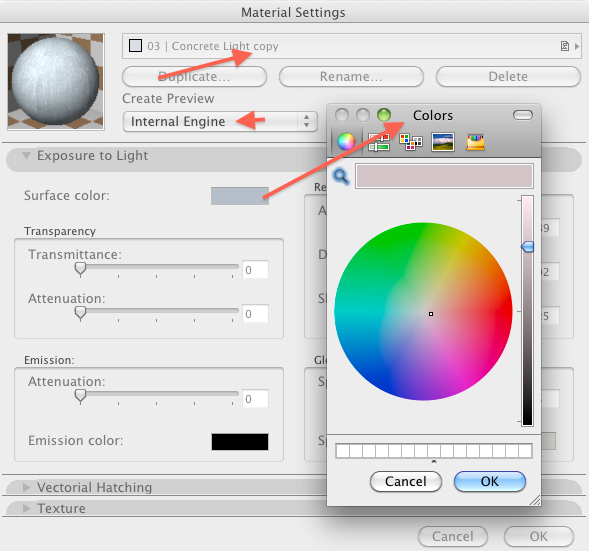
Material Settings dialog (Options > Attributes), find the concrete that you want to use, Duplicate it for your new version, couble click the color swatch for Surface color and pick the tint.
Switch from Internal Engine to Lightworks and click the Match with Internal Engine button. (This copies everything, but particularly it copies the Internal Engine surface color to the Lightworks Base Colour). OK out.
Karl
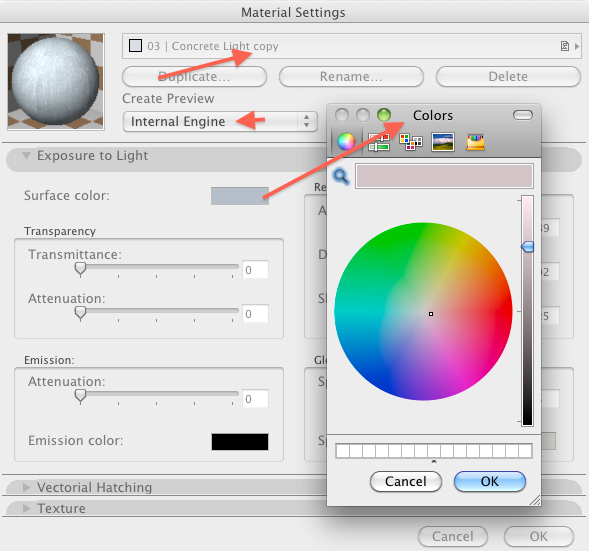
Vote for Wish: Copy/Paste in 3D
AC 29 USA and earlier • hardware key • macOS Taho 26.1 MacBook Pro M2 Max 12CPU/30GPU cores, 32GB
AC 29 USA and earlier • hardware key • macOS Taho 26.1 MacBook Pro M2 Max 12CPU/30GPU cores, 32GB
Anonymous
Not applicable
Options
- Mark as New
- Bookmark
- Subscribe
- Mute
- Subscribe to RSS Feed
- Permalink
- Report Inappropriate Content
2009-10-25 09:56 PM
2009-10-25
09:56 PM
Thanks very much Karl! Works a treat. The only other thing I'd like to do is to apply the tint to the external face of the concrete. Rather like Gigon Guyer did with the signal switching box in Switzerland. The inside is a regular poured concrete colour.
Have attached to this post I think?
Have attached to this post I think?
Options
- Mark as New
- Bookmark
- Subscribe
- Mute
- Subscribe to RSS Feed
- Permalink
- Report Inappropriate Content
2009-10-26 01:43 AM
2009-10-26
01:43 AM
Are you sure that building is not clad with Cor-Ten steel?
Options
- Mark as New
- Bookmark
- Subscribe
- Mute
- Subscribe to RSS Feed
- Permalink
- Report Inappropriate Content
2009-10-26 02:43 AM
2009-10-26
02:43 AM
Attempting a complex surface like that suggest making gigantic texture image where the variability of the rust/orange and the material pattern are developed in a photo editor.
Dwight Atkinson
