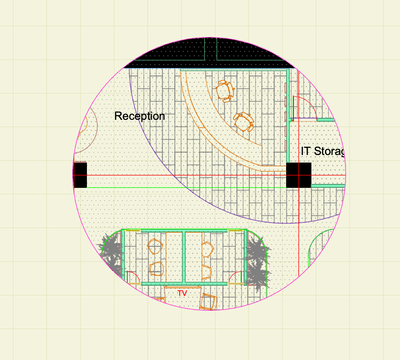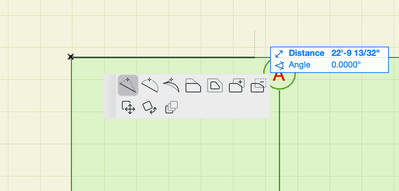- Graphisoft Community (INT)
- :
- Forum
- :
- Visualization
- :
- Clipping Mask on Sheets
- Subscribe to RSS Feed
- Mark Topic as New
- Mark Topic as Read
- Pin this post for me
- Bookmark
- Subscribe to Topic
- Mute
- Printer Friendly Page
Clipping Mask on Sheets
- Mark as New
- Bookmark
- Subscribe
- Mute
- Subscribe to RSS Feed
- Permalink
- Report Inappropriate Content
2023-03-28 05:17 PM - edited 2023-03-28 05:24 PM
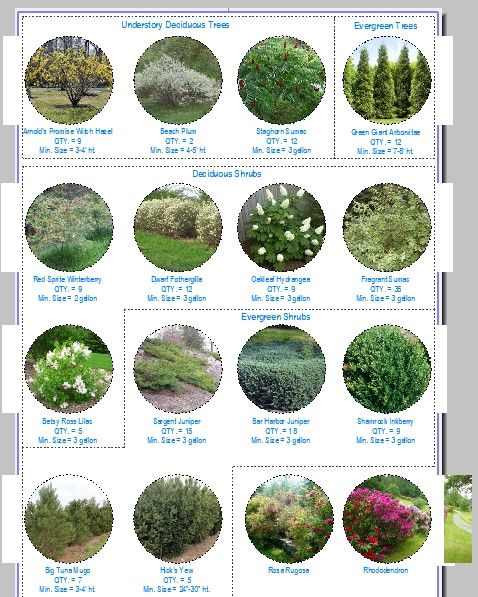
Trying to make a visual landscaping schedule with a variety of different plants, each image cropped in a circle to create a cleaner presentation
In Adobe Illustrator for instance - you could place an image, draw a circle (or any shape for that matter), and then select both to create a clipping mask of the image that fits the circle
ArchiCAD is so close to being able to function as the ONLY software needed for creating complex models and presentations... This added feature would be a game changer
Windows 11
16 GB RAM
- Labels:
-
Project Presentation
- Mark as New
- Bookmark
- Subscribe
- Mute
- Subscribe to RSS Feed
- Permalink
- Report Inappropriate Content
2023-03-28 05:25 PM
This can already be done with Views placed in Layouts and with placed drawings by editing their Frame though not as easy as in AI.
AC29 US/INT -> AC08
Mac Studio M4 Max 64GB ram, OS X 10.XX latest
another Moderator
- Mark as New
- Bookmark
- Subscribe
- Mute
- Subscribe to RSS Feed
- Permalink
- Report Inappropriate Content
2023-03-28 05:31 PM
Clicking on the frame of an imported image only gives the pet palette options of move, rotate, mirror, and multiply
Windows 11
16 GB RAM
- Mark as New
- Bookmark
- Subscribe
- Mute
- Subscribe to RSS Feed
- Permalink
- Report Inappropriate Content
2023-03-28 06:57 PM
That shouldn't be. Are you running the latest?
AC29 US/INT -> AC08
Mac Studio M4 Max 64GB ram, OS X 10.XX latest
another Moderator
- Mark as New
- Bookmark
- Subscribe
- Mute
- Subscribe to RSS Feed
- Permalink
- Report Inappropriate Content
2023-03-28 07:18 PM
Eduardo,
I appreciate you taking the time. Just to clarify in the images you've posted - you brought the images into a "view" correct? And then ArchiCAD lets you edit the frame around the view...?
I can do that no problem and works as a work around - but lets say I had 100 different images I was trying to do this with... Creating a view for each image just feels like unnecessary cluttering and overpacking data into the project
However if you are saying that you can edit the frame of the imported images itself - then there is something missing in my file - perhaps its in my project preferences or work environment
Windows 11
16 GB RAM
- Mark as New
- Bookmark
- Subscribe
- Mute
- Subscribe to RSS Feed
- Permalink
- Report Inappropriate Content
2023-03-28 08:17 PM - edited 2023-03-28 08:45 PM
No problem
-
For the 100 image case, as long as they have the same clipping shape, you can use "relink" and select the new view, placed drawing, etc and it will inherit the clipping path.
--
In this case it is a DWG that I placed in a worksheet without exploding. If you use the "place drawing command" you will have the options, if you use "place figure command" you will not have the options.
FYI with "Place Drawing" you can place images also.
-
Still AI way is faster specially since it "removes" the extra shape.
AC29 US/INT -> AC08
Mac Studio M4 Max 64GB ram, OS X 10.XX latest
another Moderator
- Mark as New
- Bookmark
- Subscribe
- Mute
- Subscribe to RSS Feed
- Permalink
- Report Inappropriate Content
2023-03-28 08:57 PM
Magic Wand almost works but you have to draw extra lines so that AC can figure out what to remove.
AC29 US/INT -> AC08
Mac Studio M4 Max 64GB ram, OS X 10.XX latest
another Moderator
- Mark as New
- Bookmark
- Subscribe
- Mute
- Subscribe to RSS Feed
- Permalink
- Report Inappropriate Content
2025-04-01 12:52 AM
Can you please be more specific here. Say I want to mask out unwanted lines in an interior elevation, so could I trace out a custom closed shape with a polyline and use that closed shape to clip everything outside of the shape? It would be like masking in photoshop. In other words, can I mask out what I don't want to see with a complex "closed" polyline?
- Mark as New
- Bookmark
- Subscribe
- Mute
- Subscribe to RSS Feed
- Permalink
- Report Inappropriate Content
2025-04-01 01:53 AM
Answer is yes.
See GIF animation below.
AC29 US/INT -> AC08
Mac Studio M4 Max 64GB ram, OS X 10.XX latest
another Moderator