Turn on suggestions
Auto-suggest helps you quickly narrow down your search results by suggesting possible matches as you type.
Showing results for
Turn on suggestions
Auto-suggest helps you quickly narrow down your search results by suggesting possible matches as you type.
Showing results for
- Graphisoft Community (INT)
- :
- Forum
- :
- Visualization
- :
- Re: External image is not accessed from Backgroun...
Options
- Subscribe to RSS Feed
- Mark Topic as New
- Mark Topic as Read
- Pin this post for me
- Bookmark
- Subscribe to Topic
- Mute
- Printer Friendly Page
Visualization
About built-in and 3rd party, classic and real-time rendering solutions, settings, workflows, etc.
External image is not accessed from Background option
Options
- Mark as New
- Bookmark
- Subscribe
- Mute
- Subscribe to RSS Feed
- Permalink
- Report Inappropriate Content
2015-09-25
08:18 AM
- last edited on
2023-05-11
01:39 PM
by
Noemi Balogh
2015-09-25
08:18 AM
I am trying to access external image through background option from Cine rendering setting dialog box but it's not possible to certain projects while it is possible fro another one.
Any help ??
Regards,
Ratna
AMD Ryzen 5 3600 6-Core Processor 3.59 GHz
Ram - 16.0 GB
System - Windows 10 Ultimate, 64 bit
NVEDIA GForce 8400GS
Archicad 9..., 24
Ram - 16.0 GB
System - Windows 10 Ultimate, 64 bit
NVEDIA GForce 8400GS
Archicad 9..., 24
2 REPLIES 2
Options
- Mark as New
- Bookmark
- Subscribe
- Mute
- Subscribe to RSS Feed
- Permalink
- Report Inappropriate Content
2015-09-25 02:53 PM
2015-09-25
02:53 PM
Ratna:
Is the image in one of the loaded libraries?
David
Is the image in one of the loaded libraries?
David
David Maudlin / Architect
www.davidmaudlin.com
Digital Architecture
AC29 USA Perpetual • Mac mini M4 Pro OSX15 | 64 gb ram • MacBook Pro M3 Pro | 36 gb ram OSX14
www.davidmaudlin.com
Digital Architecture
AC29 USA Perpetual • Mac mini M4 Pro OSX15 | 64 gb ram • MacBook Pro M3 Pro | 36 gb ram OSX14
Options
- Mark as New
- Bookmark
- Subscribe
- Mute
- Subscribe to RSS Feed
- Permalink
- Report Inappropriate Content
2015-09-26 08:42 AM
2015-09-26
08:42 AM
No David,
I am importing from external source here from embedded library, but even if I try to import from loaded libraries, still it is not possible.
Off course this is happening to certain files.
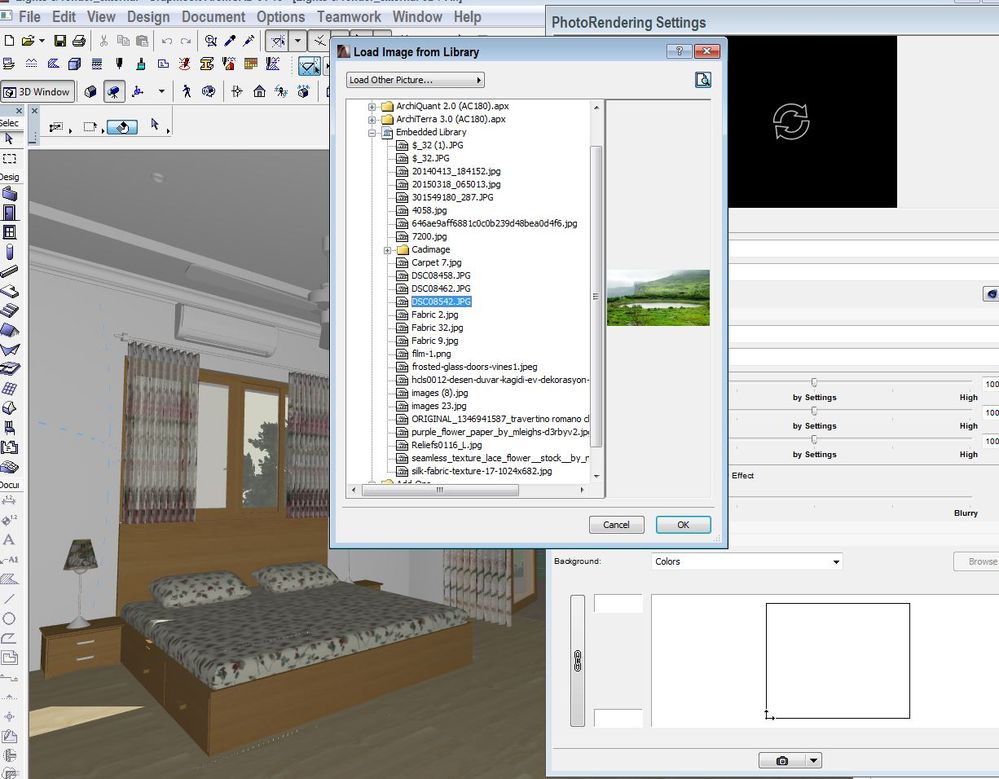
I am importing from external source here from embedded library, but even if I try to import from loaded libraries, still it is not possible.
Off course this is happening to certain files.
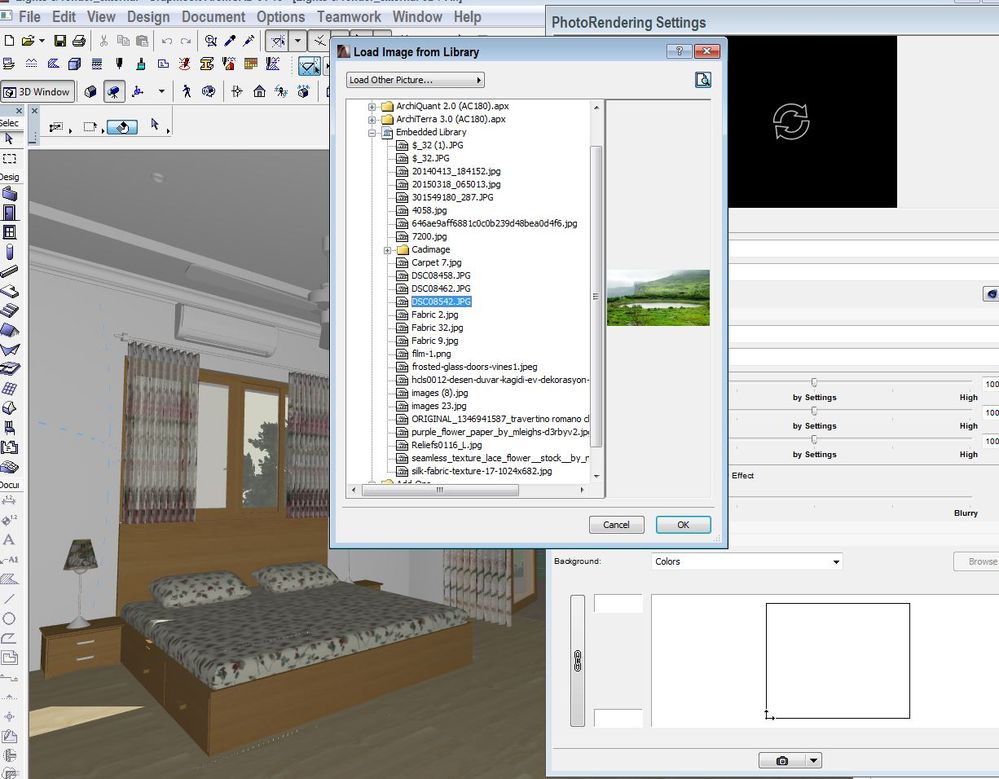
AMD Ryzen 5 3600 6-Core Processor 3.59 GHz
Ram - 16.0 GB
System - Windows 10 Ultimate, 64 bit
NVEDIA GForce 8400GS
Archicad 9..., 24
Ram - 16.0 GB
System - Windows 10 Ultimate, 64 bit
NVEDIA GForce 8400GS
Archicad 9..., 24
Suggested content
- New BIMcloud server - moving old projects in Teamwork & BIMcloud
- Zone Tool vs Renovation filters in Documentation
- Rendering Issues (ArchiCAD 23) in Visualization
- Working around the limitations of Property Expressions in Collaboration with other software
- Exploding external drawing into current view - cant edit in Project data & BIM
