- Graphisoft Community (INT)
- :
- Forum
- :
- Visualization
- :
- Maintain Window Transparency with Plant Materials
- Subscribe to RSS Feed
- Mark Topic as New
- Mark Topic as Read
- Pin this post for me
- Bookmark
- Subscribe to Topic
- Mute
- Printer Friendly Page
Maintain Window Transparency with Plant Materials
- Mark as New
- Bookmark
- Subscribe
- Mute
- Subscribe to RSS Feed
- Permalink
- Report Inappropriate Content
2014-10-05
03:57 AM
- last edited on
2023-05-11
11:45 AM
by
Noemi Balogh
Any suggestions are appreciated....

- Mark as New
- Bookmark
- Subscribe
- Mute
- Subscribe to RSS Feed
- Permalink
- Report Inappropriate Content
2014-10-05 11:37 AM
This palm tree is a photograph. If you change your viewpoint while in 3D, it will show up as a flat 2D object. However, if you rebuild your 3D view, the tree will face the camera again; there is no need to replace the object each time.
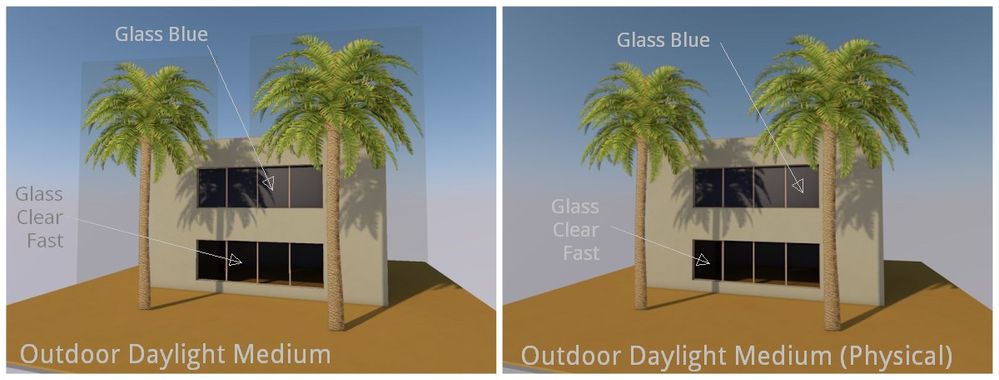
bT Square Peg
https://archicadstuff.blogspot.com
https://www.btsquarepeg.com
| AC INT | Win11 | Ryzen 5700 | 64 GB | RTX 3050 |
- Mark as New
- Bookmark
- Subscribe
- Mute
- Subscribe to RSS Feed
- Permalink
- Report Inappropriate Content
2014-10-06 05:57 PM
You also mention rebuilding the 3D View, is that done through closing the current 3D View and creating a new window or is their a Command for this.
I have been able to get this to work using "Physical Render but the results are very grainy and not acceptable. It seems in your examples you were able to solve the problem without using Physical Rebder.
I also have customized the Rendering Settings as prescribed by Graphsoft to get window transparency as the attached shows.
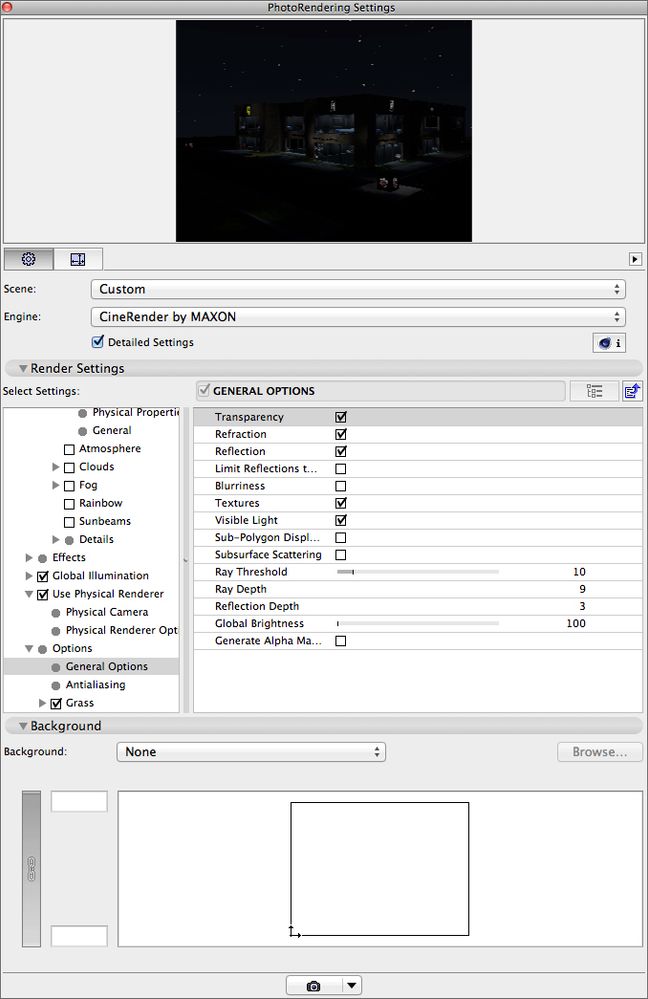
- Mark as New
- Bookmark
- Subscribe
- Mute
- Subscribe to RSS Feed
- Permalink
- Report Inappropriate Content
2014-10-08 12:10 AM
- Mark as New
- Bookmark
- Subscribe
- Mute
- Subscribe to RSS Feed
- Permalink
- Report Inappropriate Content
2014-10-09 04:18 AM
I'm not near a computer, so can't check this issue myself at the moment...
I haven't oticed in the CR settings... But there may be a slider that determines how many transparent surfaces light can pass through, to limit computation time. Your screenshot makes it seem that only one surface is transparent with your current settings. Just a hunch.
AC 29 USA and earlier • hardware key • macOS Taho 26.1 MacBook Pro M2 Max 12CPU/30GPU cores, 32GB
- Mark as New
- Bookmark
- Subscribe
- Mute
- Subscribe to RSS Feed
- Permalink
- Report Inappropriate Content
2014-10-09 01:22 PM
The issue is the bounding box of the plant materials seems to affect the rendering to actually let more light pass through rather than less. We can solve this using the Physical Render but the results were very graining and not acceptable.
The question seems to be do we need to use different palm trees or are there other CineRender settings that can solve this problem without using the Physical Render or other settings with Physical Render that will yield more photorealistic results.
The last option is moving all rendering into Cinema 4D but we are trying to avoid that learning curve at this stage if we can.
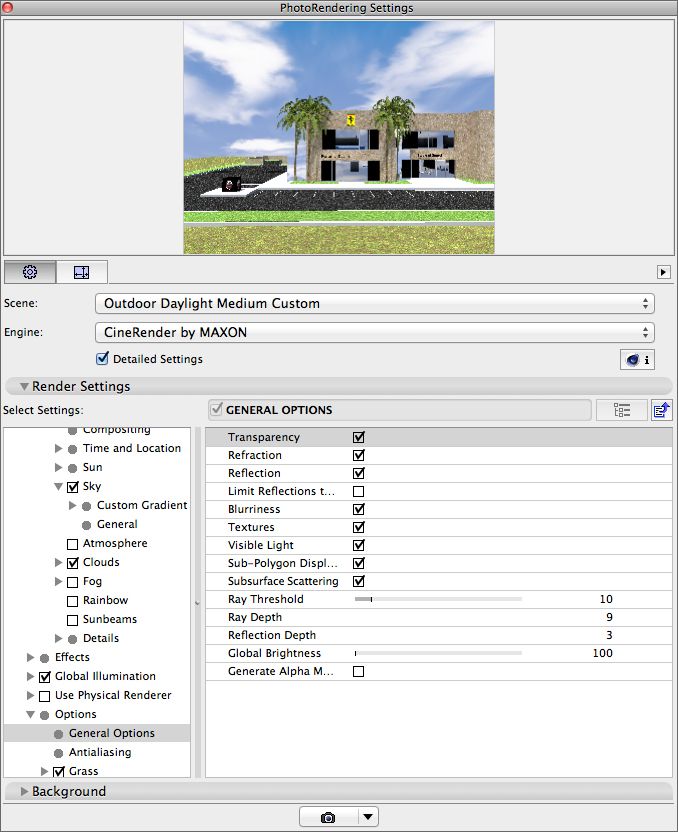
- Mark as New
- Bookmark
- Subscribe
- Mute
- Subscribe to RSS Feed
- Permalink
- Report Inappropriate Content
2017-09-13 11:12 PM
Did you ever find the solution? We have had this problem on our last two projects, and some preliminary renderings today show that we're going to have this problem again on this project.
I don't even know how to describe this problem... it's as if the transparent plane of the tree cancels out the reflectivity of any transparent surfaces behind it? Or the transparent plane of the tree "artificially lightens" the transparent surfaces behind it? The same thing happens when we look through two glass surfaces. (Please see the attached examples. I have also included the .renderingscene file so that anyone interested could try it for themselves.
I do not believe this has to do with the Ray Depth or Ray Threshold;
- * For Ray Depth I have tried 500 (the max), but the problem remained.
* For Ray Threshold I have tried 500 and zero, but the problem remained.
* For Reflection Depth I have tried 200 and 1, but the problem remained.
Graphisoft Tech Support says
Please help! Thank you!
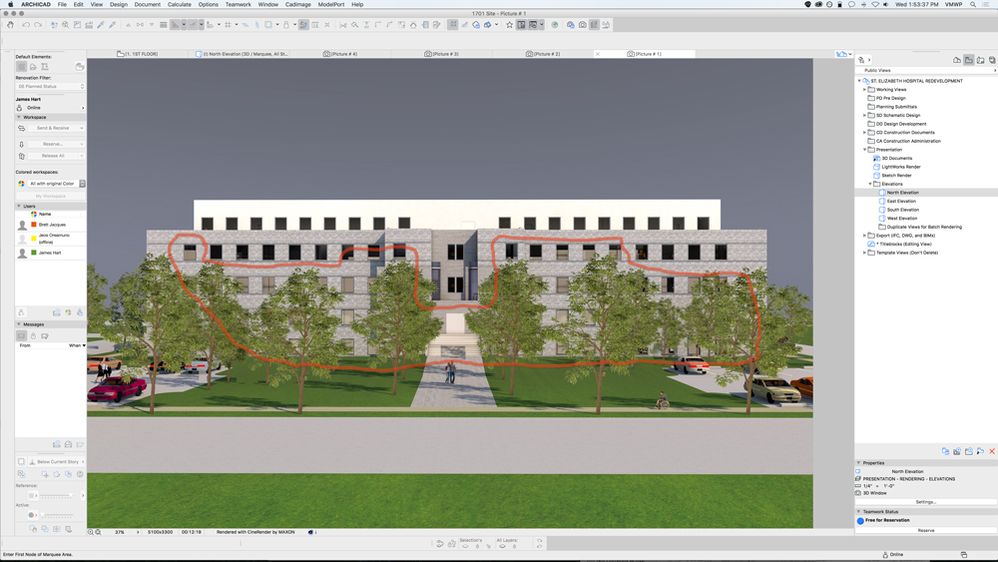
- Mark as New
- Bookmark
- Subscribe
- Mute
- Subscribe to RSS Feed
- Permalink
- Report Inappropriate Content
2017-09-13 11:14 PM
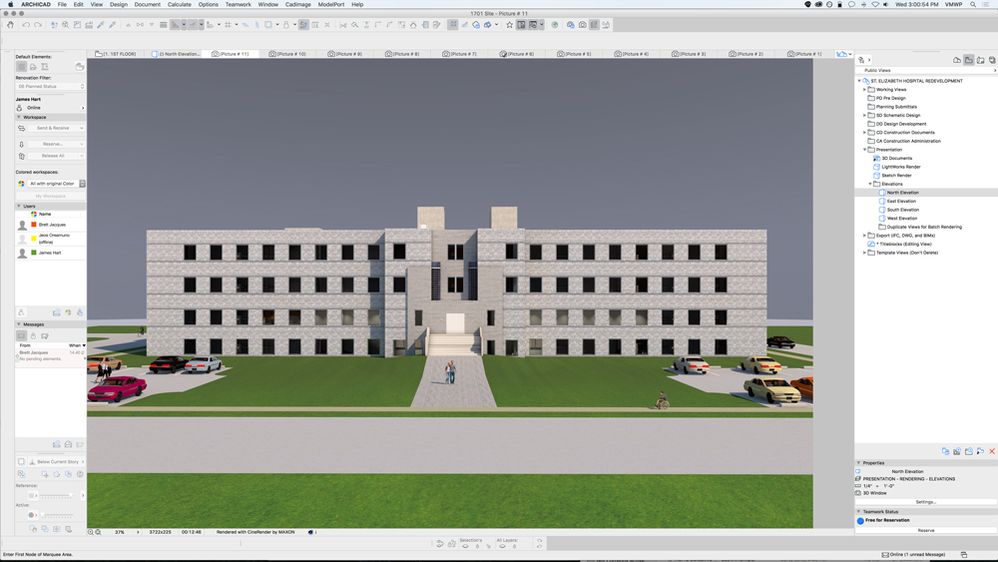
- Mark as New
- Bookmark
- Subscribe
- Mute
- Subscribe to RSS Feed
- Permalink
- Report Inappropriate Content
2017-09-13 11:16 PM
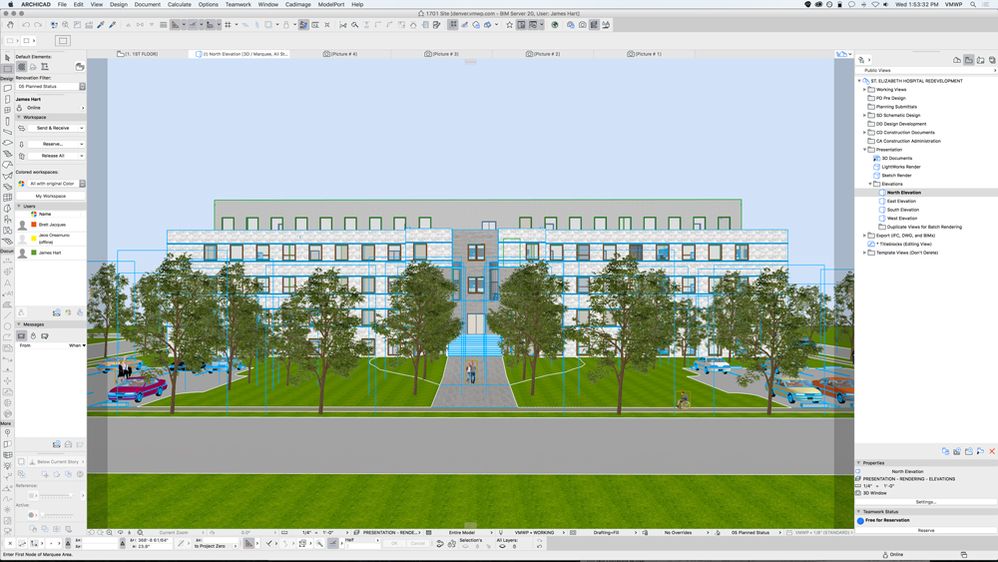
- Mark as New
- Bookmark
- Subscribe
- Mute
- Subscribe to RSS Feed
- Permalink
- Report Inappropriate Content
2017-09-13 11:18 PM
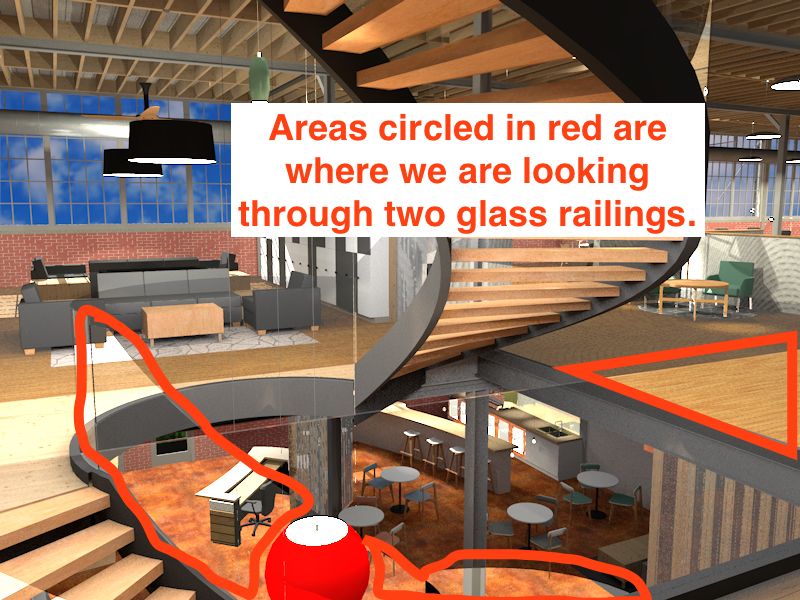
- There is no good way to model finishes in Archicad (Advertisement) in General discussions
- Publishing 3D images for BIMx in BIMx
- Reporting Assemblies (composites schedules) in Project data & BIM
- Section tool showing objects behind the walls in Modeling
- Create transparent material for Sections and/or Elevations in Documentation
