- Graphisoft Community (INT)
- :
- Forum
- :
- Visualization
- :
- Re: NEED HELP WITH MATERIALS!
- Subscribe to RSS Feed
- Mark Topic as New
- Mark Topic as Read
- Pin this post for me
- Bookmark
- Subscribe to Topic
- Mute
- Printer Friendly Page
NEED HELP WITH MATERIALS!
- Mark as New
- Bookmark
- Subscribe
- Mute
- Subscribe to RSS Feed
- Permalink
- Report Inappropriate Content
2009-03-20
10:06 AM
- last edited on
2023-05-11
12:57 PM
by
Noemi Balogh
I am having trouble with materials:
1. I want to use aluminium framed windows. I used the tilt and turn window frame which had the default setting as a timber frame-in the window selection settings under the model tab I unchecked the box "use object materials" and selected alumium instead but it then changes everything to alumium including the glass panels-how can I make the frame aluminium and keep the panels as glass?
2. I want to change the tone of the french brown roofing tiles but even when I change the colour and light settings dramatically, the texture of the tile seems to override the other settings and the colour remains pretty much the same-how do I keep the pattern/texture of the tile but change it to a grey hue instead of a red one?
Thanks, Brenda
- Mark as New
- Bookmark
- Subscribe
- Mute
- Subscribe to RSS Feed
- Permalink
- Report Inappropriate Content
2009-03-20 01:47 PM
Brenda wrote:Brenda:
1. I want to use aluminium framed windows. I used the tilt and turn window frame which had the default setting as a timber frame-in the window selection settings under the model tab I unchecked the box "use object materials" and selected alumium instead but it then changes everything to alumium including the glass panels-how can I make the frame aluminium and keep the panels as glass?
As you have discovered, if you uncheck the "use object materials" box, the entire object is then made one material, so this is not the solution. The window should have some parameters for setting the materials of the individual parts (glass,, sash, etc). If you tell the forum the name of the window you are using, someone will probably be able to tell you where these are in the window's dialog box.
You should add a Signature to your Profile (click the Profile button near the top of this page) with your ArchiCAD version and operating system (see mine for an example) for more accurate help in this forum.
David
www.davidmaudlin.com
Digital Architecture
AC29 USA Perpetual • Mac mini M4 Pro OSX15 | 64 gb ram • MacBook Pro M3 Pro OSX14 | 36 gb ram
- Mark as New
- Bookmark
- Subscribe
- Mute
- Subscribe to RSS Feed
- Permalink
- Report Inappropriate Content
2009-03-20 02:42 PM
1: Windows:
You need to use the "use object materials" setting and go into the dialog to change the specific materials.
2: Roof Tiles - can't change color.
When you render, the surface is a picture - called a texture map. If you are rendering in LightWorks you tint the material in the dialog below. OR: You duplicate the material and change it in Photoshop.
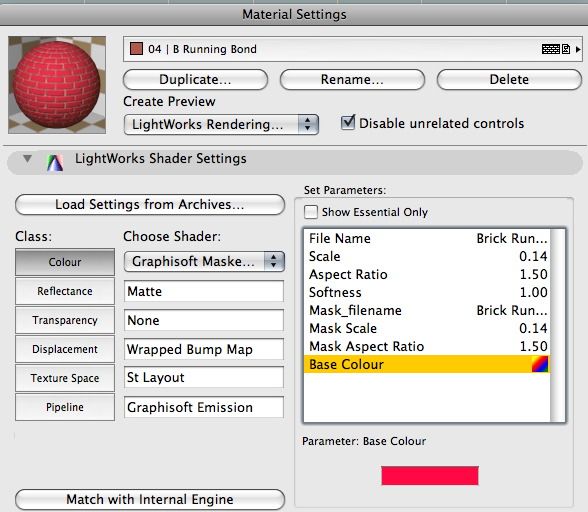
- Mark as New
- Bookmark
- Subscribe
- Mute
- Subscribe to RSS Feed
- Permalink
- Report Inappropriate Content
2009-03-20 02:44 PM
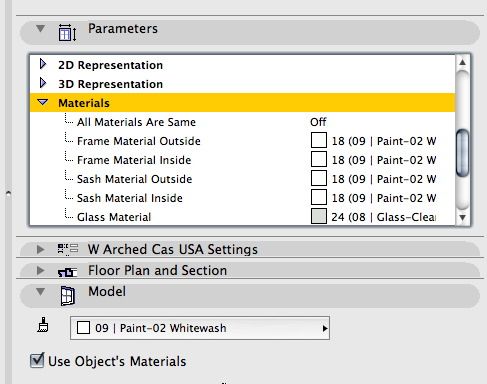
- Mark as New
- Bookmark
- Subscribe
- Mute
- Subscribe to RSS Feed
- Permalink
- Report Inappropriate Content
2009-03-20 03:30 PM
AC 29 USA and earlier • hardware key • macOS Taho 26.1 MacBook Pro M2 Max 12CPU/30GPU cores, 32GB
- Mark as New
- Bookmark
- Subscribe
- Mute
- Subscribe to RSS Feed
- Permalink
- Report Inappropriate Content
2009-03-22 02:35 AM
How do you get them out of ArchiCAD to edit them in Photoshop?
- Mark as New
- Bookmark
- Subscribe
- Mute
- Subscribe to RSS Feed
- Permalink
- Report Inappropriate Content
2009-03-22 03:21 AM
The image you want to fix is a file with a name just like any other that opens in Photoshop like any image does.
If you save the edited image in the same folder as the original, a RELOAD of the Archicad library then registers that file in the data base. Swap the files within the Archicad dialog and you have the new texture.
- Mark as New
- Bookmark
- Subscribe
- Mute
- Subscribe to RSS Feed
- Permalink
- Report Inappropriate Content
2009-03-22 03:51 AM
- Mark as New
- Bookmark
- Subscribe
- Mute
- Subscribe to RSS Feed
- Permalink
- Report Inappropriate Content
2009-03-22 03:55 AM
- Material Intersection Priority / Composite Problem in Modeling
- Transferring surfaces and objects between different projects. in Libraries & objects
- List of materials as a field in tables in Project data & BIM
- Skin List Label - Showing Material Thickness in Libraries & objects
- Thermal Bridge Simulation Error in Sustainable design
