Turn on suggestions
Auto-suggest helps you quickly narrow down your search results by suggesting possible matches as you type.
Showing results for
Turn on suggestions
Auto-suggest helps you quickly narrow down your search results by suggesting possible matches as you type.
Showing results for
- Graphisoft Community (INT)
- :
- Forum
- :
- Visualization
- :
- Re: Strange missing surface texture
Options
- Subscribe to RSS Feed
- Mark Topic as New
- Mark Topic as Read
- Pin this post for me
- Bookmark
- Subscribe to Topic
- Mute
- Printer Friendly Page
Visualization
About built-in and 3rd party, classic and real-time rendering solutions, settings, workflows, etc.
Strange missing surface texture
Options
- Mark as New
- Bookmark
- Subscribe
- Mute
- Subscribe to RSS Feed
- Permalink
- Report Inappropriate Content
2010-04-29
06:00 AM
- last edited on
2023-05-11
12:51 PM
by
Noemi Balogh
2010-04-29
06:00 AM
Anyway, after wasting time purging a copy of the file of all extra attributes & modules and still getting the error, I finally went back to material manager and, re-linked the new material to laterite.jpg, then clicked again on "match internal engine" in the LW settings. This did the trick and the project loaded correctly again. [whew]
Lost a lot of time on learning a simple lesson but I'm posting this in the hope that it might help someone else with a similar problem.
What I'd like to know is has anyone else had such issue in the past? And can anyone explain why this happened in the first place?
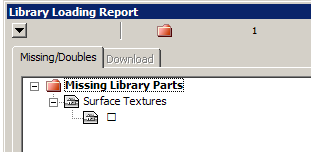
= v i s t a s p =
bT Square Peg
https://archicadstuff.blogspot.com
https://www.btsquarepeg.com
| AC INT | Win11 | Ryzen 5700 | 64 GB | RTX 3050 |
bT Square Peg
https://archicadstuff.blogspot.com
https://www.btsquarepeg.com
| AC INT | Win11 | Ryzen 5700 | 64 GB | RTX 3050 |
5 REPLIES 5
Options
- Mark as New
- Bookmark
- Subscribe
- Mute
- Subscribe to RSS Feed
- Permalink
- Report Inappropriate Content
2010-04-29 01:50 PM
2010-04-29
01:50 PM
vistasp:
I ran into this a couple months ago, and had the same Library Report with a seemingly blank texture missing. I eventually figured out that there was a texture called for under the LightWorks settings that had a "space" for the texture name, this was hard to detect within the dialog box. It may have been that you had the same problem, but corrected it when clicking on the "match internal engine" button. I had been editing a material before this problem occurred, but I don't think there was a crash.
Hopefully this thread will be useful when someone searches for this problem.
David
I ran into this a couple months ago, and had the same Library Report with a seemingly blank texture missing. I eventually figured out that there was a texture called for under the LightWorks settings that had a "space" for the texture name, this was hard to detect within the dialog box. It may have been that you had the same problem, but corrected it when clicking on the "match internal engine" button. I had been editing a material before this problem occurred, but I don't think there was a crash.
Hopefully this thread will be useful when someone searches for this problem.
David
David Maudlin / Architect
www.davidmaudlin.com
Digital Architecture
AC29 USA Perpetual • Mac mini M4 Pro OSX15 | 64 gb ram • MacBook Pro M3 Pro OSX14 | 36 gb ram
www.davidmaudlin.com
Digital Architecture
AC29 USA Perpetual • Mac mini M4 Pro OSX15 | 64 gb ram • MacBook Pro M3 Pro OSX14 | 36 gb ram
Options
- Mark as New
- Bookmark
- Subscribe
- Mute
- Subscribe to RSS Feed
- Permalink
- Report Inappropriate Content
2010-04-29 02:25 PM
2010-04-29
02:25 PM
Thanks David. The crash might have been incidental of course but it forced me to re-open the file - leading to the library report popping up. I assumed at the time that the crash had corrupted some data.
I guess it would have scared the heck out of me if I'd closed the file normally last night only to get the error report when I opened it this morning!
I guess it would have scared the heck out of me if I'd closed the file normally last night only to get the error report when I opened it this morning!
= v i s t a s p =
bT Square Peg
https://archicadstuff.blogspot.com
https://www.btsquarepeg.com
| AC INT | Win11 | Ryzen 5700 | 64 GB | RTX 3050 |
bT Square Peg
https://archicadstuff.blogspot.com
https://www.btsquarepeg.com
| AC INT | Win11 | Ryzen 5700 | 64 GB | RTX 3050 |
Anonymous
Not applicable
Options
- Mark as New
- Bookmark
- Subscribe
- Mute
- Subscribe to RSS Feed
- Permalink
- Report Inappropriate Content
2010-08-10 06:07 AM
2010-08-10
06:07 AM
I have this same problem but am having a difficult time in tracing which surface texture this relates to and the comments on lightworks is not making sense to me at the moment.
Options
- Mark as New
- Bookmark
- Subscribe
- Mute
- Subscribe to RSS Feed
- Permalink
- Report Inappropriate Content
2010-08-10 01:22 PM
2010-08-10
01:22 PM
david:
Here is an example:
For this material, there is no image file for the Mask_filename option, but there is a "space" in its parameter input (highlighted in the attached screen shot), this "space" is not visible when the dialog box is opened, only after selecting the parameter and highlighting the "space". This "space" needs to be deleted to correct the Library Loading Report.
David
Here is an example:
For this material, there is no image file for the Mask_filename option, but there is a "space" in its parameter input (highlighted in the attached screen shot), this "space" is not visible when the dialog box is opened, only after selecting the parameter and highlighting the "space". This "space" needs to be deleted to correct the Library Loading Report.
David
David Maudlin / Architect
www.davidmaudlin.com
Digital Architecture
AC29 USA Perpetual • Mac mini M4 Pro OSX15 | 64 gb ram • MacBook Pro M3 Pro OSX14 | 36 gb ram
www.davidmaudlin.com
Digital Architecture
AC29 USA Perpetual • Mac mini M4 Pro OSX15 | 64 gb ram • MacBook Pro M3 Pro OSX14 | 36 gb ram
Options
- Mark as New
- Bookmark
- Subscribe
- Mute
- Subscribe to RSS Feed
- Permalink
- Report Inappropriate Content
2011-07-28 07:11 AM
2011-07-28
07:11 AM
Almost a year on, the problem has resurfaced in another project file.
Everything was find until a few days ago when, while adding a new material with Mask_filename left blank, the dialog box insisted on adding gibberish characters in that field.
I deleted the offending material and re-made it from scratch but, ever since, this error message pops up when I load the project. Have been through every single material in the project and have found nothing.
It's no big deal except that it irritates me first thing in the morning - not a good way to start the day.😉 Any ideas?
Everything was find until a few days ago when, while adding a new material with Mask_filename left blank, the dialog box insisted on adding gibberish characters in that field.
I deleted the offending material and re-made it from scratch but, ever since, this error message pops up when I load the project. Have been through every single material in the project and have found nothing.
It's no big deal except that it irritates me first thing in the morning - not a good way to start the day.
= v i s t a s p =
bT Square Peg
https://archicadstuff.blogspot.com
https://www.btsquarepeg.com
| AC INT | Win11 | Ryzen 5700 | 64 GB | RTX 3050 |
bT Square Peg
https://archicadstuff.blogspot.com
https://www.btsquarepeg.com
| AC INT | Win11 | Ryzen 5700 | 64 GB | RTX 3050 |
Suggested content
- Missing surface image that's not listed in Surface Attribute in Libraries & objects
- Orthophoto Texture Not Visible in Floor Plan or 3D in Modeling
- Placed elevation views using the surface texture fill, shaded option in Documentation
- Material (Surface) parameter to be used in expression Properties of Building Materials in Project data & BIM
- How to calculate in a schedule the external wall surface (for painting)? in Project data & BIM
