Turn on suggestions
Auto-suggest helps you quickly narrow down your search results by suggesting possible matches as you type.
Showing results for
Turn on suggestions
Auto-suggest helps you quickly narrow down your search results by suggesting possible matches as you type.
Showing results for
- Graphisoft Community (INT)
- :
- Forum
- :
- Visualization
- :
- Re: Sun study too fast!
Options
- Subscribe to RSS Feed
- Mark Topic as New
- Mark Topic as Read
- Pin this post for me
- Bookmark
- Subscribe to Topic
- Mute
- Printer Friendly Page
Visualization
About built-in and 3rd party, classic and real-time rendering solutions, settings, workflows, etc.
Sun study too fast!
Anonymous
Not applicable
Options
- Mark as New
- Bookmark
- Subscribe
- Mute
- Subscribe to RSS Feed
- Permalink
- Report Inappropriate Content
2009-03-09
05:33 PM
- last edited on
2023-05-11
12:17 PM
by
Noemi Balogh
2009-03-09
05:33 PM
AC12
MAC OSX 10.5
I am rendering some sun studies in the photorendering window to produce a quicktime movie.
The problem is that a sunrise to sunset render at 24 fps is less than 1 second long!
I assume that a lower fps would help but it would result in a choppier movie.
Is there any way to make a smooth, 6-10 second movie out of this sun study?
Thanks in advance.
6 REPLIES 6
Options
- Mark as New
- Bookmark
- Subscribe
- Mute
- Subscribe to RSS Feed
- Permalink
- Report Inappropriate Content
2009-03-09 07:34 PM
2009-03-09
07:34 PM
What do you have your Interval set at? It defaults to 30 minutes, but you can reduce it to 1 minute intervals... At 15 fps, that would be 4 seconds per hour...
The choppiness or smoothness is the interval between shots; the fps gives you the final speed playing those shots.
If the target is electronic, the fps does not matter. Just distribute a QT movie at the fps that works for you in terms of time (after adjusting the interval).
If the target is a standard DVD, then the 24 fps PAL or 29.9 NTSC fps will matter, and knowledge of your video editor will help determine the best way to generate a smooth slower/faster version. Simply dragging a 15 fps clip onto a 24 fps timeline will provide a few bumps in the road.
Karl
The choppiness or smoothness is the interval between shots; the fps gives you the final speed playing those shots.
If the target is electronic, the fps does not matter. Just distribute a QT movie at the fps that works for you in terms of time (after adjusting the interval).
If the target is a standard DVD, then the 24 fps PAL or 29.9 NTSC fps will matter, and knowledge of your video editor will help determine the best way to generate a smooth slower/faster version. Simply dragging a 15 fps clip onto a 24 fps timeline will provide a few bumps in the road.
Karl
Vote for Wish: Copy/Paste in 3D
AC 29 USA and earlier • hardware key • macOS Taho 26.1 MacBook Pro M2 Max 12CPU/30GPU cores, 32GB
AC 29 USA and earlier • hardware key • macOS Taho 26.1 MacBook Pro M2 Max 12CPU/30GPU cores, 32GB
Anonymous
Not applicable
Options
- Mark as New
- Bookmark
- Subscribe
- Mute
- Subscribe to RSS Feed
- Permalink
- Report Inappropriate Content
2009-03-10 06:35 PM
2009-03-10
06:35 PM
I was having the same issues, so thank you Karl for resolving that. I do have another question though about the shadows in the sun study.
I have the settings posted in the jpg and was wondering how I can get the shadows to really contrast within the image. Very dark in the shade.
#2 is the fact of the rendered source view. Within the parameters of the sun study it gives you two options,
3d window and photo rendering window. Are these two technically the same?
I know that the adjustments are made in the photo rendering settings but I cannot seem to figure out the difference. Which one is better to make this as quick as possible?
Thanks in advance for any helpful advice.
PS. I love to see your posts Karl, as I graduated last year from MSU in the Architecture dept. (Wow how I miss bozeman!) You need to get in there and teach all the kids Archicad! lol.
Cheers
I have the settings posted in the jpg and was wondering how I can get the shadows to really contrast within the image. Very dark in the shade.
#2 is the fact of the rendered source view. Within the parameters of the sun study it gives you two options,
3d window and photo rendering window. Are these two technically the same?
I know that the adjustments are made in the photo rendering settings but I cannot seem to figure out the difference. Which one is better to make this as quick as possible?
Thanks in advance for any helpful advice.
PS. I love to see your posts Karl, as I graduated last year from MSU in the Architecture dept. (Wow how I miss bozeman!) You need to get in there and teach all the kids Archicad! lol.
Cheers
Anonymous
Not applicable
Options
- Mark as New
- Bookmark
- Subscribe
- Mute
- Subscribe to RSS Feed
- Permalink
- Report Inappropriate Content
2009-03-10 06:39 PM
2009-03-10
06:39 PM
Image 1
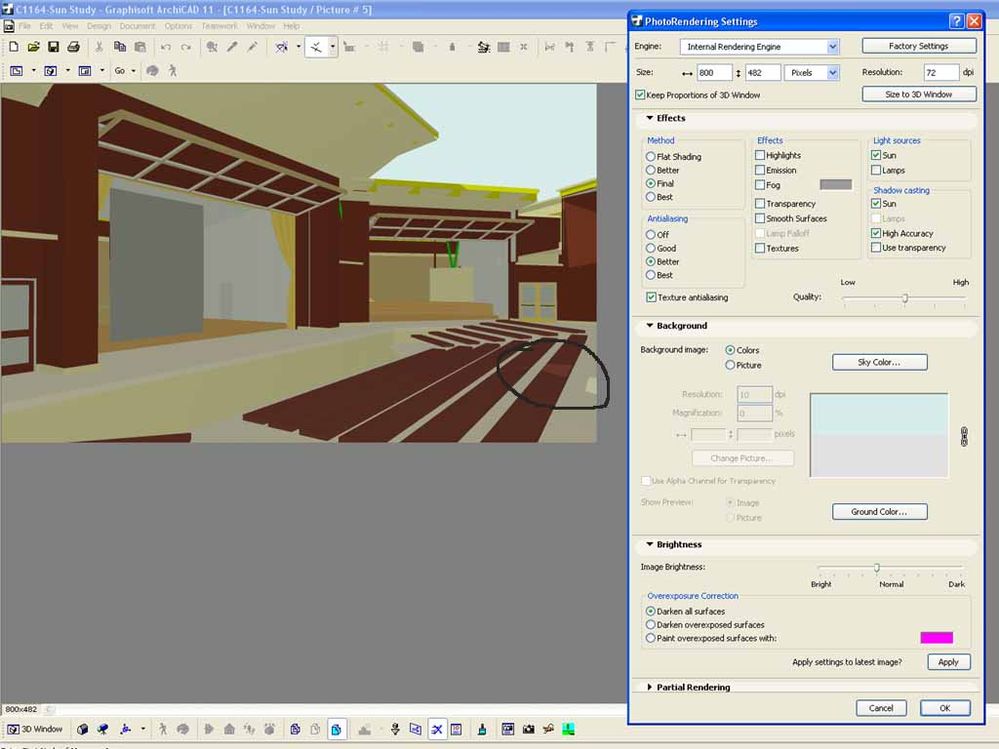
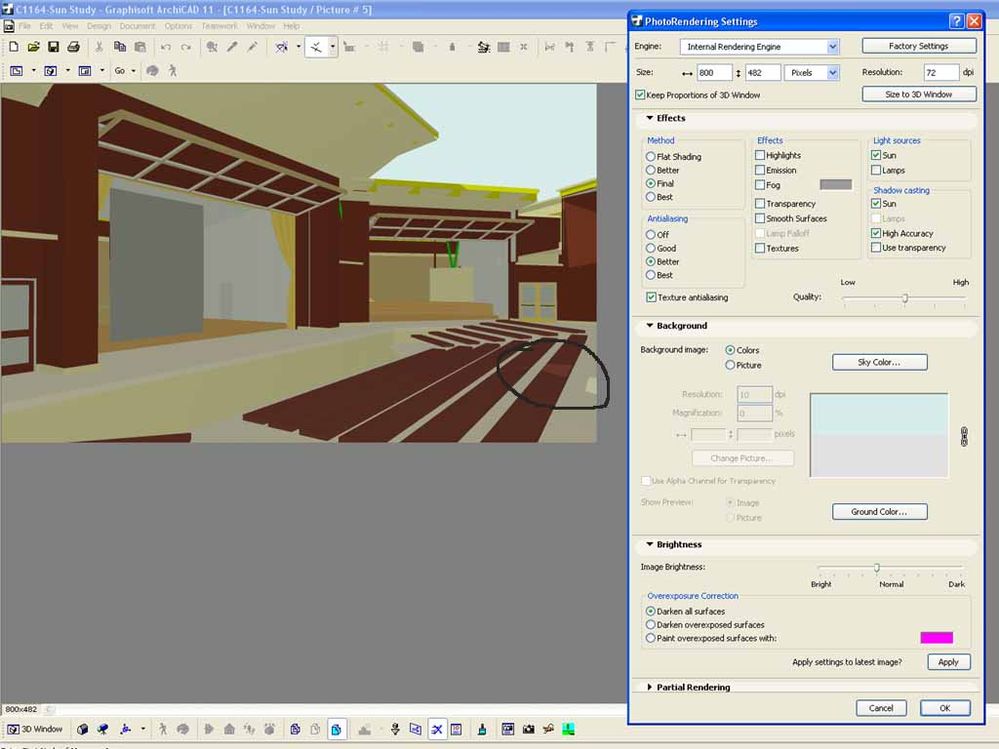
Options
- Mark as New
- Bookmark
- Subscribe
- Mute
- Subscribe to RSS Feed
- Permalink
- Report Inappropriate Content
2009-03-10 07:34 PM
2009-03-10
07:34 PM
If you get the sun study from the 3D OpenGL windo, there's no shadows. If you get the sun study from the 3D Internal engine, it looks like drafting with tones. For darker shadows here, go into the sun dialog and reduce ambient light. Give it also, a dark color.
If you want more contrast in your LightWorks rendered shadows, eliminate skylight and ambient light.
If you want more contrast in your LightWorks rendered shadows, eliminate skylight and ambient light.
Dwight Atkinson
Anonymous
Not applicable
Options
- Mark as New
- Bookmark
- Subscribe
- Mute
- Subscribe to RSS Feed
- Permalink
- Report Inappropriate Content
2009-03-10 09:46 PM
2009-03-10
09:46 PM
Dwight -
Thank you very much, it worked well!
Thank you very much, it worked well!
Options
- Mark as New
- Bookmark
- Subscribe
- Mute
- Subscribe to RSS Feed
- Permalink
- Report Inappropriate Content
2009-03-10 11:11 PM
2009-03-10
11:11 PM
Glad Dwight got you the answer you needed.
Lots of snow this past week and -5 F (-21 C) this a.m.😉
Cheers,
Karl
Josh wrote:Thanks. Look me up if you make it back some time! Would be great to get the MSU students on ArchiCAD, or anything BIM, rather than Rhino, actually.
PS. I love to see your posts Karl, as I graduated last year from MSU in the Architecture dept. (Wow how I miss bozeman!) You need to get in there and teach all the kids Archicad! lol.
Lots of snow this past week and -5 F (-21 C) this a.m.
Cheers,
Karl
Vote for Wish: Copy/Paste in 3D
AC 29 USA and earlier • hardware key • macOS Taho 26.1 MacBook Pro M2 Max 12CPU/30GPU cores, 32GB
AC 29 USA and earlier • hardware key • macOS Taho 26.1 MacBook Pro M2 Max 12CPU/30GPU cores, 32GB
Suggested content
- Autosave not saving in Teamwork & BIMcloud
- archicad 29 download - crashes in Installation & update
- Would like feedback regarding network speed for Bimcloud SaaS from current users in Teamwork & BIMcloud
- Graphisofts Invoicing system broke. Then said back pay us NOW or we stop your business operating. in General discussions
- Archicad 2D – A Lightweight Drafting Tool for a Wider Audience? in General discussions
