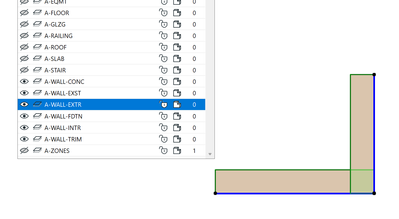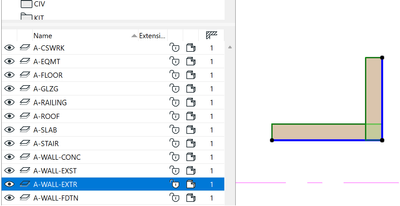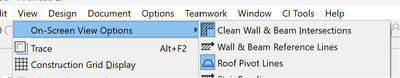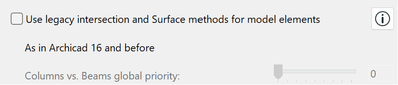- Graphisoft Community (INT)
- :
- Forum
- :
- Visualization
- :
- Re: Wall Intersections in v27 from old template fi...
- Subscribe to RSS Feed
- Mark Topic as New
- Mark Topic as Read
- Pin this post for me
- Bookmark
- Subscribe to Topic
- Mute
- Printer Friendly Page
Wall Intersections in v27 from old template file
- Mark as New
- Bookmark
- Subscribe
- Mute
- Subscribe to RSS Feed
- Permalink
- Report Inappropriate Content
2023-10-19 12:13 AM - edited 2023-10-19 12:14 AM
I cannot get walls to clean up after importing model from v26 template. Layer intersections are set to 1 or 0. On-screen view options are set to intersection. Legacy option is not turned on. See below. What could be causing this?
- Mark as New
- Bookmark
- Subscribe
- Mute
- Subscribe to RSS Feed
- Permalink
- Report Inappropriate Content
2023-10-19 03:01 AM
A layer intersection group number of zero (0) will mean the walls will not intersect.
I see you have set all of the layers to '1'.
With 'Clean Wall & Beam Intersections' on, that should be all you need to do.
However if you are using a layer combination in plan (rather than 'Custom' - which you really should not rely on), then you need to check the intersection number of the layer in the combination is not '0'.
Changing just the layer intersection number does not change it in any of the layer combinations, you have to change it in the combinations for them to work properly.
Barry.
Versions 6.5 to 27
i7-10700 @ 2.9Ghz, 32GB ram, GeForce RTX 2060 (6GB), Windows 10
Lenovo Thinkpad - i7-1270P 2.20 GHz, 32GB RAM, Nvidia T550, Windows 11
- Mark as New
- Bookmark
- Subscribe
- Mute
- Subscribe to RSS Feed
- Permalink
- Report Inappropriate Content
2023-10-19 03:23 AM
I set all layers to 1 including the combinations and they still will not clean up. I saved the file to v26 and they clean-up without changing anything.
- Mark as New
- Bookmark
- Subscribe
- Mute
- Subscribe to RSS Feed
- Permalink
- Report Inappropriate Content
2023-10-19 03:38 AM
If you are sure the layer numbers are correct then that should be fine.
The legacy option should have no impact on the walls actually trimming (just the way they trim).
Clean wall & beam intersections is the only other thing I can think of that affects this - but you have that on.
Your wall reference lines are touching at the corner?
It looks like they are but it only takes the smallest of gaps to break the connection.
But if you say you saved this back to 26 and it was fine, I can't see that being the issue.
I am not sure what other setting will control this.
Barry.
Versions 6.5 to 27
i7-10700 @ 2.9Ghz, 32GB ram, GeForce RTX 2060 (6GB), Windows 10
Lenovo Thinkpad - i7-1270P 2.20 GHz, 32GB RAM, Nvidia T550, Windows 11
- Mark as New
- Bookmark
- Subscribe
- Mute
- Subscribe to RSS Feed
- Permalink
- Report Inappropriate Content
2023-10-19 05:33 PM
Hi,
Check the renovation states and their options.
- Mark as New
- Bookmark
- Subscribe
- Mute
- Subscribe to RSS Feed
- Permalink
- Report Inappropriate Content
2023-10-19 08:31 PM
The renovation status was set to cleanup walls. However, the walls will not cleanup until you first select an option from the pull-down. This appears to be a glitch.
- Mark as New
- Bookmark
- Subscribe
- Mute
- Subscribe to RSS Feed
- Permalink
- Report Inappropriate Content
2023-10-20 03:32 AM
@JJMARQUEZ wrote:
Check the renovation states and their options.
Good point.
I rarely use renovation status, so didn't think of that.
But if both walls are placed at the same time they should have the same renovation status and therefore trim?
Barry.
Versions 6.5 to 27
i7-10700 @ 2.9Ghz, 32GB ram, GeForce RTX 2060 (6GB), Windows 10
Lenovo Thinkpad - i7-1270P 2.20 GHz, 32GB RAM, Nvidia T550, Windows 11
- Mark as New
- Bookmark
- Subscribe
- Mute
- Subscribe to RSS Feed
- Permalink
- Report Inappropriate Content
2023-10-20 03:34 AM
The problem occurred while converting my v26 template, with walls that were already placed in the model. As soon as I selected a reno option (any of them) then the walls would clean up and stayed clean. Very odd.
- Mark as New
- Bookmark
- Subscribe
- Mute
- Subscribe to RSS Feed
- Permalink
- Report Inappropriate Content
2023-10-20 11:59 AM
Thank you for this! I had the same problem, I was editing the graphic override rules for our template (also from 26) and suddenly the walls wouldn't join. Changing renovation filter to another and then back fixed it.
I also noticed that the Clean Wall & Beam Intersection and the Wall & Beam Reference Line options seemed to work as linked toggles during the "buggy mode". Selecting one would activate the other (though not fix the visual intersections, even though the option was turned on), even though they should be independent of each other?
- DWG import/export in Collaboration with other software
- Ac27-29 Layout - incorrect update of views (various MVOs) ? in Documentation
- Difficulty Converting Favorites & Library Objects to Library 29 in Libraries & objects
- Archicad 28 Constant Crash - 28.3.2 (6200) AUS FULL - Hotlinked Design Options in Modeling
- Library Part Maker 26 Template in Libraries & objects