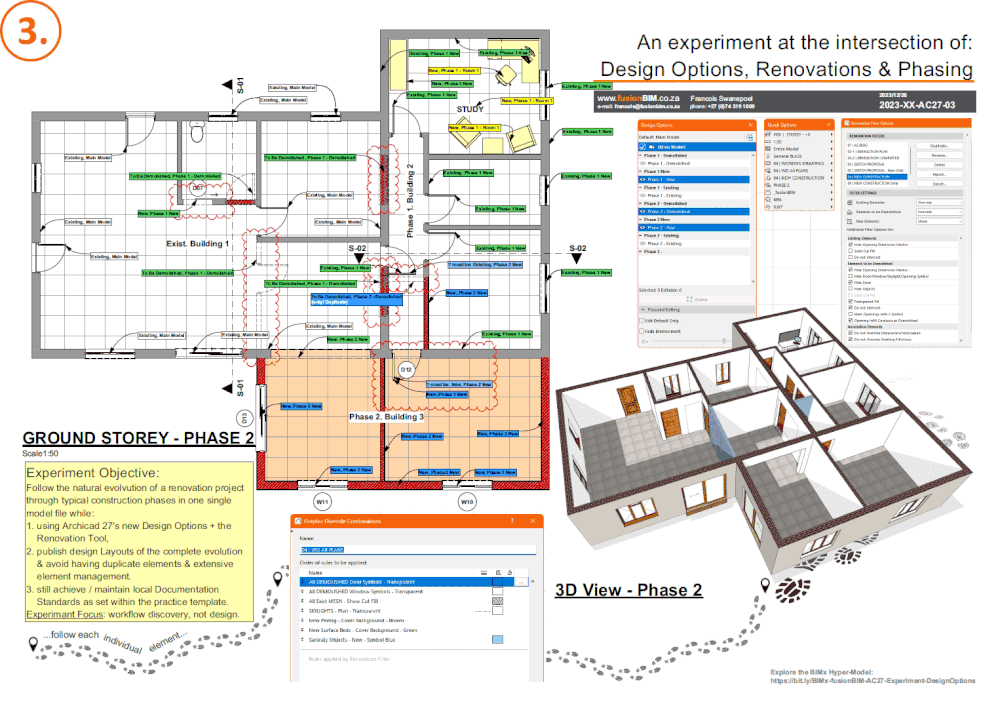- Graphisoft Community (INT)
- :
- Challenges
- :
- Your Best Design Option
- :
- fusionBIM AC27 Experimental - Design Options - Ren...
- Subscribe to RSS Feed
- Mark as New
- Mark as Read
- Bookmark
- Subscribe
- Printer Friendly Page
- Report Inappropriate Content
fusionBIM AC27 Experimental - Design Options - Renovation - Phasing
- Subscribe to RSS Feed
- Mark as New
- Mark as Read
- Bookmark
- Subscribe
- Printer Friendly Page
- Report Inappropriate Content
This is an AC27-3001 Experimental project - Combining the new Design Options, Renovation Tool & Phasing in the fusionBIM Archicad workflow & template.
Experiment Objective: Follow the natural evolution of a renovation project through typical construction phases in one single model file while:
- using Archicad 27's new Design Options + the Renovation Tool,
- publish design Layouts of the complete evolution & avoid having duplicate elements & extensive element management.
- still achieve / maintain local Documentation Standards as set within the practice template.
- discover limitations, challenges & best practice to adapt the practice template to make maximum use of the new Design Options Tool.
Experiment Focus: workflow discovery, not design.
Explore the BIMx - Hyper Model here: https://bit.ly/BIMx-fusionBIM-AC27-Experiment-DesignOptions
- Mark as Read
- Mark as New
- Bookmark
- Permalink
- Report Inappropriate Content
Your workflow is interesting ! but i get confused on demolition by stages, can you explain more your workflow for phasing please ?
Thanks
- Mark as Read
- Mark as New
- Bookmark
- Permalink
- Report Inappropriate Content
Hi @Ahmed_K
The basic flow of this Renovation project exercise is, we start with existing building elements.
Some of these elements will be demolished + new elements added in "Phase 1".
Then at the start of "Phase 2", all original Existing + "Phase 1" new elements become / are set to Existing.
Now all changes are made for "Phase 2" (demolish elements + new add elements).
A few keys to achieve the Layout drawings for these Phases in the same model is:
- Drawings on the layouts are set to Manual update
ie. you update EVERYTHING for the drawings for the Existing phase layout,
then complete the model & views for Phase 1 layouts and update the Phase 1 layouts, etc, etc
NB: After changing the model in ie. Phase 2, only update drawings on layouts of the latest Phase 2 & leave previous layouts as they are. - To avoid "duplicate elements" for different Design Options,
you MOVE an element from Existing phase to now show in Phase 1 and change it's status from Existing to Demolished, etc, etc
This way we combine Design Options & Renovation & Phasing (in the same model & no need for extra layers / any extra attributes / properties).
I hope this helps you understand better. I will be doing a video & article on this workflow asap.
You must be a registered user to add a comment. If you've already registered, sign in. Otherwise, register and sign in.