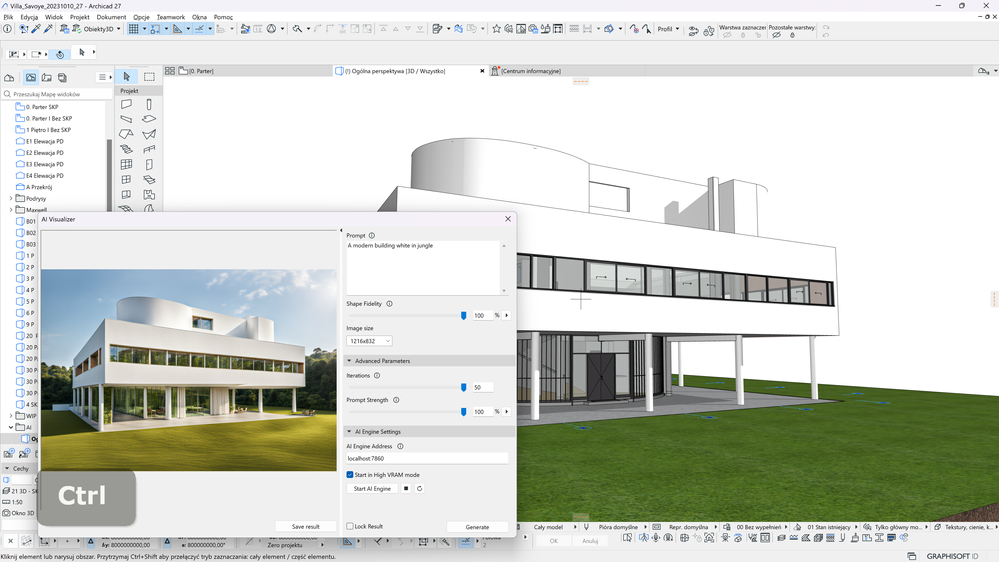- Graphisoft Community (INT)
- :
- Archicad AI Visualizer
- :
- Forum
- :
- Re: AI First impressions
- Subscribe to RSS Feed
- Mark Topic as New
- Mark Topic as Read
- Pin this post for me
- Bookmark
- Subscribe to Topic
- Mute
- Printer Friendly Page
This group is dedicated to the experimental AI Visualizer for Archicad 27, which will reach End of Service on December 31, 2024.
The new AI Visualizer in Archicad 28 is now fully cloud-based, with advanced controls like creativity and upscaling. Click here for further details.
AI First impressions
- Mark as New
- Bookmark
- Subscribe
- Mute
- Subscribe to RSS Feed
- Permalink
- Report Inappropriate Content
2023-12-02 01:06 PM
After a few hours of playing with AI Visualiser, it seems to me that it should definitely be described as an Easter Egg for Archicad 27 😁 A lot of fun and the job holds up😉 Something like Tetris for Curtain Wall!
Rafał
//Archicad since 4.1 version
//MacBook Pro Retina 2019/2.4 GHz/Intel Core i9/32GB RAM/Radeon Pro 5500M 4GB/macOS 13.6
//Razer Intel i9/2.5GHz/32GB/Nvidia RTX 3080/Windows 11 Pro
//ArchiCAD 28/Twinmotion 2024
- Mark as New
- Bookmark
- Subscribe
- Mute
- Subscribe to RSS Feed
- Permalink
- Report Inappropriate Content
2023-12-04 03:29 AM
I am glad to see this upgrade to ArchiCAD, however this AI space is moving fast. Here is an example of these same images ( apologies to the Rafal for using the images ) after running them thru KREA AI.
- Mark as New
- Bookmark
- Subscribe
- Mute
- Subscribe to RSS Feed
- Permalink
- Report Inappropriate Content
2023-12-29 10:56 AM
here are my attempts to use it for something meaningful. unfortunatelly it is fabulating too much. I had tried all different settings, but picutres were not satifsying.
added random windows to walls, did not keep verticals etc. maybe in few months i will instal it again. at the moment its not worth 25 GB of HDD space.