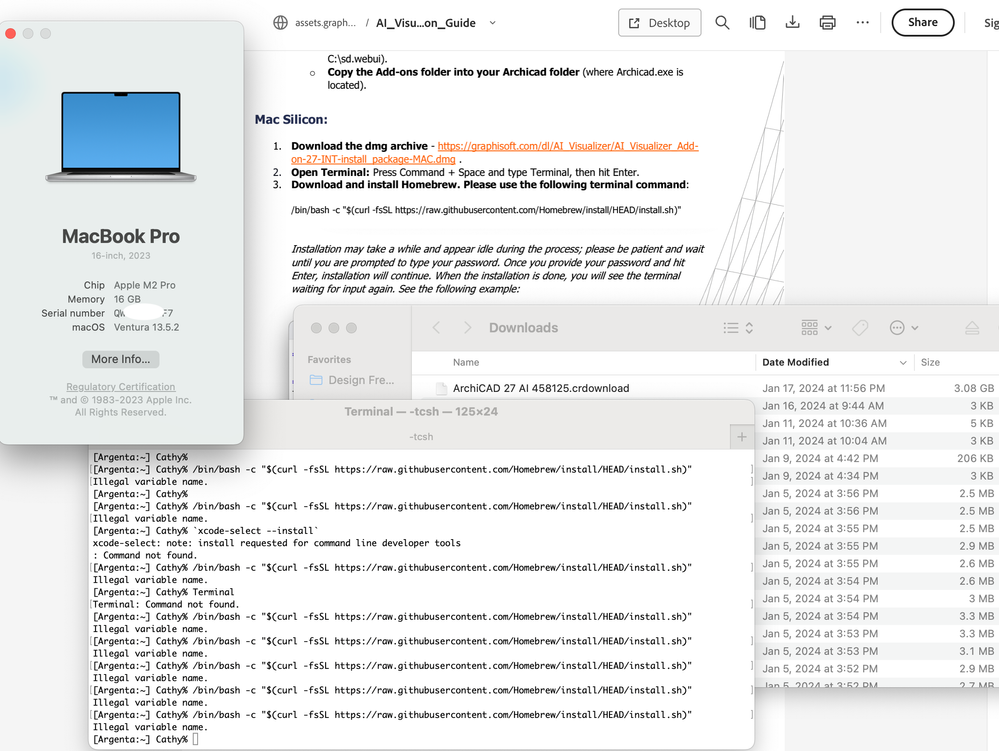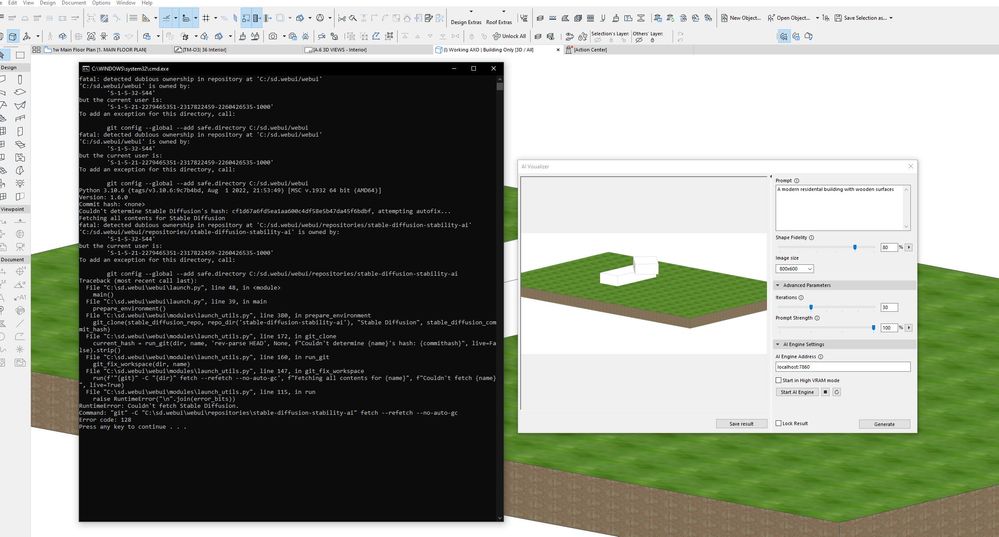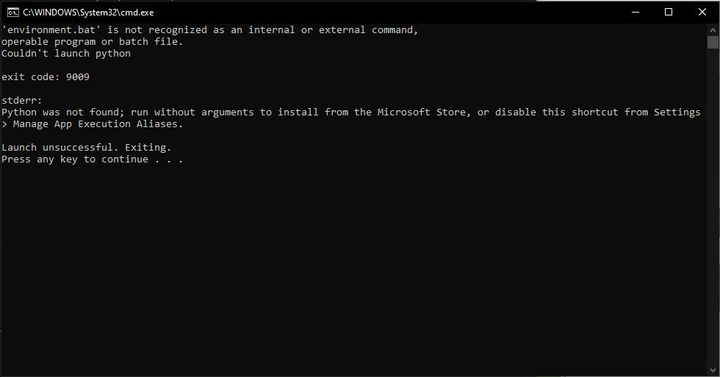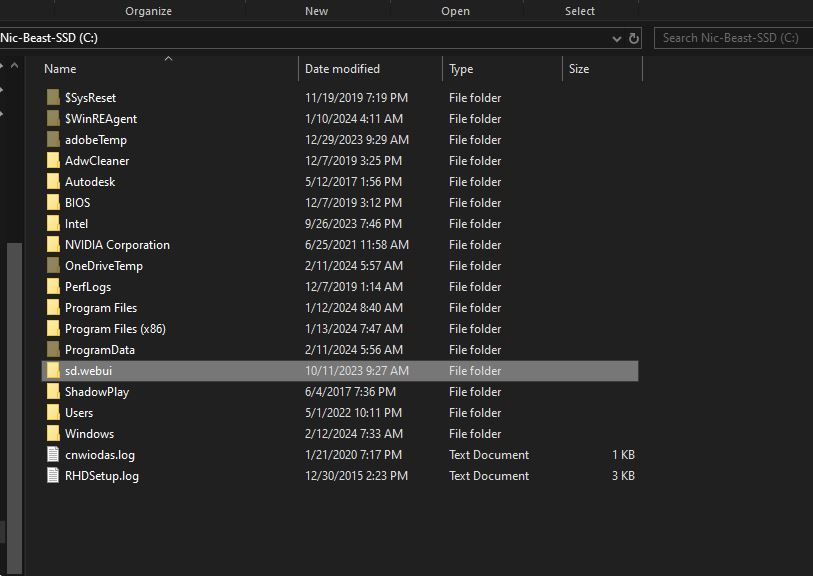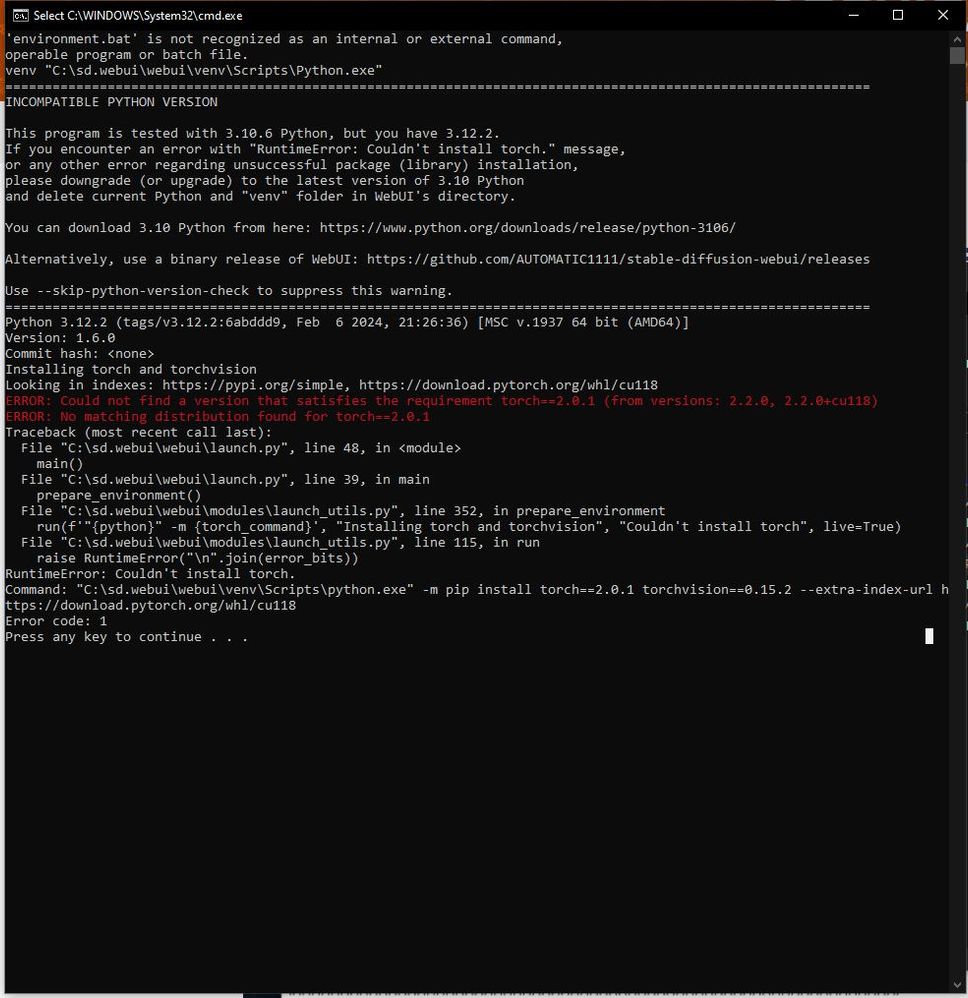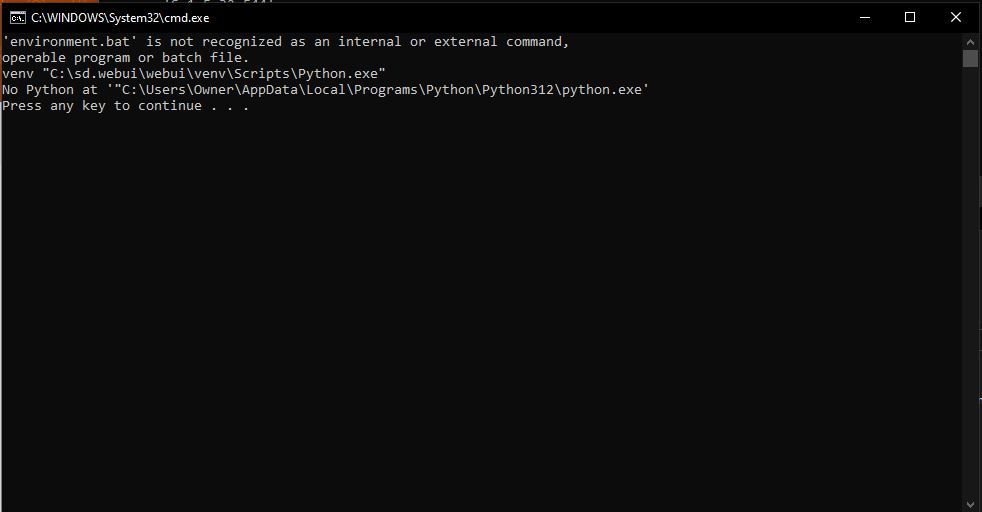- Graphisoft Community (INT)
- :
- Archicad AI Visualizer
- :
- Forum
- :
- AI Visualizer Technical questions
- Subscribe to RSS Feed
- Mark Topic as New
- Mark Topic as Read
- Pin this post for me
- Bookmark
- Subscribe to Topic
- Mute
- Printer Friendly Page
We value your input! Please participate in Archicad 28 Home Screen and Tooltips/Quick Tutorials survey
This group is dedicated to the experimental AI Visualizer for Archicad 27, which will reach End of Service on December 31, 2024.
The new AI Visualizer in Archicad 28 is now fully cloud-based, with advanced controls like creativity and upscaling. Click here for further details.
AI Visualizer Technical questions
- Mark as New
- Bookmark
- Subscribe
- Mute
- Subscribe to RSS Feed
- Permalink
- Report Inappropriate Content
2023-11-17 01:25 PM - last edited on 2023-11-24 05:38 PM by Karl Ottenstein
We know that taking part in an experiment can be challenging from time to time. Do you have issues with installing or running the Archicad AI Visualizer Add-on? This is your place to ask your questions and initiate discussion with others about technical difficulties you may experience while trying to install or run the experimental add-on, or generate images.
GRAPHISOFT Senior Product Manager
- Labels:
-
installation
-
macOS
-
settings
-
Tips and tricks
-
Windows
- Mark as New
- Bookmark
- Subscribe
- Mute
- Subscribe to RSS Feed
- Permalink
- Report Inappropriate Content
2024-01-22 09:57 PM
Hello, i am having trouble just installing it. i have tried copy/paste the text from the Archicad download PDF, as well as from the Home Brew website (per a tip on YouTUBE @DavidTomic channel).
please see screenshot. i open Terminal, copy/paste the text into the Terminal, and click "Return". immediately gives the error "Illegal variable name."
it did download the Command Line Developer Tools (i think, it downloaded something).
thank you
ArchiCAD 27 on MacBook Pro with Apple M2 Pro chip. United States.
- Mark as New
- Bookmark
- Subscribe
- Mute
- Subscribe to RSS Feed
- Permalink
- Report Inappropriate Content
2024-02-07 09:19 AM - edited 2024-02-09 10:23 AM
Hi CSverci,
Thanks for the picture.
Please try to launch the bash shell first in the Terminal:
/bin/bash
Hit enter, then run the install command:
bash -c "$(curl -fsSL https://raw.githubusercontent.com/Homebrew/install/HEAD/install.sh)"
Kind regards,
Technical Support Engineer
- Mark as New
- Bookmark
- Subscribe
- Mute
- Subscribe to RSS Feed
- Permalink
- Report Inappropriate Content
2024-02-09 09:37 AM
Hi there,
For this tool archicad 27 ai visualizer > what are the min. hardware requirements ?
Workstation office specs: mac OS, Apple M2 Max, 64 GB RAM
- Mark as New
- Bookmark
- Subscribe
- Mute
- Subscribe to RSS Feed
- Permalink
- Report Inappropriate Content
2024-02-09 10:17 AM - edited 2024-02-09 10:20 AM
Hi @Andreas81ch, please find the System Requirements button in the side menu of the Archicad AI Visualizer Community Group Hub page (Archicad AI Visualizer - Graphisoft Community) to read the most current requirements of the AI Visualizer Add-on.
GRAPHISOFT Senior Product Manager
- Mark as New
- Bookmark
- Subscribe
- Mute
- Subscribe to RSS Feed
- Permalink
- Report Inappropriate Content
2024-02-12
04:33 PM
- last edited on
2024-02-14
02:03 PM
by
Laszlo Nagy
At first it didn't work and got the results below. So I tried doing all the steps again and it was the same results. I extracted with winwar from download folder to C:/ folder.
NVIDIA RTX 3060 12gb vram
windows 10
I ran run.bat and runhighvram.bat and this is what i got:
is this in the right place?
- Mark as New
- Bookmark
- Subscribe
- Mute
- Subscribe to RSS Feed
- Permalink
- Report Inappropriate Content
2024-02-12
06:32 PM
- last edited on
2024-02-14
02:03 PM
by
Laszlo Nagy
ok, partly got it working, but not really. The PDF installation guide didn't say anything about needing to install Python, or was this supposed to be installed with the package? So downloaded the latest. Now it's saying that it's incompatible:
So I downloaded 3.10.6 version and uninstalled 3.12.2. and this is the result:
I see that it's still trying to read python312 even tho I uninstalled it.
what's my next step?
- Mark as New
- Bookmark
- Subscribe
- Mute
- Subscribe to RSS Feed
- Permalink
- Report Inappropriate Content
2024-02-13 01:33 PM
Hi sknsnw9,
Thanks for the screenshots.
Python is not needed to run the Add-on. I suspect all of the errors are consequences of the issue shown in the first picture: the 'file ownership' error.
Please unzip the sd.webui folder directly to the C: root folder. Unzipping elsewhere and copying it to the C: root can fail.
Kind regards,
Technical Support Engineer
- Mark as New
- Bookmark
- Subscribe
- Mute
- Subscribe to RSS Feed
- Permalink
- Report Inappropriate Content
2024-02-14 05:07 PM
Thank you. I did extract it twice directly to the C: root folder. This time, I deleted it and restarted the computer. Instead of using winrar extract, I dragged it directly to the C: folder. For whatever reason that seems to work. Just tested it out, it's now working!
- Mark as New
- Bookmark
- Subscribe
- Mute
- Subscribe to RSS Feed
- Permalink
- Report Inappropriate Content
2024-02-29 04:48 PM
Getting a runtime error with a M1 Pro Mac:
" RuntimeError: MPS backend out of memory (MPS allocated: 16.62 GB, other allocations: 1.49 GB, max allowed: 18.13 GB). Tried to allocate 50.00 MB on private pool. Use PYTORCH_MPS_HIGH_WATERMARK_RATIO=0.0 to disable upper limit for memory allocations (may cause system failure)."
when trying not to run in High VRAM Mode I also get:
" RuntimeError: "upsample_nearest2d_channels_last" not implemented for 'Half'
- Mark as New
- Bookmark
- Subscribe
- Mute
- Subscribe to RSS Feed
- Permalink
- Report Inappropriate Content
2024-03-01 09:10 AM
Hi kylevfa,
It seems that your device runs out of memory. Please close all other apps running in the background and start the engine in lowVRAM. Also using the Add-on right after the device startup can help and it is worth changing the generated picture size as well.
Kind regards,
Technical Support Engineer