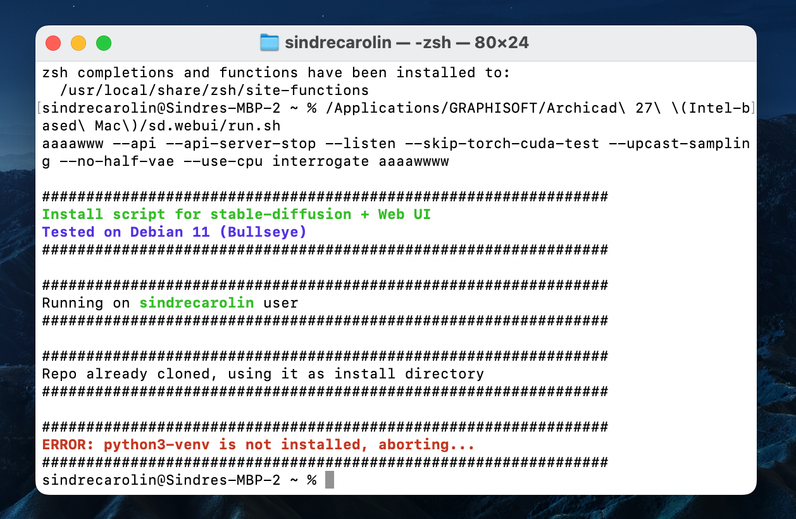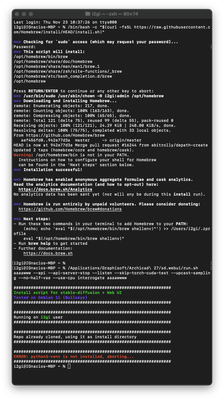- Graphisoft Community (INT)
- :
- Archicad AI Visualizer
- :
- Forum
- :
- Re: ERROR: python3-venv is not installed, aborting
- Subscribe to RSS Feed
- Mark Topic as New
- Mark Topic as Read
- Pin this post for me
- Bookmark
- Subscribe to Topic
- Mute
- Printer Friendly Page
This group is dedicated to the experimental AI Visualizer for Archicad 27, which will reach End of Service on December 31, 2024.
The new AI Visualizer in Archicad 28 is now fully cloud-based, with advanced controls like creativity and upscaling. Click here for further details.
ERROR: python3-venv is not installed, aborting
- Mark as New
- Bookmark
- Subscribe
- Mute
- Subscribe to RSS Feed
- Permalink
- Report Inappropriate Content
2023-11-17
10:10 PM
- last edited on
2023-11-18
02:01 AM
by
Laszlo Nagy
After dragging run.sh it to the Terminal window and hit Enter, this message shows up in HomeBrew / Terminal.
I have moved the AI Visualizer folder from Add-ons into Archicad 27 folder > Add-ons > Extra.
And i have moved the sd.webui folder into Archicad 27 folder.
- Labels:
-
installation
- Mark as New
- Bookmark
- Subscribe
- Mute
- Subscribe to RSS Feed
- Permalink
- Report Inappropriate Content
2023-11-23
05:37 PM
- last edited on
2023-11-26
06:39 PM
by
Laszlo Nagy
- Python3-venv Error:
- I followed the first three steps of the installation process outlined in the installation manual.
- Upon opening Archicad 27 and running the AI Visualizer, I encountered the "ERROR: python3-venv is not installed, aborting" issue.
- Installation of Brew Package Manager:
- Following your suggestion, I attempted to install the Brew package manager.
- Despite providing my password when prompted, the problem persisted after multiple attempts.
- New Obstacle with Brew Package Manager:
- Today, I tried reinstalling the Brew package manager by copying the script into my terminal program.
- However, a new obstacle emerged during the Homebrew script execution. When prompted to insert my password, a "gray key" icon appeared, and I am unable to type the password.
- AI Visualizer Error - Server Unavailability:
- Although I can open the AI Visualizer in Archicad 27, I encounter a second error window stating, "Sorry, we could not generate the image; The AI server is not available."
- I understand that I need to restart the server, but the specific steps for doing so and checking the server address are unclear to me.
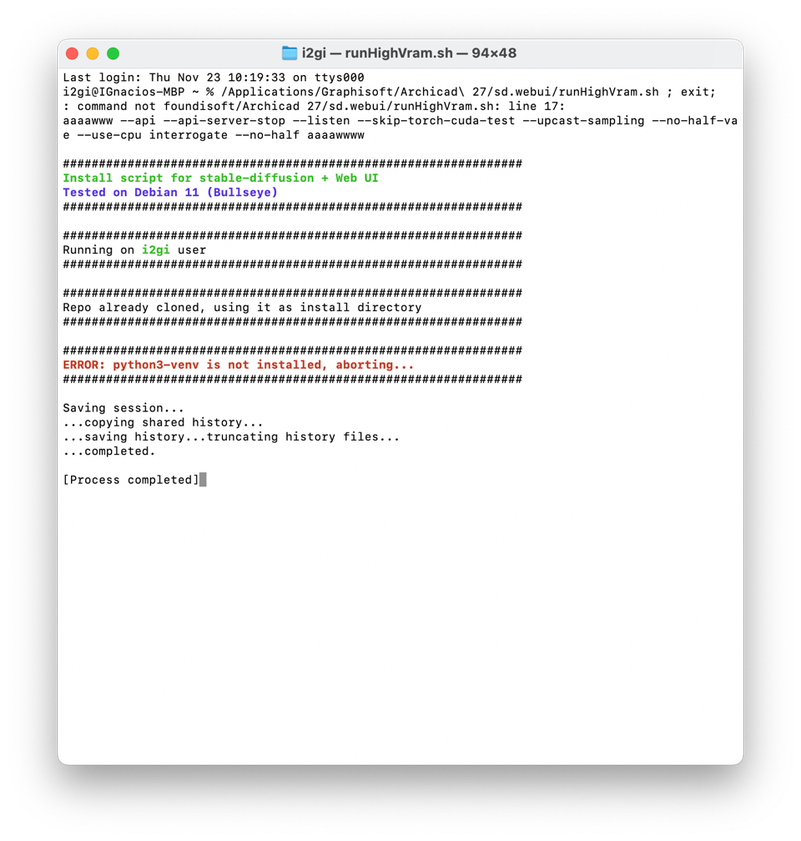
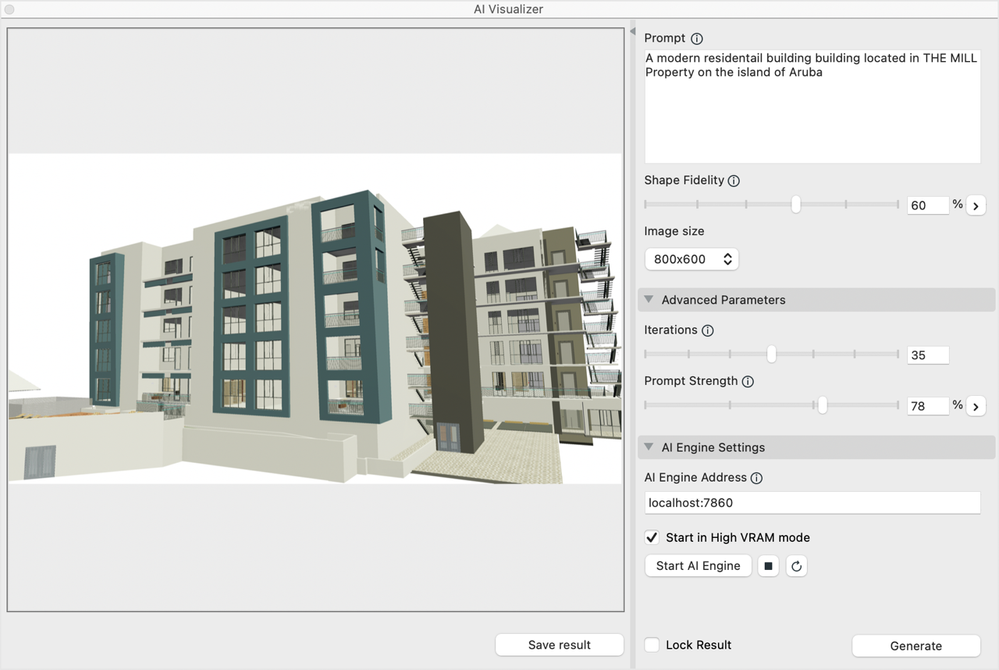
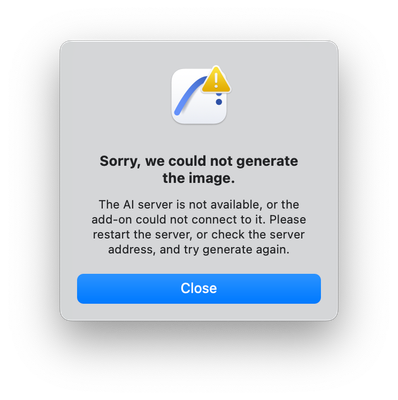
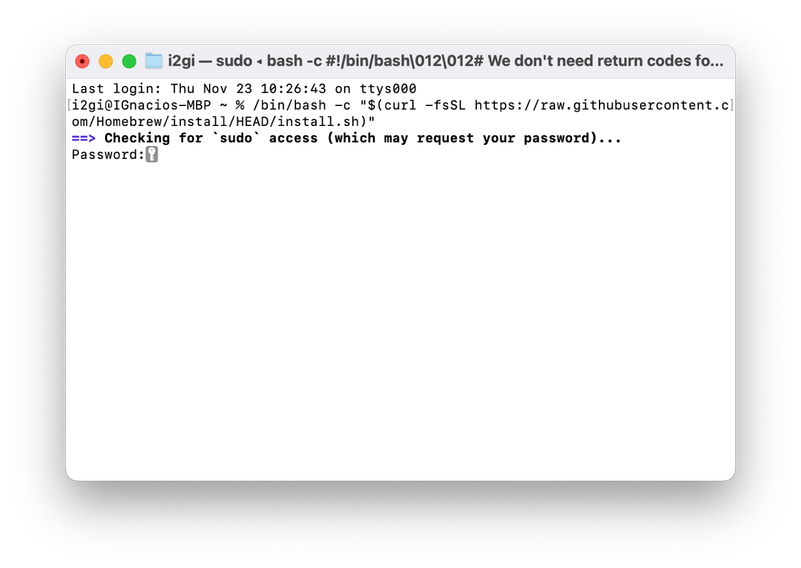
- Mark as New
- Bookmark
- Subscribe
- Mute
- Subscribe to RSS Feed
- Permalink
- Report Inappropriate Content
2023-11-24 01:43 AM
@iggiv wrote:
- When prompted to insert my password, a "gray key" icon appeared, and I am unable to type the password.
Ah, I see, you have encountered a very common 'strange' behaviour of the password prompt in Terminal: no symbols are echoed.
This means that when you type your password, you do not see any input by design.
So, to solve a problem with password entry:
- When you see the password prompt in Terminal, just type your password blindly and press Enter (aka Return) on the keyboard.
- Mark as New
- Bookmark
- Subscribe
- Mute
- Subscribe to RSS Feed
- Permalink
- Report Inappropriate Content
2023-11-24
04:39 AM
- last edited on
2023-11-26
06:46 PM
by
Laszlo Nagy
GAG:
Thank you very much for trying to help. Your assistance is appreciated.
Yes that work to install the BREW. I then continued by drawing the "run.sh and got the ERROR: python3-venv is not installed, aborting? But do not know what to do next!!!
- Mark as New
- Bookmark
- Subscribe
- Mute
- Subscribe to RSS Feed
- Permalink
- Report Inappropriate Content
2023-11-24 10:10 AM
@iggiv wrote:
GAG:
Thank you very much for trying to help. Your assistance is appreciated.
Thank you for your kind words!
@iggiv wrote:
Yes that work to install the BREW.
I then continued by drawing the "run.sh and got the ERROR: python3-venv is not installed, aborting?
After installing the brew package manager, you should install the required dependencies.
The idea is to install brew as a first step, and then install other packages via brew as a second step.
So, in the Terminal run the `brew install` command with package list as a parameter:
brew install cmake protobuf rust python@3.10 git wgetIn the above command:
- brew — is a main executable to run
- install — is a main command for brew
- cmake protobuf rust python@3.10 git wget — is a list of packages to install
If you get an error that `brew` is unknown, then run the same command but with the full path to brew:
/opt/homebrew/bin/brew install cmake protobuf rust python@3.10 git wgetWhere:
- /opt/homebrew/bin/brew — is a full path to brew executable on Apple Silicon macOS
After running the above command, you'll have all the necessary dependencies installed.
Only then can you proceed to execute `run.sh' in the 'sd.webui' folder.
- Mark as New
- Bookmark
- Subscribe
- Mute
- Subscribe to RSS Feed
- Permalink
- Report Inappropriate Content
2023-11-24 12:29 PM
Dear GAG,
Good morning and, thank you very much once more! I just want to make sure as I do not understand what I am doing. I followed the steps above, and this "brew" WAS INSTALLED. I then executed the first command:
brew install cmake protobuf rust python@3.10 git wget
It didn't seem to do much, so I proceeded with the second command:
/opt/homebrew/bin/brew install cmake protobuf rust python@3.10 git wget
Voila! It started processing, and the screen is moving forward. I am now like a kid at Christmas! However, I am not sure if I should close the terminal. It is unclear if the process has not been completed. If I try to close it, I am asked if I want to terminate the process, which I do not want to do until it is done. What should I do next? It seems like this will be the last step before trying to do my first visualization, and I can't wait to b that!
Thank you for your guidance. I will try to wait for your response, but I am not closing anything for as long as I can.
Best regards,
- Mark as New
- Bookmark
- Subscribe
- Mute
- Subscribe to RSS Feed
- Permalink
- Report Inappropriate Content
2023-11-24
12:34 PM
- last edited on
2023-11-26
06:49 PM
by
Laszlo Nagy
Dear GAG: I N C R E D I B L E !!!
I could not wait so this is what I did.
I quit AC where I was working and reopened. Then open the visualization pallet and try my first test with AI Visualizer!!!
IT WORK!!!
Thank you very much and apologies for all of the confusion. I know can close the terminal!!!!
- Mark as New
- Bookmark
- Subscribe
- Mute
- Subscribe to RSS Feed
- Permalink
- Report Inappropriate Content
2023-11-24 01:26 PM
@iggiv wrote:
Dear GAG: I N C R E D I B L E !!!
...
I quit AC where I was working and reopened. Then open the visualization pallet and try my first test with AI Visualizer!!!
Awesome! I am so glad that you have finally managed to complete the installation and get your first results!
@iggiv wrote:
Thank you very much and apologies for all of the confusion.
As a token of appreciation, you can 'like' my posts that have helped you 😉
- Mark as New
- Bookmark
- Subscribe
- Mute
- Subscribe to RSS Feed
- Permalink
- Report Inappropriate Content
2023-11-28 11:56 AM
Hello, thank you for your help, I have the same problem with an error (python3-venv is not installed). What can I do ?

- Mark as New
- Bookmark
- Subscribe
- Mute
- Subscribe to RSS Feed
- Permalink
- Report Inappropriate Content
2023-11-28 03:52 PM
@tagada42 wrote:
Hello, thank you for your help, I have the same problem with an error (python3-venv is not installed). What can I do ?
Please, answer the same questions that I have asked in this post.
- Have you followed the installation instructions?
- Did you install the brew package manager?
- Have you installed all required packages?
/opt/homebrew/bin/brew install cmake protobuf rust python@3.10 git wget
Your terminal log shows that you don't have Python installed.
- Mark as New
- Bookmark
- Subscribe
- Mute
- Subscribe to RSS Feed
- Permalink
- Report Inappropriate Content
2023-11-28 04:07 PM
Hi, I have the same problem (python3-venv is not installed)
And yes I have followed the installation instructions, installed brew package manager and also installed all other required packaged.
Is the problem as simple as a restart required?