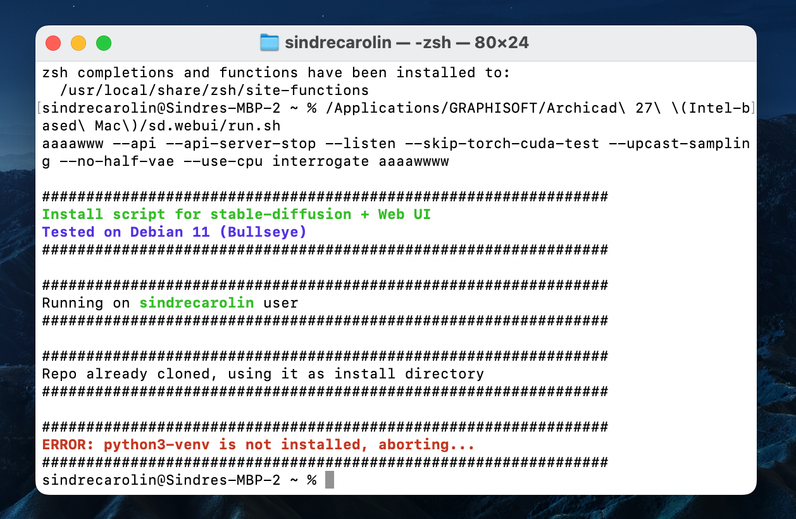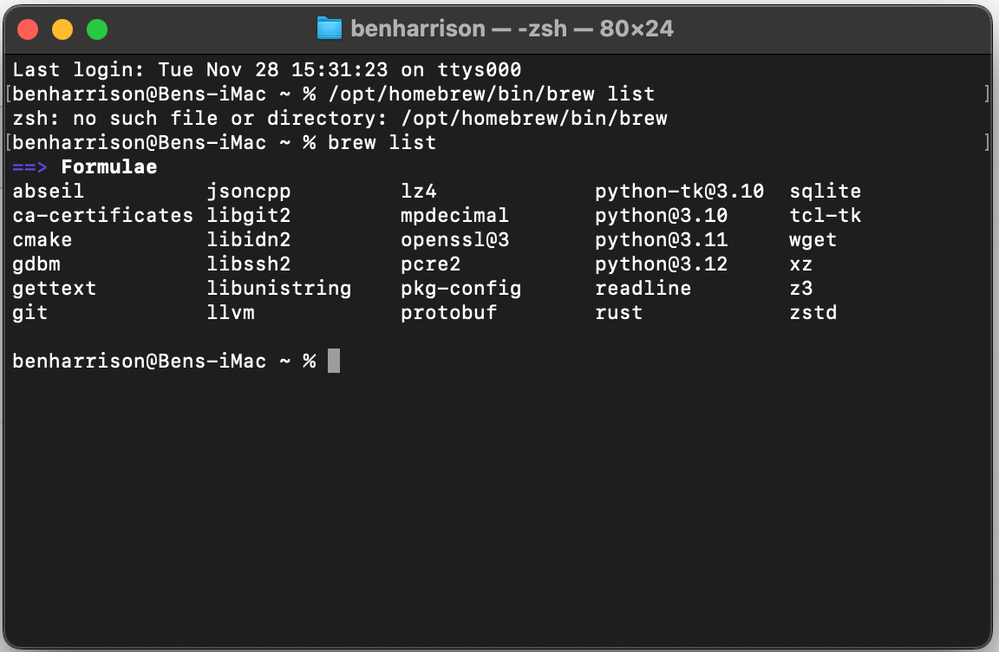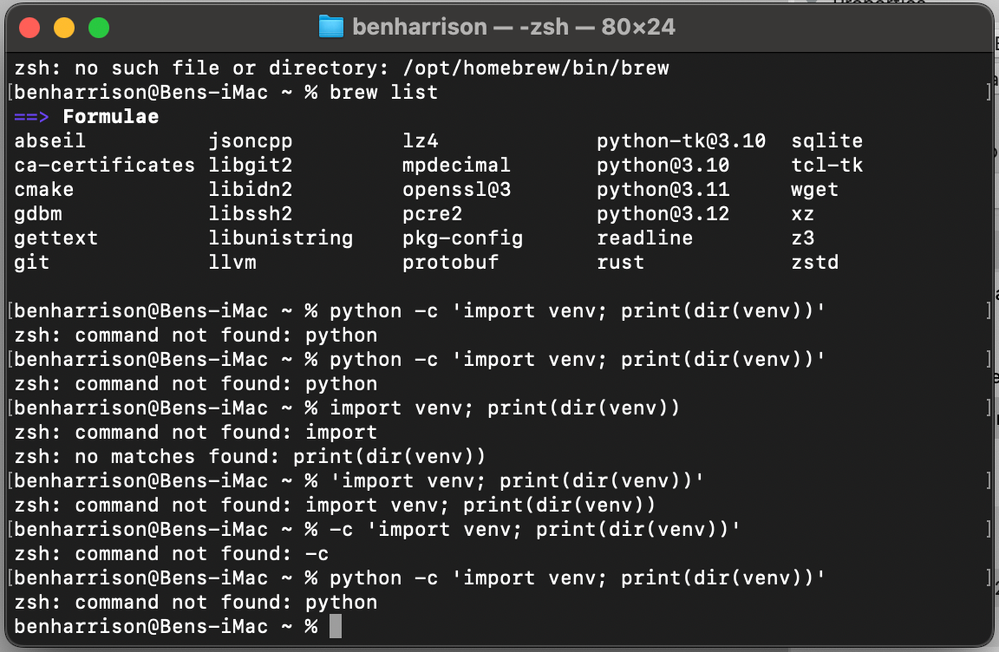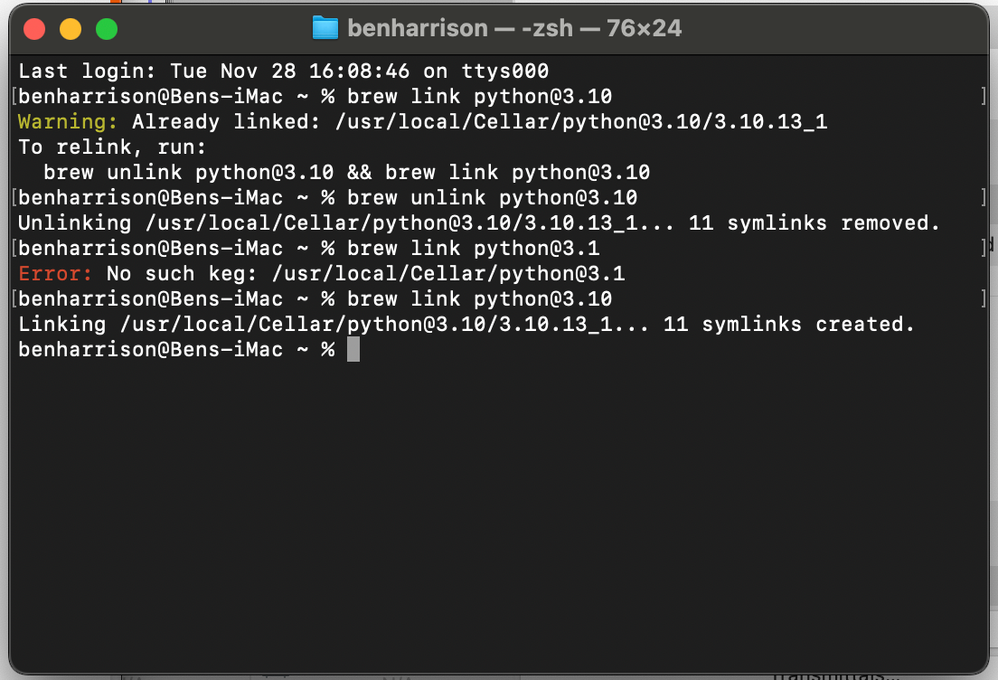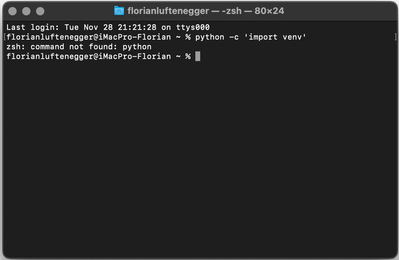- Graphisoft Community (INT)
- :
- Archicad AI Visualizer
- :
- Forum
- :
- Re: ERROR: python3-venv is not installed, aborting
- Subscribe to RSS Feed
- Mark Topic as New
- Mark Topic as Read
- Pin this post for me
- Bookmark
- Subscribe to Topic
- Mute
- Printer Friendly Page
This group is dedicated to the experimental AI Visualizer for Archicad 27, which will reach End of Service on December 31, 2024.
The new AI Visualizer in Archicad 28 is now fully cloud-based, with advanced controls like creativity and upscaling. Click here for further details.
ERROR: python3-venv is not installed, aborting
- Mark as New
- Bookmark
- Subscribe
- Mute
- Subscribe to RSS Feed
- Permalink
- Report Inappropriate Content
2023-11-17
10:10 PM
- last edited on
2023-11-18
02:01 AM
by
Laszlo Nagy
After dragging run.sh it to the Terminal window and hit Enter, this message shows up in HomeBrew / Terminal.
I have moved the AI Visualizer folder from Add-ons into Archicad 27 folder > Add-ons > Extra.
And i have moved the sd.webui folder into Archicad 27 folder.
- Labels:
-
installation
- Mark as New
- Bookmark
- Subscribe
- Mute
- Subscribe to RSS Feed
- Permalink
- Report Inappropriate Content
2023-11-28 04:36 PM
@Benh1992 wrote:
installed brew package manager and also installed all other required packaged.
Please, attach result of this command:
/opt/homebrew/bin/brew list
This will show the list of packages installed by brew.
- Mark as New
- Bookmark
- Subscribe
- Mute
- Subscribe to RSS Feed
- Permalink
- Report Inappropriate Content
2023-11-28 04:37 PM
- Mark as New
- Bookmark
- Subscribe
- Mute
- Subscribe to RSS Feed
- Permalink
- Report Inappropriate Content
2023-11-28 04:41 PM
Ok, I see that you have Python installed.
Now, please, show result of this command:
python -c 'import venv; print(dir(venv))'
- Mark as New
- Bookmark
- Subscribe
- Mute
- Subscribe to RSS Feed
- Permalink
- Report Inappropriate Content
2023-11-28 04:44 PM
Apologies, I'm not fluent in code. Tried a few versions of what you just sent through and not recognising it
- Mark as New
- Bookmark
- Subscribe
- Mute
- Subscribe to RSS Feed
- Permalink
- Report Inappropriate Content
2023-11-28 05:00 PM
@Benh1992 wrote:
Apologies, I'm not fluent in code. Tried a few versions of what you just sent through and not recognising it
Ben, it's OK, I see your effort, I'll try to guide you through the installation process.
@Benh1992 wrote:
Tried a few versions of what you just sent through and not recognising it
Yes, I see that the 'python' command is not linked to any of your Python distributions (I see that you have many: 3.10, 3.11, 3.12).
Now you need to link 'python' command to specific Python version, in our case it's Python 3.10:
brew link python@3.10
Where:
- brew — is a main command to run
- link — is a brew subcommand
- python@3.10 — specific Python version
- Mark as New
- Bookmark
- Subscribe
- Mute
- Subscribe to RSS Feed
- Permalink
- Report Inappropriate Content
2023-11-28 05:10 PM
OK - Its linked as shown above (Ignore the error line - I missed the 0 at the end)
- Mark as New
- Bookmark
- Subscribe
- Mute
- Subscribe to RSS Feed
- Permalink
- Report Inappropriate Content
2023-11-28 07:17 PM
Now we need to see which command is linked to `python`:
which python
which python3
which python@3.10
- Mark as New
- Bookmark
- Subscribe
- Mute
- Subscribe to RSS Feed
- Permalink
- Report Inappropriate Content
2023-11-28 08:20 PM
have the same problem, try to run 'run.sh' but:
ERROR: python3-venv is not installed, aborting...
but: python@3.10 an 3.12 is installed...
have no idea what to do now...
please help, I also want to play with AI 😉
- Mark as New
- Bookmark
- Subscribe
- Mute
- Subscribe to RSS Feed
- Permalink
- Report Inappropriate Content
2023-11-28 09:14 PM
@LAX wrote:
have the same problem, try to run 'run.sh' but:
ERROR: python3-venv is not installed, aborting...
but: python@3.10 an 3.12 is installed...
have no idea what to do now...
please help, I also want to play with AI 😉
The script `run.sh` executes this command to check if Python is installed and the `venv` module is available:
python -c 'import venv'
If you run this command in terminal, you won't see any output if everything is OK, command will return zero value.
But if something goes wrong, you'll see something.
Please, run the above command and post result here.
- Mark as New
- Bookmark
- Subscribe
- Mute
- Subscribe to RSS Feed
- Permalink
- Report Inappropriate Content
2023-11-28 09:24 PM
Hi GAG,
here the terminal-screen; think there's something wrong...