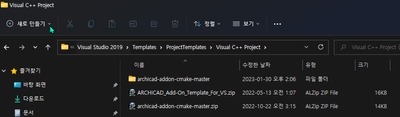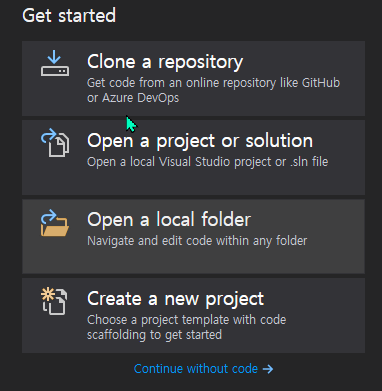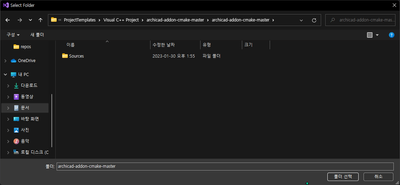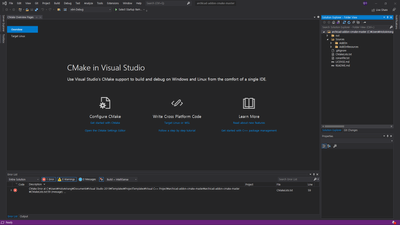- Graphisoft Community (INT)
- :
- Developer Hub
- :
- Archicad C++ API
- :
- Re: CMake Template for Archicad Add-Ons
- Subscribe to RSS Feed
- Mark Topic as New
- Mark Topic as Read
- Pin this post for me
- Bookmark
- Subscribe to Topic
- Mute
- Printer Friendly Page
CMake Template for Archicad Add-Ons
- Mark as New
- Bookmark
- Subscribe
- Mute
- Subscribe to RSS Feed
- Permalink
- Report Inappropriate Content
2020-11-05
04:03 PM
- last edited on
2021-09-14
01:41 PM
by
Noemi Balogh
With this solution you can easily generate IDE projects for Archicad Add-Ons, so you can work in your favorite environment. CMake supports Visual Studio and XCode projects, or you may use Visual Studio Code for development.
You can find detailed instructions on the link below. Please let us know if you have any questions or recommendations.
You can access the CMake template on GitHub:
https://github.com/GRAPHISOFT/archicad-addon-cmake-template
- Labels:
-
Add-On (C++)
- Mark as New
- Bookmark
- Subscribe
- Mute
- Subscribe to RSS Feed
- Permalink
- Report Inappropriate Content
2021-08-01 02:17 PM
- Mark as New
- Bookmark
- Subscribe
- Mute
- Subscribe to RSS Feed
- Permalink
- Report Inappropriate Content
2021-08-01 02:57 PM
- Mark as New
- Bookmark
- Subscribe
- Mute
- Subscribe to RSS Feed
- Permalink
- Report Inappropriate Content
2021-10-14
10:53 AM
- last edited on
2021-10-18
01:58 AM
by
Laszlo Nagy
I am trying to include a sub-folder under Sources/AddOn which has some header files that I need to include in some CPP files.
Path to additional header files: Sources/AddOn/SubDir/Include
I tried the following in the CMakeLists.txt:
- On line 112, changed GLOB to GLOB_RECURSE
- Added another include dir in: files (GLOB AddOnHeaderFiles ... like so:
file (GLOB AddOnHeaderFiles
${AddOnSourcesFolder}/*.h
${AddOnSourcesFolder}/*.hpp
${AddOnSourcesFolder}/SubDir/Include/*.h
)
- Added include_directories():
include_directories("Sources/AddOn/SubDir/Include")
But none of these help cmake include the additional header files in the sub-dir.
For the additional .lib that I need to include, I edited line 171, like so:
file (GLOB LibFilesInFolder ${AC_API_DEVKIT_DIR}/Support/Modules/*/*/*.lib ${AddOnSourcesFolder}/SubDir/Lib/*.lib)
Please tell what's the right way to include source files in sub-directories under Sources/AddOn.
Thanks!
- Mark as New
- Bookmark
- Subscribe
- Mute
- Subscribe to RSS Feed
- Permalink
- Report Inappropriate Content
2021-10-19 09:39 AM
Anyone? Need help with this..
- Mark as New
- Bookmark
- Subscribe
- Mute
- Subscribe to RSS Feed
- Permalink
- Report Inappropriate Content
2023-01-30 06:22 AM
I downloaded the template file and installed it.
But I don't know which file this is.
Is there any way to know?
- Mark as New
- Bookmark
- Subscribe
- Mute
- Subscribe to RSS Feed
- Permalink
- Report Inappropriate Content
2023-01-30 06:29 AM
Try to open the "archicad-addon-cmake-master" folder as a project in Visual Studio.
- Mark as New
- Bookmark
- Subscribe
- Mute
- Subscribe to RSS Feed
- Permalink
- Report Inappropriate Content
2023-01-30 10:21 AM
Could you please explain a little longer for the translator?
1. Can I just click the Create a new project button?
2. There are choices like the picture above, but I'm asking because I don't know which one it is.
Are you saying to unzip it differently than before and proceed to Open a project or solution?
- Mark as New
- Bookmark
- Subscribe
- Mute
- Subscribe to RSS Feed
- Permalink
- Report Inappropriate Content
2023-01-30 11:15 AM
Decompress/Unzip the archicad-addon-cmake-master.zip folder if you downloaded it. Select "Open a local folder" option in VS to open the unzipped folder. Then probably try: Project > CMake Settings.
- Mark as New
- Bookmark
- Subscribe
- Mute
- Subscribe to RSS Feed
- Permalink
- Report Inappropriate Content
2023-01-30 12:59 PM
1
is this right?
1. Strange point Can I go to the support folder at this point?
Doesn't it seem to me that it should be installed on the example?
2. Is there anything else I need to set up next?
Can I just proceed as before?
- Free Minimal Template for quickly restarting Archicad during Add-On Development in Archicad C++ API
- macOS Issue with Archicad 27 Add-On: "Outdated Add-On" Error in Archicad C++ API
- Python and GUIDs of Composites in Archicad Python API
- Can a GDL element produce multiple instances in interactive schedules? in GDL
- Multiple addons under common sub-menu in Archicad C++ API