- Graphisoft Community (INT)
- :
- Forum
- :
- Collaboration with other software
- :
- Interactive Schedule Units
- Subscribe to RSS Feed
- Mark Topic as New
- Mark Topic as Read
- Pin this post for me
- Bookmark
- Subscribe to Topic
- Mute
- Printer Friendly Page
Interactive Schedule Units
- Mark as New
- Bookmark
- Subscribe
- Mute
- Subscribe to RSS Feed
- Permalink
- Report Inappropriate Content
2016-02-18 01:28 AM
My head head is showing as 94.00". I would rather it show up as 7'-10".
Also, the jamb thickness is showing up as 6.56". I would rather it show up as 6 9/16".
I checked Project Preferences, Dimensions. I also checked Project Preferences, Calculation Units & Rules.
Maybe I am looking over it, but is there anywhere else I can look?
>iMac, 27-inch, 2020, Processor: 3.8 GHz 8-Core Intel Core i7, Memory: 64 GB 2667 MHz DDR4, Graphics: AMD Radeon Pro 5500 XT 8 GB
- Labels:
-
Data management
- Mark as New
- Bookmark
- Subscribe
- Mute
- Subscribe to RSS Feed
- Permalink
- Report Inappropriate Content
2016-02-18 02:14 PM
They should be set by Project Preferences > Dimensions, they are also part of the View settings (View Settings > 2D/3D Documents > Dimensioning). Try associating the desire Dimension Standard with the Schedule View, then open that View by double-clicking the View in the Navigator to set the proper preference. This is for the Window and Door Tools, the Curtain Wall Tool uses the Calculation Units & Rules.
David
www.davidmaudlin.com
Digital Architecture
AC29 USA Perpetual • Mac mini M4 Pro OSX15 | 64 gb ram • MacBook Pro M3 Pro OSX14 | 36 gb ram
- Mark as New
- Bookmark
- Subscribe
- Mute
- Subscribe to RSS Feed
- Permalink
- Report Inappropriate Content
2016-02-18 11:36 PM
The dimension standard is on the correct standard too.
>iMac, 27-inch, 2020, Processor: 3.8 GHz 8-Core Intel Core i7, Memory: 64 GB 2667 MHz DDR4, Graphics: AMD Radeon Pro 5500 XT 8 GB
- Mark as New
- Bookmark
- Subscribe
- Mute
- Subscribe to RSS Feed
- Permalink
- Report Inappropriate Content
2016-02-19 02:09 PM
toman311 wrote:I agree. If you post some screen shots, maybe someone will have a better idea of the issue.
I don't see how these could be different.
David
www.davidmaudlin.com
Digital Architecture
AC29 USA Perpetual • Mac mini M4 Pro OSX15 | 64 gb ram • MacBook Pro M3 Pro OSX14 | 36 gb ram
- Mark as New
- Bookmark
- Subscribe
- Mute
- Subscribe to RSS Feed
- Permalink
- Report Inappropriate Content
2016-02-19 10:10 PM
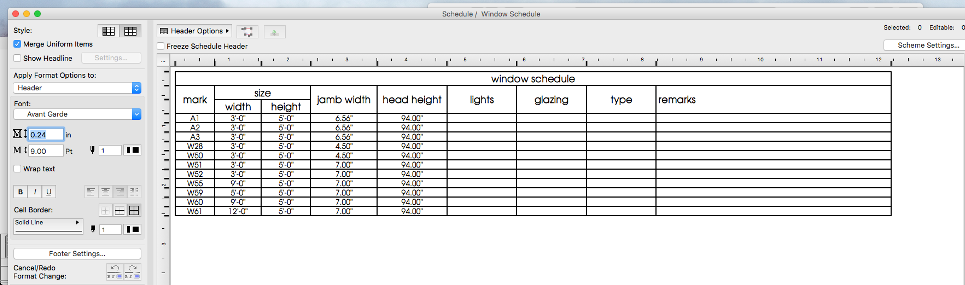
>iMac, 27-inch, 2020, Processor: 3.8 GHz 8-Core Intel Core i7, Memory: 64 GB 2667 MHz DDR4, Graphics: AMD Radeon Pro 5500 XT 8 GB
- Mark as New
- Bookmark
- Subscribe
- Mute
- Subscribe to RSS Feed
- Permalink
- Report Inappropriate Content
2016-02-20 03:43 PM
I cannot reproduce your result. You could Export... the Scheme setting, zip it, and post it here as an attachment to a post for others to look at. Also: are you using the standard ArchiCAD 18 Library?
David
www.davidmaudlin.com
Digital Architecture
AC29 USA Perpetual • Mac mini M4 Pro OSX15 | 64 gb ram • MacBook Pro M3 Pro OSX14 | 36 gb ram
- Mark as New
- Bookmark
- Subscribe
- Mute
- Subscribe to RSS Feed
- Permalink
- Report Inappropriate Content
2016-02-22 07:47 PM
Yes, I am using the ArchiCAD 18 Library. The "ArchiCAD Library 18" is located... I'll just post a screen shot of where I get my building components..... Apparently I can't add two attachments to one post, so I'll make another post with the screenshot.
Attached is the Window Schedule Scheme Settings.
I guess I should mention that I have never used an Interactive Schedule before with 3D components. I wasn't going around clicking buttons, but maybe the problem is something simple. I'm not sure though.
>iMac, 27-inch, 2020, Processor: 3.8 GHz 8-Core Intel Core i7, Memory: 64 GB 2667 MHz DDR4, Graphics: AMD Radeon Pro 5500 XT 8 GB
- Mark as New
- Bookmark
- Subscribe
- Mute
- Subscribe to RSS Feed
- Permalink
- Report Inappropriate Content
2016-02-22 07:49 PM
>iMac, 27-inch, 2020, Processor: 3.8 GHz 8-Core Intel Core i7, Memory: 64 GB 2667 MHz DDR4, Graphics: AMD Radeon Pro 5500 XT 8 GB
- Mark as New
- Bookmark
- Subscribe
- Mute
- Subscribe to RSS Feed
- Permalink
- Report Inappropriate Content
2016-02-22 07:50 PM
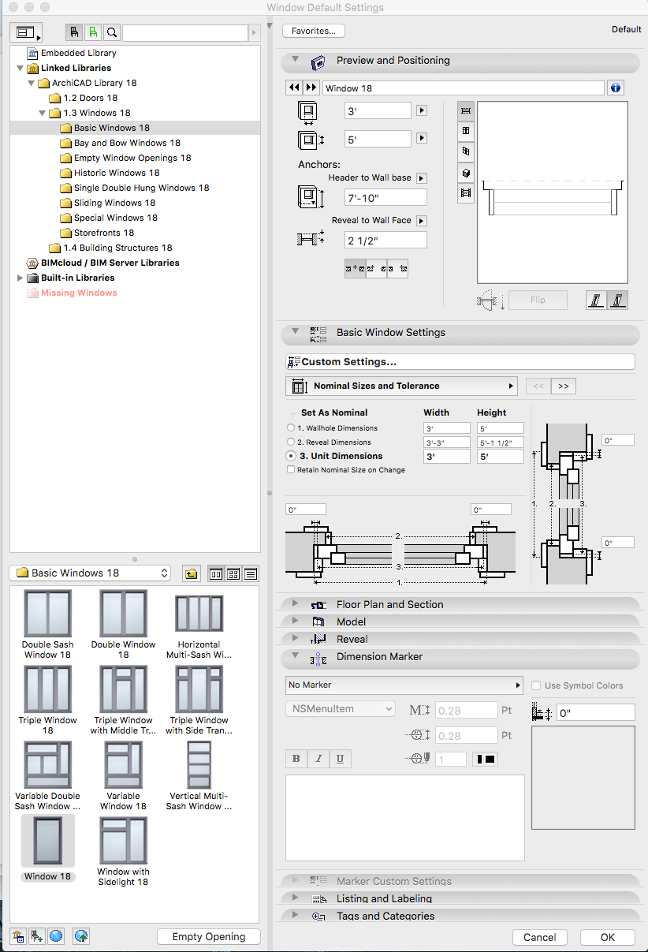
>iMac, 27-inch, 2020, Processor: 3.8 GHz 8-Core Intel Core i7, Memory: 64 GB 2667 MHz DDR4, Graphics: AMD Radeon Pro 5500 XT 8 GB
- Mark as New
- Bookmark
- Subscribe
- Mute
- Subscribe to RSS Feed
- Permalink
- Report Inappropriate Content
2016-02-23 03:18 PM
It looks like you are using the INT, not the USA Library (which version of ArchiCAD do you have? INT, USA or other? Your location says USA), but the library is not the issue here.
The two units you have having an issue with are reading the Calculation Units & Rules settings (which don't have fractional inch options) rather than the Dimension settings. If you load the parameters shown in my screen shot (Frame Thickness for Thickness, and W/D Nominal Head Height for Sill/Header Value) at Scheme Settings > Fields, the correct unit will show. I did not get into this enough to figure out why some units are read from Dimensions and others from Calculation Units & Rules, maybe someone else can chime in.
David
www.davidmaudlin.com
Digital Architecture
AC29 USA Perpetual • Mac mini M4 Pro OSX15 | 64 gb ram • MacBook Pro M3 Pro OSX14 | 36 gb ram
- Can Interactive Schedules cross multiply? in Project data & BIM
- How to emulate components in interactive scheduling in Documentation
- Unit display in Schedules totals in Documentation
- Rows in interactive schedule in Project data & BIM
- Archicad and Skyciv interoperability in Collaboration with other software
