Turn on suggestions
Auto-suggest helps you quickly narrow down your search results by suggesting possible matches as you type.
Showing results for
Turn on suggestions
Auto-suggest helps you quickly narrow down your search results by suggesting possible matches as you type.
Showing results for
- Graphisoft Community (INT)
- :
- Forum
- :
- Collaboration with other software
- :
- 2d view - windows schedule
Options
- Subscribe to RSS Feed
- Mark Topic as New
- Mark Topic as Read
- Pin this post for me
- Bookmark
- Subscribe to Topic
- Mute
- Printer Friendly Page
Collaboration with other software
About model and data exchange with 3rd party solutions: Revit, Solibri, dRofus, Bluebeam, structural analysis solutions, and IFC, BCF and DXF/DWG-based exchange, etc.
2d view - windows schedule
Anonymous
Not applicable
Options
- Mark as New
- Bookmark
- Subscribe
- Mute
- Subscribe to RSS Feed
- Permalink
- Report Inappropriate Content
2014-04-08 01:05 PM
2014-04-08
01:05 PM
Also I keep running into the same problem with any schedules. I can't scroll down to see the last lines of the schedule, same thing to the right. I move around it by dragging the schedule into a layout and i switch in between the two to do the checking. If anyone has any suggestions that can help I'd be very grateful
Thanks
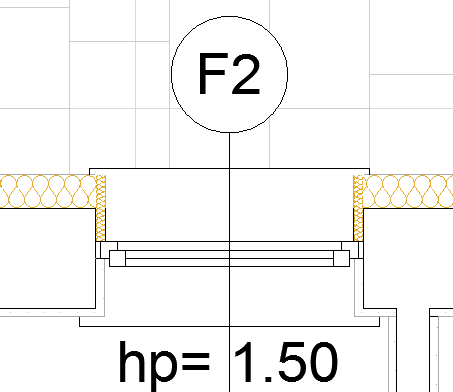
Labels:
- Labels:
-
Data management
8 REPLIES 8
Options
- Mark as New
- Bookmark
- Subscribe
- Mute
- Subscribe to RSS Feed
- Permalink
- Report Inappropriate Content
2014-04-08 01:26 PM
2014-04-08
01:26 PM
Psyche wrote:No unfortunately not.
Is there a way to see in 2d symbol view the wall also, as it appears on the floor plan (with all it's composites)? - see the png attached.
Psyche wrote:See the attached image.
Also I keep running into the same problem with any schedules. I can't scroll down to see the last lines of the schedule, same thing to the right. I move around it by dragging the schedule into a layout and i switch in between the two to do the checking. If anyone has any suggestions that can help I'd be very grateful
You also have the scroll bars along the bottom and the side - are they not working?.
Barry.
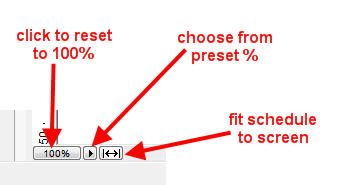
One of the forum moderators.
Versions 6.5 to 27
i7-10700 @ 2.9Ghz, 32GB ram, GeForce RTX 2060 (6GB), Windows 10
Lenovo Thinkpad - i7-1270P 2.20 GHz, 32GB RAM, Nvidia T550, Windows 11
Versions 6.5 to 27
i7-10700 @ 2.9Ghz, 32GB ram, GeForce RTX 2060 (6GB), Windows 10
Lenovo Thinkpad - i7-1270P 2.20 GHz, 32GB RAM, Nvidia T550, Windows 11
Anonymous
Not applicable
Options
- Mark as New
- Bookmark
- Subscribe
- Mute
- Subscribe to RSS Feed
- Permalink
- Report Inappropriate Content
2014-04-08 02:51 PM
2014-04-08
02:51 PM
Thank you for your suggestion. That solved part of my problem. I can now see the whole width of the schedule (After a bit of searching).
I saw the vertical scroll bar and used it but it still didn't show the last of my entrys. I couldn't see the horizontal scroll bar. I also found out why. I had a tollbar on the bottom of the screen that coverd it. Apparently the schedule window doesn't know how to resize in between the fixed tollbars. I find this to be a big inconvenience. Also the fact that you can't zoom in/out like in any other work window is annoying.
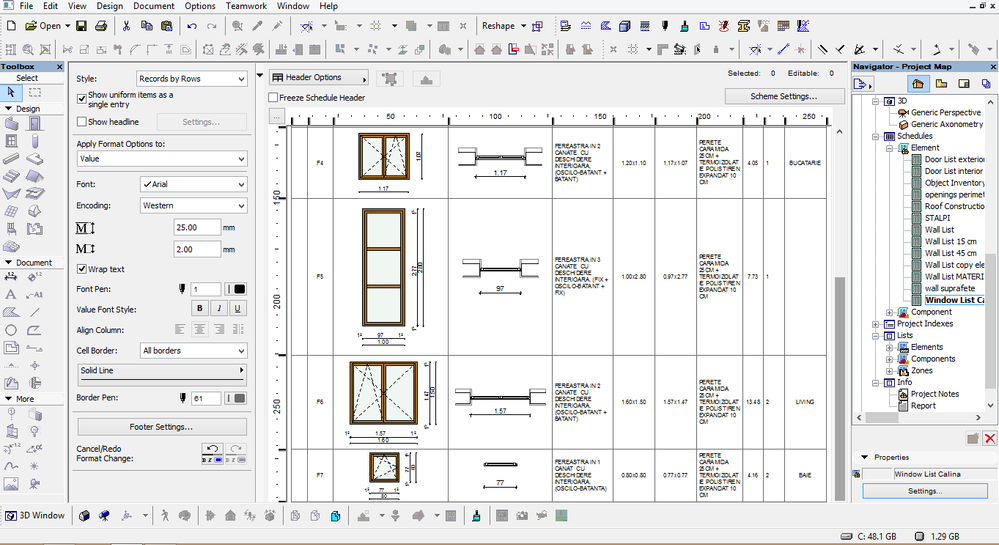
I saw the vertical scroll bar and used it but it still didn't show the last of my entrys. I couldn't see the horizontal scroll bar. I also found out why. I had a tollbar on the bottom of the screen that coverd it. Apparently the schedule window doesn't know how to resize in between the fixed tollbars. I find this to be a big inconvenience. Also the fact that you can't zoom in/out like in any other work window is annoying.
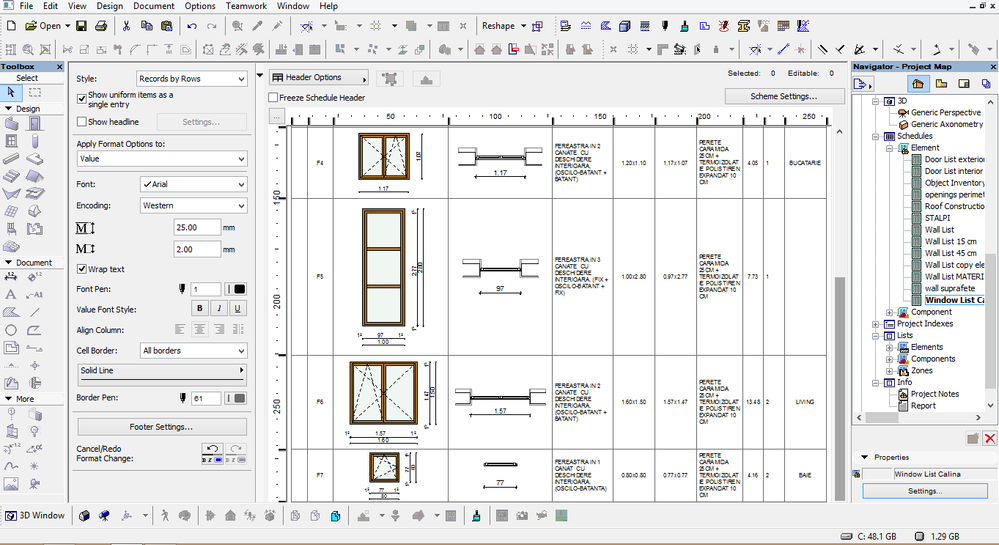
Options
- Mark as New
- Bookmark
- Subscribe
- Mute
- Subscribe to RSS Feed
- Permalink
- Report Inappropriate Content
2014-04-11 06:08 PM
2014-04-11
06:08 PM
I think the main problem may be that your screen resolution is just too small for ArchiCAD to fit everything vertically. Is it 768 pixels tall? Can you set it to higher?
In your screenshot, there are three buttons in the upper right corner. Click the middle one, the maximize button. Then your Schedule Window will not be maximized and you can resize it and I think you will be able to see the bottom of your schedule.
In your screenshot, there are three buttons in the upper right corner. Click the middle one, the maximize button. Then your Schedule Window will not be maximized and you can resize it and I think you will be able to see the bottom of your schedule.
Loving Archicad since 1995 - Find Archicad Tips at x.com/laszlonagy
AMD Ryzen9 5900X CPU, 64 GB RAM 3600 MHz, Nvidia GTX 1060 6GB, 500 GB NVMe SSD
2x28" (2560x1440), Windows 10 PRO ENG, Ac20-Ac29
AMD Ryzen9 5900X CPU, 64 GB RAM 3600 MHz, Nvidia GTX 1060 6GB, 500 GB NVMe SSD
2x28" (2560x1440), Windows 10 PRO ENG, Ac20-Ac29
Anonymous
Not applicable
Options
- Mark as New
- Bookmark
- Subscribe
- Mute
- Subscribe to RSS Feed
- Permalink
- Report Inappropriate Content
2015-02-04 09:19 AM
2015-02-04
09:19 AM
Hello again,
According to the official graphisoft website, the 2d symbol view can be detailed
Does someone know/discoverd what do I do to have the same detailed view. Now, mine is as seen in the attached .png
helpcenter.graphisoft.com/guides/archicad-17-int-reference-guide/virtual-building/archicad-model-vie...
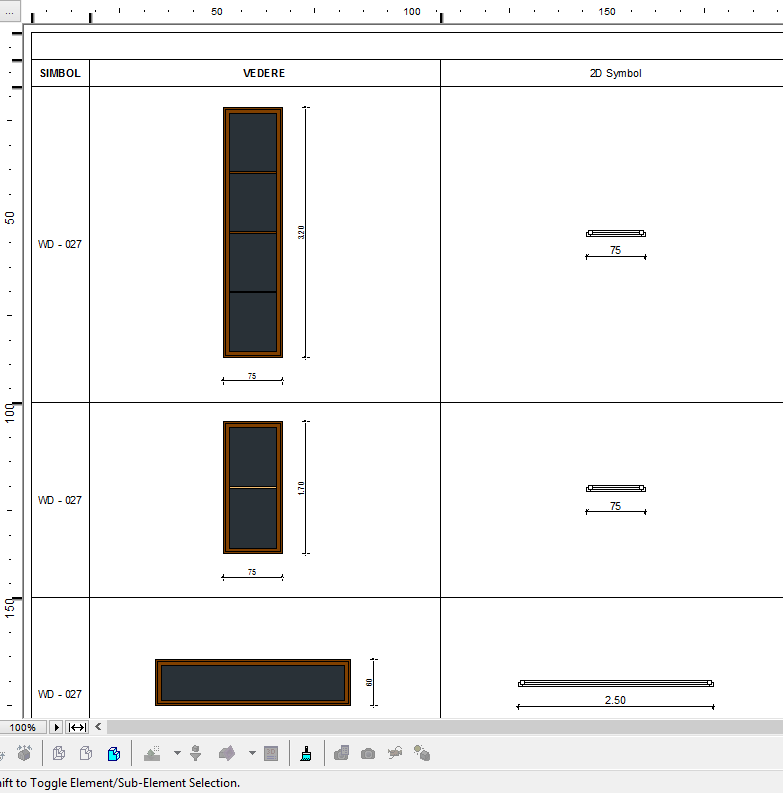
According to the official graphisoft website, the 2d symbol view can be detailed
Does someone know/discoverd what do I do to have the same detailed view. Now, mine is as seen in the attached .png
helpcenter.graphisoft.com/guides/archicad-17-int-reference-guide/virtual-building/archicad-model-vie...
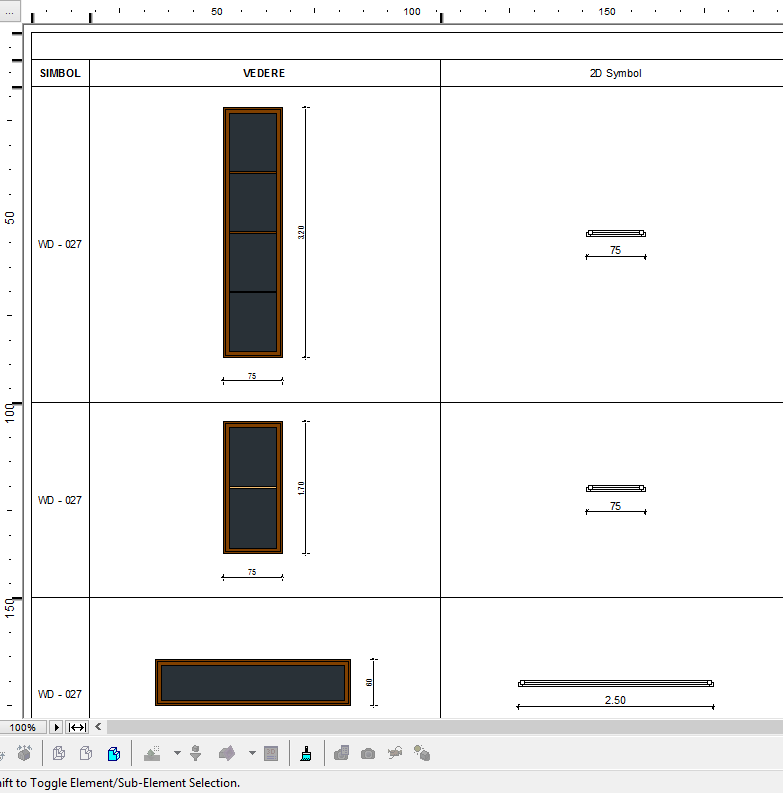
Options
- Mark as New
- Bookmark
- Subscribe
- Mute
- Subscribe to RSS Feed
- Permalink
- Report Inappropriate Content
2015-02-04 04:29 PM
2015-02-04
04:29 PM
Click into the cell and the Annotate text appears in its upper left corner.
Click it and you are taken to an editor window where you can add 2d lines, text, annotation to the given cell.
Click it and you are taken to an editor window where you can add 2d lines, text, annotation to the given cell.
Loving Archicad since 1995 - Find Archicad Tips at x.com/laszlonagy
AMD Ryzen9 5900X CPU, 64 GB RAM 3600 MHz, Nvidia GTX 1060 6GB, 500 GB NVMe SSD
2x28" (2560x1440), Windows 10 PRO ENG, Ac20-Ac29
AMD Ryzen9 5900X CPU, 64 GB RAM 3600 MHz, Nvidia GTX 1060 6GB, 500 GB NVMe SSD
2x28" (2560x1440), Windows 10 PRO ENG, Ac20-Ac29
Options
- Mark as New
- Bookmark
- Subscribe
- Mute
- Subscribe to RSS Feed
- Permalink
- Report Inappropriate Content
2020-05-19 10:10 AM
2020-05-19
10:10 AM
Is there a way to edit the 2D image itself?
I mean it appears that the 2D image is rendered as "Own Surface Colors (Non-Shaded)" as far as Model Display options goes. Can i change that to something else (ex. "Uniform Pen Colors") ?
Thank you
Alin T.
I mean it appears that the 2D image is rendered as "Own Surface Colors (Non-Shaded)" as far as Model Display options goes. Can i change that to something else (ex. "Uniform Pen Colors") ?
Thank you
Alin T.
Options
- Mark as New
- Bookmark
- Subscribe
- Mute
- Subscribe to RSS Feed
- Permalink
- Report Inappropriate Content
2020-05-19 10:41 AM
2020-05-19
10:41 AM
No need to edit the image.
You just need to set the correct Graphic Override.
This may help to explain.
https://archicad-talk.graphisoft.com/viewtopic.php?f=11&t=66122&hilit=schedule+color#p293973
Barry.
You just need to set the correct Graphic Override.
This may help to explain.
Barry.
One of the forum moderators.
Versions 6.5 to 27
i7-10700 @ 2.9Ghz, 32GB ram, GeForce RTX 2060 (6GB), Windows 10
Lenovo Thinkpad - i7-1270P 2.20 GHz, 32GB RAM, Nvidia T550, Windows 11
Versions 6.5 to 27
i7-10700 @ 2.9Ghz, 32GB ram, GeForce RTX 2060 (6GB), Windows 10
Lenovo Thinkpad - i7-1270P 2.20 GHz, 32GB RAM, Nvidia T550, Windows 11
Options
- Mark as New
- Bookmark
- Subscribe
- Mute
- Subscribe to RSS Feed
- Permalink
- Report Inappropriate Content
2020-05-19 02:18 PM
2020-05-19
02:18 PM
Thank you
Suggested content
- how to tag a room to a window in Libraries & objects
- window shedule- not saving manual text in Project data & BIM
- Zones and Renovation Status – Area calculation issue in Modeling
- Modelling a semi-sphere glass and steel canopy in Archicad in Modeling
- Show door handle type (gs_handle_type) on a door marker plan view in Libraries & objects
