Turn on suggestions
Auto-suggest helps you quickly narrow down your search results by suggesting possible matches as you type.
Showing results for
Turn on suggestions
Auto-suggest helps you quickly narrow down your search results by suggesting possible matches as you type.
Showing results for
- Graphisoft Community (INT)
- :
- Forum
- :
- Collaboration with other software
- :
- Re: ArchiCad 11 to AutoCad 2007 ????
Options
- Subscribe to RSS Feed
- Mark Topic as New
- Mark Topic as Read
- Pin this post for me
- Bookmark
- Subscribe to Topic
- Mute
- Printer Friendly Page
Collaboration with other software
About model and data exchange with 3rd party solutions: Revit, Solibri, dRofus, Bluebeam, structural analysis solutions, and IFC, BCF and DXF/DWG-based exchange, etc.
ArchiCad 11 to AutoCad 2007 ????
Anonymous
Not applicable
Options
- Mark as New
- Bookmark
- Subscribe
- Mute
- Subscribe to RSS Feed
- Permalink
- Report Inappropriate Content
2009-01-07 12:25 PM
2009-01-07
12:25 PM
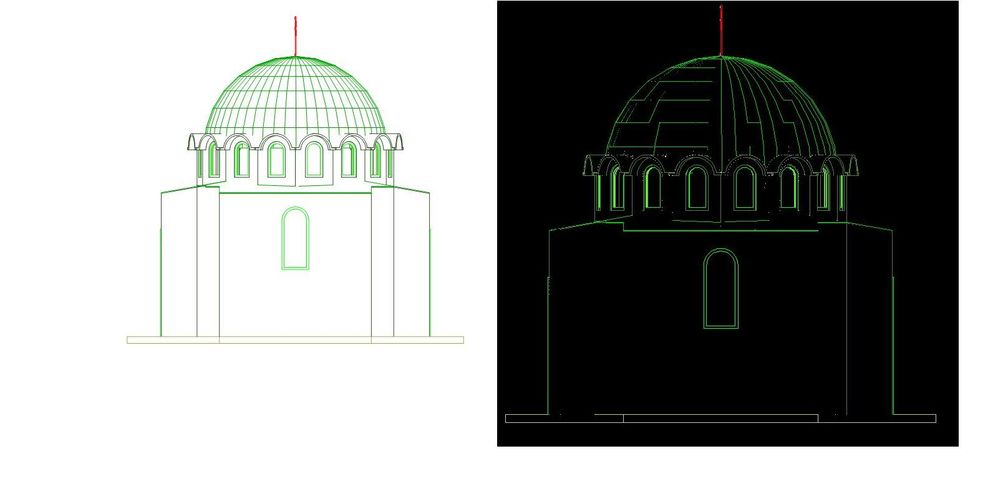
Labels:
- Labels:
-
Data Exchange
5 REPLIES 5
Anonymous
Not applicable
Options
- Mark as New
- Bookmark
- Subscribe
- Mute
- Subscribe to RSS Feed
- Permalink
- Report Inappropriate Content
2009-01-07 02:17 PM
2009-01-07
02:17 PM
Lines are probably black and cannot be seen on black background! Why do you work on white in one application and on black in the next one? 
How good do you know Autocad? From your picture I see the famous "wipeout" objects in your Autocad drawing. Get rid of these and life will become easier!😉
How good do you know Autocad? From your picture I see the famous "wipeout" objects in your Autocad drawing. Get rid of these and life will become easier!
Anonymous
Not applicable
Options
- Mark as New
- Bookmark
- Subscribe
- Mute
- Subscribe to RSS Feed
- Permalink
- Report Inappropriate Content
2009-01-07 02:53 PM
2009-01-07
02:53 PM
You're wrong!!
I know both programs preety good, but this i can resolve!!
On left picture is object in Archicad and on the right is imported in autocad!!All lines r one layer cause i thought the same as u (black layers).I also tried 'bring to front ' and explode commands but nothing changed!!
On both programs i work of course on black background, backgound is only changed on jpg file when i uploaded pic!!
So, please any ideas?
I know both programs preety good, but this i can resolve!!
On left picture is object in Archicad and on the right is imported in autocad!!All lines r one layer cause i thought the same as u (black layers).I also tried 'bring to front ' and explode commands but nothing changed!!
On both programs i work of course on black background, backgound is only changed on jpg file when i uploaded pic!!
So, please any ideas?
Anonymous
Not applicable
Options
- Mark as New
- Bookmark
- Subscribe
- Mute
- Subscribe to RSS Feed
- Permalink
- Report Inappropriate Content
2009-01-07 04:56 PM
2009-01-07
04:56 PM
As I said - it's the wipeout object! The little black dots you see!
You could trick it with Filter - select everything, move it and delete the remaining crap. If you look in Help you'll see Autodesk are actually proud they introdiced this object!
Or view your model in AC in Section/elevation with all fills hidden, not 3D, and then export it!
You could trick it with Filter - select everything, move it and delete the remaining crap. If you look in Help you'll see Autodesk are actually proud they introdiced this object!
Or view your model in AC in Section/elevation with all fills hidden, not 3D, and then export it!
Anonymous
Not applicable
Options
- Mark as New
- Bookmark
- Subscribe
- Mute
- Subscribe to RSS Feed
- Permalink
- Report Inappropriate Content
2009-01-08 04:03 PM
2009-01-08
04:03 PM
Thank you, i finally manage to do this, like u said with hiding fills!!!
Options
- Mark as New
- Bookmark
- Subscribe
- Mute
- Subscribe to RSS Feed
- Permalink
- Report Inappropriate Content
2009-01-22 09:33 PM
2009-01-22
09:33 PM
You can save your self the trouble if you make a little change to the section,elevation, or interior mark. Open the tool and then look for the portion about uncut elements. Under fill uncut surfaces with: Select nothing. The cover fills will not be made and then of course they won't export to autocad and cover some of the linework. In archicad, everything looks and works the same as if decided to fill the surfaces. I haven't tested with vector shadows or hatching but I imagine they have some masking fills.
Many Thanks, JP
John Peterson, AIA
Dalgliesh Gilpin Paxton Architects
Archicad 7-21 US
PC and iMac
John Peterson, AIA
Dalgliesh Gilpin Paxton Architects
Archicad 7-21 US
PC and iMac
Suggested content
- Wrong text height in external drawing from dwg import in Collaboration with other software
- Request to convert Archicad (.pln) file to Rhino (.3dm) file, & SketchUp (.skp) file and .ifc file in Our Community
- 3D objects not imported with 3D Dwg in Collaboration with other software
- Rebuilding Detail Views not working if original Section is also not 'refreshed' in Documentation
- Archicad 2D – A Lightweight Drafting Tool for a Wider Audience? in General discussions
