Turn on suggestions
Auto-suggest helps you quickly narrow down your search results by suggesting possible matches as you type.
Showing results for
Turn on suggestions
Auto-suggest helps you quickly narrow down your search results by suggesting possible matches as you type.
Showing results for
- Graphisoft Community (INT)
- :
- Forum
- :
- Collaboration with other software
- :
- Re: Cadimage Bracing Tool - Brace Length
Options
- Subscribe to RSS Feed
- Mark Topic as New
- Mark Topic as Read
- Pin this post for me
- Bookmark
- Subscribe to Topic
- Mute
- Printer Friendly Page
Learn to manage BIM workflows and create professional Archicad templates with the BIM Manager Program.
Collaboration with other software
About model and data exchange with 3rd party solutions: Revit, Solibri, dRofus, Bluebeam, structural analysis solutions, and IFC, BCF and DXF/DWG-based exchange, etc.
Cadimage Bracing Tool - Brace Length
Anonymous
Not applicable
Options
- Mark as New
- Bookmark
- Subscribe
- Mute
- Subscribe to RSS Feed
- Permalink
- Report Inappropriate Content
2016-08-01 04:35 AM
2016-08-01
04:35 AM
For example - the 1200m wall brace on the bracing plan shows that the length of the brace is 1200mm - but in the bracing table it says that the length of the brace is 1900mm.
Also the BUs/m for wind and earthquake are the same number (150) where Wind should be 162 and earthquake should be 159.
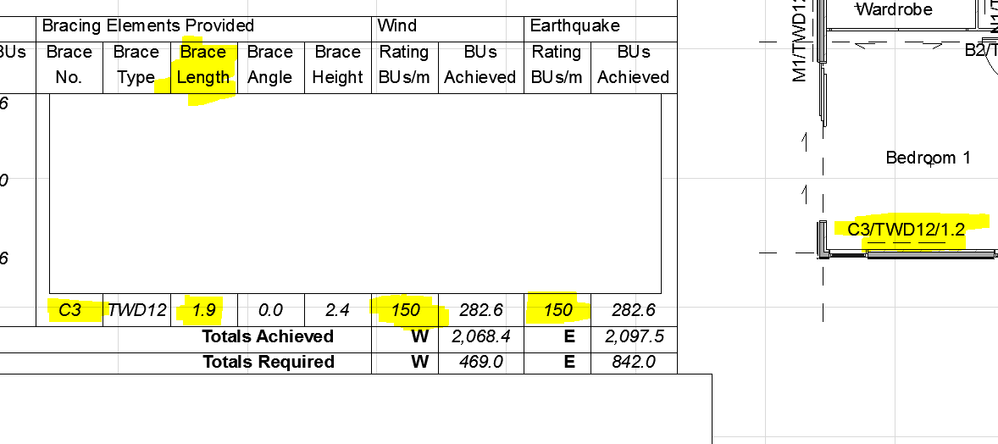
4 REPLIES 4
Anonymous
Not applicable
Options
- Mark as New
- Bookmark
- Subscribe
- Mute
- Subscribe to RSS Feed
- Permalink
- Report Inappropriate Content
2016-08-01 04:37 AM
2016-08-01
04:37 AM
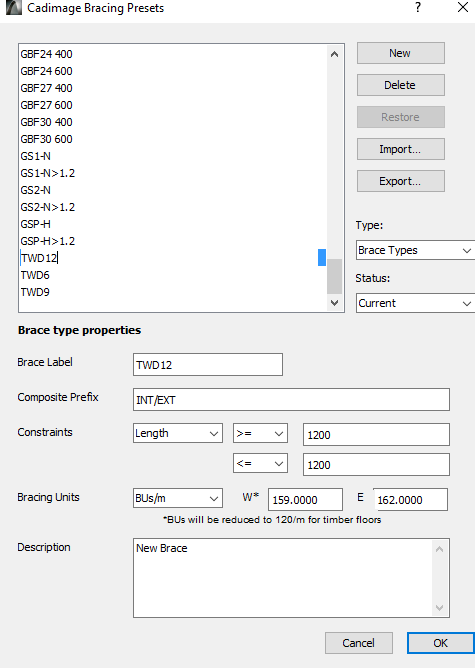
Anonymous
Not applicable
Options
- Mark as New
- Bookmark
- Subscribe
- Mute
- Subscribe to RSS Feed
- Permalink
- Report Inappropriate Content
2016-08-01 05:35 AM
2016-08-01
05:35 AM
I found a part in the settings of the bracing table - under custom settings ->Achieved BUs -> Along Number & Type -> Length Height & BUs
where i was able to change the length of the brace line to what i wanted, and this updated the table automatically - but when i updated the bracing table from the cadimage menu - it changed the values back to what the were before.
I also noticed that in the 'Length Height & BUs' setting - it shows the correct BUs/m - so why cant it show this on the bracing table?
where i was able to change the length of the brace line to what i wanted, and this updated the table automatically - but when i updated the bracing table from the cadimage menu - it changed the values back to what the were before.
I also noticed that in the 'Length Height & BUs' setting - it shows the correct BUs/m - so why cant it show this on the bracing table?
Anonymous
Not applicable
Options
- Mark as New
- Bookmark
- Subscribe
- Mute
- Subscribe to RSS Feed
- Permalink
- Report Inappropriate Content
2016-08-01 06:21 AM
2016-08-01
06:21 AM
Having never used the Bracing tool myself I'm not able to help, but try lodging a support ticket with Cadimage themselves, as most users here wouldn't have a clue what you're on about.
Anonymous
Not applicable
Options
- Mark as New
- Bookmark
- Subscribe
- Mute
- Subscribe to RSS Feed
- Permalink
- Report Inappropriate Content
2016-08-01 06:22 AM
2016-08-01
06:22 AM
haha no worries  I'll do that
I'll do that
Related articles
- cadimage Bracing in Collaboration with other software
- Cadimage bracing in Collaboration with other software
- Cadimage Bracing Tool - Brace Length in Collaboration with other software
- NOT RECOGNIZING WALLS IN ARCHICAD 19 in Modeling
- Can't install the Cadimage Bracing Tool in Collaboration with other software

