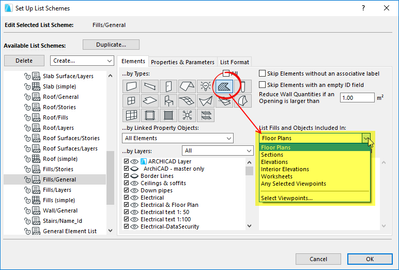Learn to manage BIM workflows and create professional Archicad templates with the BIM Manager Program.
- Graphisoft Community (INT)
- :
- Forum
- :
- Project data & BIM
- :
- Re: Can info from Objects / Fills draw on a worksh...
- Subscribe to RSS Feed
- Mark Topic as New
- Mark Topic as Read
- Pin this post for me
- Bookmark
- Subscribe to Topic
- Mute
- Printer Friendly Page
Can info from Objects / Fills draw on a worksheet be scheduled?
- Mark as New
- Bookmark
- Subscribe
- Mute
- Subscribe to RSS Feed
- Permalink
- Report Inappropriate Content
2022-11-04
04:57 AM
- last edited
3 weeks ago
by
Aruzhan Ilaikova
Hi all,
I was just wanting to see if anyone had any bright ideas on how to audit elements draw on a Worksheet (or any "workspace" outside of the storey structure really. Schedules seem to only be able to find elements placed in the storey structure of the file.
I haven't dipped into Lists so I'm hoping there may be a solution there.
What we are wanting to do is just a general sweep of our template details to check what library parts are in use and ensure correct fills have been used etc on our worksheets.
Thanks!
Patrick
Melbourne, Australia
Solved! Go to Solution.
- Labels:
-
Attributes
-
Templates
Accepted Solutions
- Mark as New
- Bookmark
- Subscribe
- Mute
- Subscribe to RSS Feed
- Permalink
- Report Inappropriate Content
2022-11-08 04:02 AM
The old 'List Scheme' can look for fills in elevations and worksheets.
It is so long ago that I used it, that I can't remember how it was all set up.
I can say it does still work, but it is very old and hasn't been supported for some number of years.
New tools like the stairs, rails, openings aren't included.
I am not sure about the updated curtain walls (although I think they are OK), beams and columns.
But fills and objects should work fine still.
I wouldn't be surprised though if this functionality is removed in future versions just to clean up the program.
But that is pure speculation on my part.
Barry.
Versions 6.5 to 27
i7-10700 @ 2.9Ghz, 32GB ram, GeForce RTX 2060 (6GB), Windows 10
Lenovo Thinkpad - i7-1270P 2.20 GHz, 32GB RAM, Nvidia T550, Windows 11
- Mark as New
- Bookmark
- Subscribe
- Mute
- Subscribe to RSS Feed
- Permalink
- Report Inappropriate Content
2022-11-04 05:22 AM
No, sadly schedules can only find objects on a storey, not a worksheet. If you want to perform those checks on your details I would suggest a negative storey.
Director | Skewed
AC6 - AC27 | WIN 11 | i9-10900K, 3.7Ghz | 32GB Ram | NVIDIA GeForce RTX
3070
- Mark as New
- Bookmark
- Subscribe
- Mute
- Subscribe to RSS Feed
- Permalink
- Report Inappropriate Content
2022-11-04 05:55 AM
Hey Nathan,
Long time - hope you're well!
Yeah sadly I thought that was the case. So the workaround would be copying all the stuff from the worksheet to a storey temporarily and running a schedule on it. Would prefer to keep the details in a worksheet for our template so that it's a logical step for office users to transfer to a worksheet in their project file.
Hopefully schedules remain a high priority on the GS R&D list.....
Melbourne, Australia
- Mark as New
- Bookmark
- Subscribe
- Mute
- Subscribe to RSS Feed
- Permalink
- Report Inappropriate Content
2022-11-04 06:43 AM
I don't think that specific capability in schedules is a high priority at the moment but could be raised as something people want. The challenge with the ability to read other items like worksheets, it would be hard to determine what is just part of the template and what is really in the project.
Director | Skewed
AC6 - AC27 | WIN 11 | i9-10900K, 3.7Ghz | 32GB Ram | NVIDIA GeForce RTX
3070
- Mark as New
- Bookmark
- Subscribe
- Mute
- Subscribe to RSS Feed
- Permalink
- Report Inappropriate Content
2022-11-04 07:22 AM
Yeah agree GS are a lot more interested in their 3D scheduling. It would have to be another filter really, like in find and select with workspace or that kind of thing. IE Look in here only. Yep agree I don't see it coming.
Melbourne, Australia
- Mark as New
- Bookmark
- Subscribe
- Mute
- Subscribe to RSS Feed
- Permalink
- Report Inappropriate Content
2022-11-04 08:48 AM
Worksheets, details, sections and elevations are all just different view points of the 3D model and you can have as many of them as you want and they can all be showing the same view with slightly different 2D annotation.
However there can only be 1 plan (hence 3D model) view point, so that is why schedules only look for items in the plan/3D model.
So there is only one source to get the information from.
Barry.
Versions 6.5 to 27
i7-10700 @ 2.9Ghz, 32GB ram, GeForce RTX 2060 (6GB), Windows 10
Lenovo Thinkpad - i7-1270P 2.20 GHz, 32GB RAM, Nvidia T550, Windows 11
- Mark as New
- Bookmark
- Subscribe
- Mute
- Subscribe to RSS Feed
- Permalink
- Report Inappropriate Content
2022-11-07 12:54 AM
Hi Barry,
I'd agree with you except for the point of worksheets which are really fully disconnected from the 3D model. It would be a great to have a little table object that leverages a bit of Find & Select and Schedules which could find things in these views and list them out. A bit like a label that is not specific to an element but rather a workspace (like how find and select works with only visible elements in a single view). Sounds like a lot of coding though - and perhaps incompadible with Archicad's base architecture. Unless you know of anything like this? 🤔
Patrick
Melbourne, Australia
- Mark as New
- Bookmark
- Subscribe
- Mute
- Subscribe to RSS Feed
- Permalink
- Report Inappropriate Content
2022-11-08 02:03 AM
Patrick,
The best would be for you to make a wish for this feature so it can be submitted to Graphisoft for consideration.
AMD Ryzen9 5900X CPU, 64 GB RAM 3600 MHz, Nvidia GTX 1060 6GB, 500 GB NVMe SSD
2x28" (2560x1440), Windows 10 PRO ENG, Ac20-Ac28
- Mark as New
- Bookmark
- Subscribe
- Mute
- Subscribe to RSS Feed
- Permalink
- Report Inappropriate Content
2022-11-08 02:16 AM
@Patrick Hayes wrote:
I'd agree with you except for the point of worksheets which are really fully disconnected from the 3D model.
That is what I was saying though.
You could have 6 worksheets based on your plan for 6 different sets of information.
So each can be unique.
But if you start to double up information (such as a fill in each worksheet), how will Archicad know you only want to count it once?
It would get quite tricky to tell Archicad to schedule everything in the model plus look for certain fills in this worksheet and other fills in this worksheet, but don't schedule those fills if they appear in any other worksheet.
I mention fills because I can't think of anything else you would want to add to a worksheet that you would want to schedule (except maybe 2D objects).
Personally I rarely (if ever) use worksheets (simply because they are not live with the model).
If I need different information shown in different plans, I will use layer combinations.
Then problem solved with schedules, because all information is in the model.
Barry.
PS I thought I sent this reply yesterday - I must have hit cancel instead. 🙄
Versions 6.5 to 27
i7-10700 @ 2.9Ghz, 32GB ram, GeForce RTX 2060 (6GB), Windows 10
Lenovo Thinkpad - i7-1270P 2.20 GHz, 32GB RAM, Nvidia T550, Windows 11
- Mark as New
- Bookmark
- Subscribe
- Mute
- Subscribe to RSS Feed
- Permalink
- Report Inappropriate Content
2022-11-08 03:30 AM
Hey Barry,
I 100% agree it could become a scheduling nightmare, in particular for outcomes where you were wanting to schedule floor areas or that kind of thing. In our office Bim setup we really only use Worksheets for 2D detailing and some early feasibility site testing with Fills (just to avoid pumping the files full of additional layers early on prior to indentifying key schemes to move forward with). But yes, not using worksheets for scheduled outputs - as you mentioned it would be a messy filtering of schedules even if archciad could do it. My opening question was just more from a BIM management and auditing perspective, that is, making sure users in our office are using the correct fills and library parts for 2D detailing etc in a pretty easy to check schedule. (We keep a pretty tight ship on attribute use so it's always good to be able to easy check where possible).
So to summarise this whole thread
a) It's not possible to run a schedule or list or something else clever in a worksheet to audit the elements which have been drawn
b) It's probably not a good idea for GS to even try to make this possible as it will undermine the ease of use of filtering schedules in more fundamental tasks (ie Data rich model take offs) - Let's not add it a wishlist
c) Let's hope GS continue to develop their scheduling anyway because there are way bigger fish to fry than just being able to pull data from somewhere it's currently not (and shouldn't necessarily)
Melbourne, Australia
- Create schedule for GWP of objects in Sustainable design
- Creating a 2D general risk Icon with a GDL object that I can link to a schedule in Libraries & objects
- Cropped view with text saves the text outside the border in Documentation
- Display Order ...disorder in Documentation
- Settings View of 3D Objects on 2D Worksheet in Modeling