Turn on suggestions
Auto-suggest helps you quickly narrow down your search results by suggesting possible matches as you type.
Showing results for
Turn on suggestions
Auto-suggest helps you quickly narrow down your search results by suggesting possible matches as you type.
Showing results for
- Graphisoft Community (INT)
- :
- Forum
- :
- Collaboration with other software
- :
- DWG export problem
Options
- Subscribe to RSS Feed
- Mark Topic as New
- Mark Topic as Read
- Pin this post for me
- Bookmark
- Subscribe to Topic
- Mute
- Printer Friendly Page
Collaboration with other software
About model and data exchange with 3rd party solutions: Revit, Solibri, dRofus, Bluebeam, structural analysis solutions, and IFC, BCF and DXF/DWG-based exchange, etc.
DWG export problem
Anonymous
Not applicable
Options
- Mark as New
- Bookmark
- Subscribe
- Mute
- Subscribe to RSS Feed
- Permalink
- Report Inappropriate Content
2011-07-29 03:23 PM
2011-07-29
03:23 PM
How can I export ArchCAD groups to AutoCad Reference blocks?
Labels:
- Labels:
-
Data Exchange
1 REPLY 1
Options
- Mark as New
- Bookmark
- Subscribe
- Mute
- Subscribe to RSS Feed
- Permalink
- Report Inappropriate Content
2011-07-29 06:38 PM
2011-07-29
06:38 PM
Grouped / ungrouped settings will not be considered when exporting to DWG.
Nevertheless, If you want Blocks in AutoCAD from ArchiCAD elements, then you only have few options:
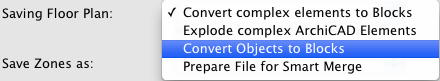
Nevertheless, If you want Blocks in AutoCAD from ArchiCAD elements, then you only have few options:
- * Make a Simple object out of your Floor Plan viewpoint. (File/Libraries and Objects/Save Selection As...)
* Make the Blocks out of windows, doors, or existing Objects.
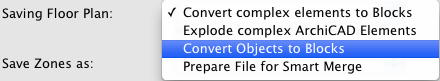
Nando Mogollon
Director @ BuilDigital
nando@buildigital.com.au
Using, Archicad Latest AU and INT. Revit Latest (have to keep comparing notes)
More and more... IFC.js, IFCOpenShell
All things Solibri and BIMCollab
Director @ BuilDigital
nando@buildigital.com.au
Using, Archicad Latest AU and INT. Revit Latest (have to keep comparing notes)
More and more... IFC.js, IFCOpenShell
All things Solibri and BIMCollab
Suggested content
- Export plan view as image format (to create 'blueprint' style) in Documentation
- Cineware by maxon add-on has unexpectedly closed. - Windows, all Archicad versions - Solution in Visualization
- DWG import/export in Collaboration with other software
- how to export .lcf file form library to .lcf file? in Libraries & objects
- problem when trying to upload a bimx in BIMx
