- Graphisoft Community (INT)
- :
- Forum
- :
- Collaboration with other software
- :
- Re: Export layout to DWG missing "earth" fill
- Subscribe to RSS Feed
- Mark Topic as New
- Mark Topic as Read
- Pin this post for me
- Bookmark
- Subscribe to Topic
- Mute
- Printer Friendly Page
We value your input! Please participate in Archicad 28 Home Screen and Tooltips/Quick Tutorials survey
Export layout to DWG missing "earth" fill
- Mark as New
- Bookmark
- Subscribe
- Mute
- Subscribe to RSS Feed
- Permalink
- Report Inappropriate Content
2023-02-15 12:45 PM
Sometimes, randomly, when I export a layout to DWG, fill "earth" is missing from the file.
It is not a permanent fail.
I suppose it is not the PLN's problem nor my translator's because the same file with the same translator can sometimes be exported to DWG with the fill translated as it should.
I have attached the correct pdf export and a screenshot of the failed DWG file.
I use Archicad 25 and it is updated.
Looking forward for an answer...
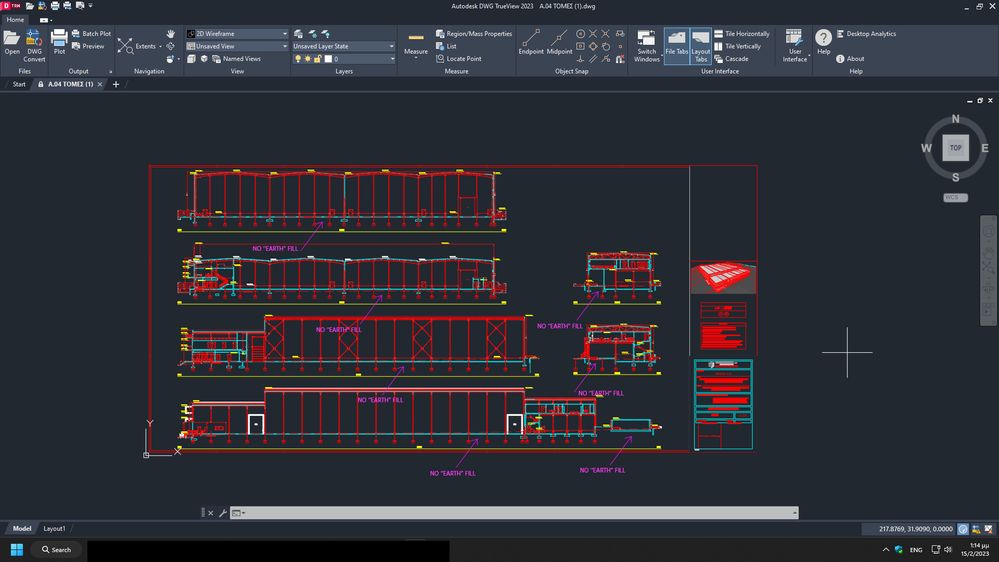
[AC26 5002 INT FULL • HP Z1 STATION 12th Gen Intel(R) Core(TM) i7-12700 2.10 GHz | 16,0 GB ram • Windows 11 Pro]
- Labels:
-
Layouts
-
Publishing
- Mark as New
- Bookmark
- Subscribe
- Mute
- Subscribe to RSS Feed
- Permalink
- Report Inappropriate Content
2023-02-15 05:36 PM - edited 2023-02-15 05:36 PM
Hello,
Could be that scale of the exported hatch is big so you don't see it.
Try to export fill with outline and see if there is a hatch, if there is no hatch still. Try in translator to set earth hatch to convert into solid or something else.
Cheers,
Stefan
CPU: AMD Ryzen 9 5900X 12-Core
RAM:32GB
GPU: RTX 2080Ti
Windows 11
- Mark as New
- Bookmark
- Subscribe
- Mute
- Subscribe to RSS Feed
- Permalink
- Report Inappropriate Content
2023-02-16 08:41 AM
Thank you for your quick reply.
I have checked all of your suggestions with no luck at all.
The earth fill still was not exported nor its outline!
Then I had an idea.
I drawn a red 2d earth drafting fill directly on the section's view map and a green one on the layout.... .....and...... "Voila!"
Everything is exported as it should! (with the same translator!)
Now, I am sure that this is another Archicad's bug but how could I avoid it in future?
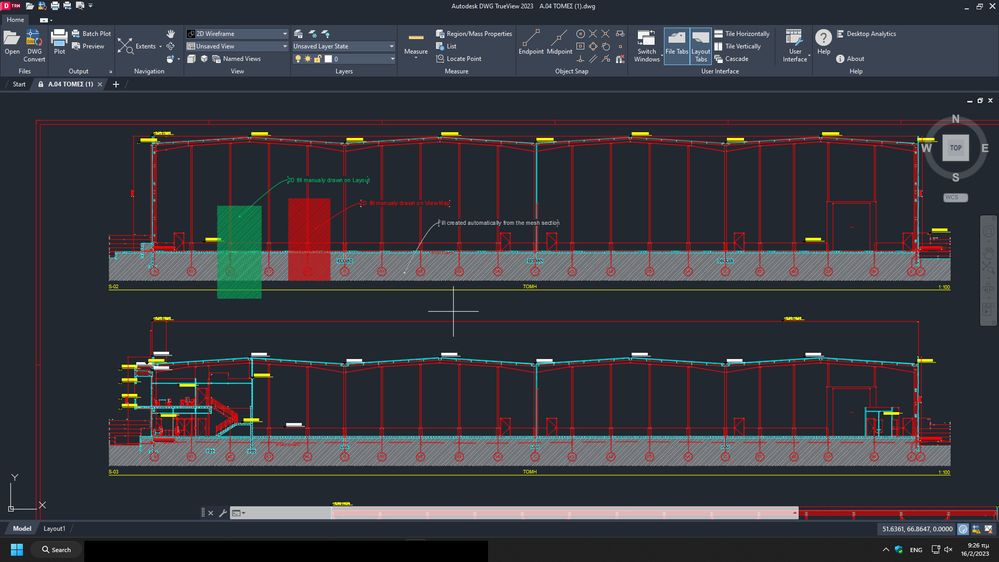
[AC26 5002 INT FULL • HP Z1 STATION 12th Gen Intel(R) Core(TM) i7-12700 2.10 GHz | 16,0 GB ram • Windows 11 Pro]
- Mark as New
- Bookmark
- Subscribe
- Mute
- Subscribe to RSS Feed
- Permalink
- Report Inappropriate Content
2023-02-16 09:25 AM
I guess just need to be careful where you draw elements :).
Glad that you find the solution. 🙂
Cheers,
Stefan
CPU: AMD Ryzen 9 5900X 12-Core
RAM:32GB
GPU: RTX 2080Ti
Windows 11
- Mark as New
- Bookmark
- Subscribe
- Mute
- Subscribe to RSS Feed
- Permalink
- Report Inappropriate Content
2023-02-20 07:31 AM
I am afraid that you didn't understand me because of my bad English!
It was just a coincidence.
It was exactly the same file with the same translator and the earth fill of the cut mesh appeared in the final DWG file as it should!
[AC26 5002 INT FULL • HP Z1 STATION 12th Gen Intel(R) Core(TM) i7-12700 2.10 GHz | 16,0 GB ram • Windows 11 Pro]
- Archicad 28 No Library in Libraries & objects
- There is no good way to model finishes in Archicad (Advertisement) in General discussions
- Archicad 28 Detailer Library in Libraries & objects
- Design Options and Story Levels in Modeling
- Missing Library Parts - from xxx- Object Library 9 in Libraries & objects
