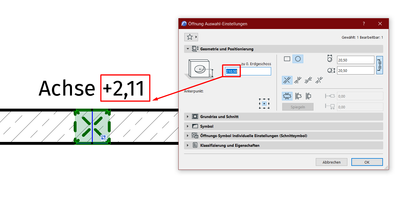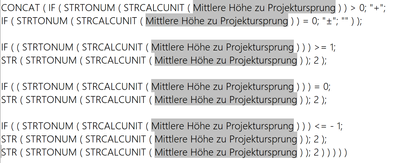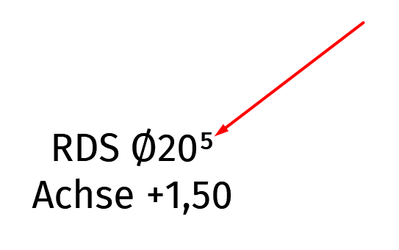- Graphisoft Community (INT)
- :
- Forum
- :
- Project data & BIM
- :
- Expression with superscript 5
- Subscribe to RSS Feed
- Mark Topic as New
- Mark Topic as Read
- Pin this post for me
- Bookmark
- Subscribe to Topic
- Mute
- Printer Friendly Page
Expression with superscript 5
- Mark as New
- Bookmark
- Subscribe
- Mute
- Subscribe to RSS Feed
- Permalink
- Report Inappropriate Content
2022-03-29
02:50 PM
- last edited on
2025-01-30
11:17 AM
by
Aruzhan Ilaikova
Hi everyone,
I have an expression to show the height of Elements in stories including the prefix -, ± and +. In one project, we encountered a problem that this expression was not showing the 5mm values as a superscript. If the true value was 2,105m it was rounding it up to 2,11m. The correct display would be 2,10^5.
Here is the expression that I have:
CONCAT ( IF ( STRTONUM ( STRCALCUNIT ( {Property:Öffnung/Mittlere Höhe zu Projektursprung} ) ) > 0; "+"; IF ( STRTONUM ( STRCALCUNIT ( {Property:Öffnung/Mittlere Höhe zu Projektursprung} ) ) = 0; "±"; "" ) ); IF ( ( STRTONUM ( STRCALCUNIT ( {Property:Öffnung/Mittlere Höhe zu Projektursprung} ) ) ) >= 1; STR ( STRTONUM ( STRCALCUNIT ( {Property:Öffnung/Mittlere Höhe zu Projektursprung} ) ); 2 ); IF ( ( STRTONUM ( STRCALCUNIT ( {Property:Öffnung/Mittlere Höhe zu Projektursprung} ) ) ) = 0; STR ( STRTONUM ( STRCALCUNIT ( {Property:Öffnung/Mittlere Höhe zu Projektursprung} ) ); 2 ); IF ( ( STRTONUM ( STRCALCUNIT ( {Property:Öffnung/Mittlere Höhe zu Projektursprung} ) ) ) <= - 1; STR ( STRTONUM ( STRCALCUNIT ( {Property:Öffnung/Mittlere Höhe zu Projektursprung} ) ); 2 ); STR ( STRTONUM ( STRCALCUNIT ( {Property:Öffnung/Mittlere Höhe zu Projektursprung} ) ); 2 ) ) ) ) )
Here it is a bit better readable:
I have tried 2^5, but it did not work since apparently it is a String. For this reason, I was trying to add the 2^5 to STRCALCUNIT, but without success. Which interpretation has the 2^5 for Archicad (Float, Integer)???
Is anyone capable of helping me extend this expression?
I would be very thankful.
cheers
Currently: Archicad 26
User since Archicad 6.5 (2001)
- Labels:
-
Classifications & Properties
- Mark as New
- Bookmark
- Subscribe
- Mute
- Subscribe to RSS Feed
- Permalink
- Report Inappropriate Content
2022-03-29 04:12 PM
Technically superscript is markup (like bold or itatlic) so there is sadly not direct way to achieve this.
You can cheat however by using a true Unicode superscript 5: "⁵"
This however has one caveat: Some fonts might not have a glyph for this. So use with caution!
My List of AC shortcomings & bugs | I Will Piledrive You If You Mention AI Again |
POSIWID – The Purpose Of a System Is What It Does /// «Furthermore, I consider that Carth... yearly releases must be destroyed»
- Mark as New
- Bookmark
- Subscribe
- Mute
- Subscribe to RSS Feed
- Permalink
- Report Inappropriate Content
2022-03-30 10:53 AM
The font that I use allows generating a superscript as "⁵", so I don't believe it is a problem of the font.
I have another expression in Archicad that can actually do it. It is used for other elements, and it is already long in itself to do the superscript. Embedding this script in my first script will be simply a horror (too long!).
I wanted to know, if there was a possibility to extend my expression, in order to integrate the "⁵".
Currently: Archicad 26
User since Archicad 6.5 (2001)
- Mark as New
- Bookmark
- Subscribe
- Mute
- Subscribe to RSS Feed
- Permalink
- Report Inappropriate Content
2022-03-31 05:02 PM
For some reason my comment got lost! Someone deleted it?
Nontheless, here I go again.
The Font that I am using does allow a superscript, so I would not say it is the problem of the font. There are other expressions that I use and they have the superscript included. Sadly I cannot use those expressions for this particular case.
As I was researching and in communication with GS Germany, I am coming to a conclusion that this 5mm aspect won't work in Archicad. It is not programmable, or it is exceeding my programming capabilities. This is really sad and a disaster, because we are not capable of documenting the 5mm with labels in our plans.
Currently: Archicad 26
User since Archicad 6.5 (2001)
- Mark as New
- Bookmark
- Subscribe
- Mute
- Subscribe to RSS Feed
- Permalink
- Report Inappropriate Content
2022-03-31 06:01 PM
@agroni wrote:
For some reason my comment got lost! Someone deleted it?
For some reason it got caught by the spam filter.
I have released it now.
Barry.
Versions 6.5 to 27
i7-10700 @ 2.9Ghz, 32GB ram, GeForce RTX 2060 (6GB), Windows 10
Lenovo Thinkpad - i7-1270P 2.20 GHz, 32GB RAM, Nvidia T550, Windows 11
- Mark as New
- Bookmark
- Subscribe
- Mute
- Subscribe to RSS Feed
- Permalink
- Report Inappropriate Content
2022-03-31 10:29 PM
Sorry, but what are you talking about?
While it might not be the easiest thing it is absolutely doable. I don't understand how your conclusion was this would not work in Archicad? 🙂
IF ( {Property:Allgemeine Parameter/Höhe} < 1,0 m;
IF ( RIGHT ( SPLITRIGHT ( STR ( MROUND ( {Property:Allgemeine Parameter/Höhe} / 1 m; 0,005 ); 3 ); ","; 2 ); 1 ) = "0";
LEFT ( SPLITRIGHT ( STR ( MROUND ( {Property:Allgemeine Parameter/Höhe} / 1 m; 0,005 ); 3 ); ","; 2 ); 2 );
CONCAT ( LEFT ( SPLITRIGHT ( STR ( MROUND ( {Property:Allgemeine Parameter/Höhe} / 1 m; 0,005 ); 3 ); ","; 2 ); 2 ); "⁵" ) );
IF ( RIGHT ( STR ( MROUND ( {Property:Allgemeine Parameter/Höhe} / 1 m; 0,005 ); 3 ); 1 ) = "0";
LEFT ( STR ( MROUND ( {Property:Allgemeine Parameter/Höhe} / 1 m; 0,005 ); 3 );
LEN ( STR ( MROUND ( {Property:Allgemeine Parameter/Höhe} / 1 m; 0,005 ); 3 ) ) - 1 );
CONCAT (
LEFT ( STR ( MROUND ( {Property:Allgemeine Parameter/Höhe} / 1 m; 0,005 ); 3 );
LEN ( STR ( MROUND ( {Property:Allgemeine Parameter/Höhe} / 1 m; 0,005 ); 3 ) )- 1 );
"⁵" ) ) )
How to achieve the leading "+" is left as an exercise for the reader.
My List of AC shortcomings & bugs | I Will Piledrive You If You Mention AI Again |
POSIWID – The Purpose Of a System Is What It Does /// «Furthermore, I consider that Carth... yearly releases must be destroyed»
- Combine result of two properties which differentiates between 2 different element types in Project data & BIM
- Character padding limit in expressions in Project data & BIM
- Zone No Sets Found Error Message in Project data & BIM
- Material (Surface) parameter to be used in expression Properties of Building Materials in Project data & BIM
- Can falls be expressed in say 1:40 (1 in 40) or 1:30.5 (1 in 39.48) rounded down to the nearest in Documentation