- Graphisoft Community (INT)
- :
- Forum
- :
- Collaboration with other software
- :
- Interactive window schedule ??s
- Subscribe to RSS Feed
- Mark Topic as New
- Mark Topic as Read
- Pin this post for me
- Bookmark
- Subscribe to Topic
- Mute
- Printer Friendly Page
Interactive window schedule ??s
- Mark as New
- Bookmark
- Subscribe
- Mute
- Subscribe to RSS Feed
- Permalink
- Report Inappropriate Content
2005-04-11 07:55 AM
Also, How does one "left justify" text in an interactive schedule? I know how to set the text location in the headers ..... but not in the "body" of the schedule.
Thanks
Marc
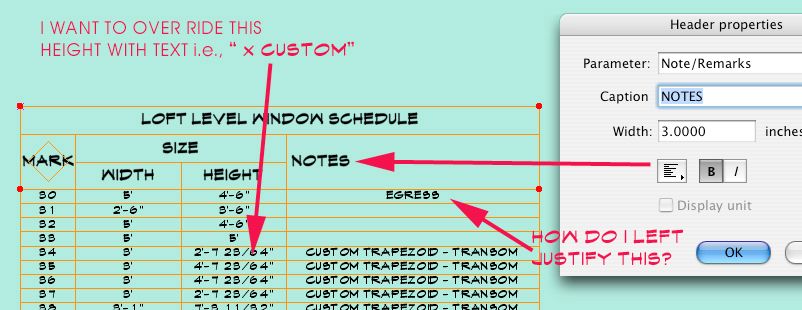
Red Canoe Architecture, P. A.
Mac OS 10.15.7 (Catalina) //// Mac OS 14.5 (Sonoma)
Processor: 3.6 GHz 8-Core Intel Core i9 //// Apple M2 Max
Memory: 48 GB 2667 MHz DDR4 //// 32 GB
Graphics: Radeon Pro 580X 8GB //// 12C CPU, 30C GPU
ArchiCAD 25 (5010 USA Full) //// ArchiCAD 27 (4030 USA Full)
- Labels:
-
Data management
- Mark as New
- Bookmark
- Subscribe
- Mute
- Subscribe to RSS Feed
- Permalink
- Report Inappropriate Content
2005-04-11 11:13 PM
Stress wrote:Never mind question #2....... It's in the schedule settings.
How does one "left justify" text in an interactive schedule?
Red Canoe Architecture, P. A.
Mac OS 10.15.7 (Catalina) //// Mac OS 14.5 (Sonoma)
Processor: 3.6 GHz 8-Core Intel Core i9 //// Apple M2 Max
Memory: 48 GB 2667 MHz DDR4 //// 32 GB
Graphics: Radeon Pro 580X 8GB //// 12C CPU, 30C GPU
ArchiCAD 25 (5010 USA Full) //// ArchiCAD 27 (4030 USA Full)
- Mark as New
- Bookmark
- Subscribe
- Mute
- Subscribe to RSS Feed
- Permalink
- Report Inappropriate Content
2005-04-12 04:01 PM
Stress wrote:I would use a parameter for the object and list that instead of the height value.
Can I override a schedule item..... i.e. I want to insert text in place of a window height.
Also, How does one "left justify" text in an interactive schedule? I know how to set the text location in the headers ..... but not in the "body" of the schedule.
Thanks
Marc
AMD Ryzen9 5900X CPU, 64 GB RAM 3600 MHz, Nvidia GTX 1060 6GB, 500 GB NVMe SSD
2x28" (2560x1440), Windows 10 PRO ENG, Ac20-Ac29
- Mark as New
- Bookmark
- Subscribe
- Mute
- Subscribe to RSS Feed
- Permalink
- Report Inappropriate Content
2005-04-14 05:44 AM
laszlonagy wrote:Nem értem.(I hope that means what I ment)...... but .... what is the "parameter for the object"? The window looks ok in plan and in elevation .... I just don't want to use the dimension.
I would use a parameter for the object and list that instead of the height value.
Köszönöm szépen
Marc
Red Canoe Architecture, P. A.
Mac OS 10.15.7 (Catalina) //// Mac OS 14.5 (Sonoma)
Processor: 3.6 GHz 8-Core Intel Core i9 //// Apple M2 Max
Memory: 48 GB 2667 MHz DDR4 //// 32 GB
Graphics: Radeon Pro 580X 8GB //// 12C CPU, 30C GPU
ArchiCAD 25 (5010 USA Full) //// ArchiCAD 27 (4030 USA Full)
- Mark as New
- Bookmark
- Subscribe
- Mute
- Subscribe to RSS Feed
- Permalink
- Report Inappropriate Content
2005-04-14 12:41 PM
Stress wrote:Yes, nem értem means I don't understand.laszlonagy wrote:Nem értem.(I hope that means what I ment)...... but .... what is the "parameter for the object"? The window looks ok in plan and in elevation .... I just don't want to use the dimension.
I would use a parameter for the object and list that instead of the height value.
Köszönöm szépen
Marc
And (just for the others' sake) Köszönöm szépen means Thanks you very much.
Yes, it seems I misunderstood your question. I thought you want to override all values in that column.
Now, the crux of the situation is this: "x CUSTOM" is a text, while 4'-6" is a number, so they cannot be listed in the same column.
See, the HEIGHT column list a parameter of the Window (its B parameter, which is it height). The parameter type of B is a number.
What I can imagine is this. You need to modify the Parameter Script of these affected Windows/Doors for this.
Create a new parameter. Let us call it HeightTxt. This will be a string-type (text) parameter.
It will display the Height of the Door in String format if it is a typical size Door, or it will display "x CUSTOM" if it is custom size.
I did this in the W1 Casement file (I know it's a Window File, but it works the same way with Door files).
See attached image:
I created a new parameter (HeightTxt).
I added the following lines to the Parameter Script:
Status= REQUEST ("Window_door_dimension", "",format_string)
IF tys="Custom Size" THEN
PARAMETERS HeightTxt="x CUSTOM"
ELSE
PARAMETERS HeightTxt=STR(format_string,B)
ENDIF
This will obtain the format string used for displaying Door/Window Dimensions and will set the value of HeightTxt based on the value of B accordeing to the format string.
If the parameter Typ is set to Custom Size, HeightTxt will display "x CUSTOM".
I actually unchecked the hidden status of the Typ parameter so you can access it in the Object Settings Dialog.
Continued...
AMD Ryzen9 5900X CPU, 64 GB RAM 3600 MHz, Nvidia GTX 1060 6GB, 500 GB NVMe SSD
2x28" (2560x1440), Windows 10 PRO ENG, Ac20-Ac29
- Mark as New
- Bookmark
- Subscribe
- Mute
- Subscribe to RSS Feed
- Permalink
- Report Inappropriate Content
2005-04-14 12:44 PM
Now, In Interactive Schedule Settings, click the Additional Parameters button, and select the Height Text parameter of the Door File for listing And list that instead of the Height value of the Door.
AMD Ryzen9 5900X CPU, 64 GB RAM 3600 MHz, Nvidia GTX 1060 6GB, 500 GB NVMe SSD
2x28" (2560x1440), Windows 10 PRO ENG, Ac20-Ac29
- Mark as New
- Bookmark
- Subscribe
- Mute
- Subscribe to RSS Feed
- Permalink
- Report Inappropriate Content
2005-04-14 12:45 PM
AMD Ryzen9 5900X CPU, 64 GB RAM 3600 MHz, Nvidia GTX 1060 6GB, 500 GB NVMe SSD
2x28" (2560x1440), Windows 10 PRO ENG, Ac20-Ac29
- Mark as New
- Bookmark
- Subscribe
- Mute
- Subscribe to RSS Feed
- Permalink
- Report Inappropriate Content
2005-04-14 12:47 PM
Good Luck!
AMD Ryzen9 5900X CPU, 64 GB RAM 3600 MHz, Nvidia GTX 1060 6GB, 500 GB NVMe SSD
2x28" (2560x1440), Windows 10 PRO ENG, Ac20-Ac29
- Mark as New
- Bookmark
- Subscribe
- Mute
- Subscribe to RSS Feed
- Permalink
- Report Inappropriate Content
2005-04-15 03:56 AM
That's félelmetes!
I think I can make it work.
Thanks for your help.
Marc Corney
Red Canoe Architecture, P. A.
Mac OS 10.15.7 (Catalina) //// Mac OS 14.5 (Sonoma)
Processor: 3.6 GHz 8-Core Intel Core i9 //// Apple M2 Max
Memory: 48 GB 2667 MHz DDR4 //// 32 GB
Graphics: Radeon Pro 580X 8GB //// 12C CPU, 30C GPU
ArchiCAD 25 (5010 USA Full) //// ArchiCAD 27 (4030 USA Full)
- Mark as New
- Bookmark
- Subscribe
- Mute
- Subscribe to RSS Feed
- Permalink
- Report Inappropriate Content
2005-04-15 02:59 PM
You must have some Hungarian friends or other connection. Do you?
I am glad it was not only Hungarian equivalents of 4-letter words that you were taught.
One more thing about the schedule: in the Parameter Script, you can create additional typical sizes for your Doors/Windows if not all you need is available to you currectly.
AMD Ryzen9 5900X CPU, 64 GB RAM 3600 MHz, Nvidia GTX 1060 6GB, 500 GB NVMe SSD
2x28" (2560x1440), Windows 10 PRO ENG, Ac20-Ac29
