- Graphisoft Community (INT)
- :
- Forum
- :
- Collaboration with other software
- :
- Re: Issue with importing 3Ds
- Subscribe to RSS Feed
- Mark Topic as New
- Mark Topic as Read
- Pin this post for me
- Bookmark
- Subscribe to Topic
- Mute
- Printer Friendly Page
Issue with importing 3Ds
- Mark as New
- Bookmark
- Subscribe
- Mute
- Subscribe to RSS Feed
- Permalink
- Report Inappropriate Content
2023-03-30 03:21 PM
ArchiCad 26 INT
Installed Goodies_Suite-26-INT-3000-1.0
Installed Archicad-26-INT-Update-5002-1.1
No menu 3ds studio appeared
Any tips, what may be wrong?
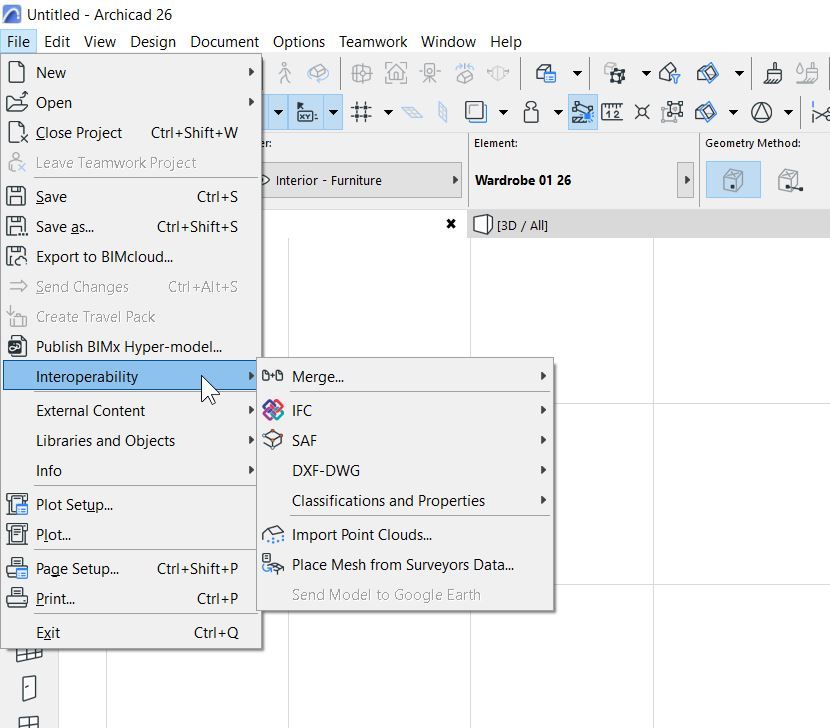
- Mark as New
- Bookmark
- Subscribe
- Mute
- Subscribe to RSS Feed
- Permalink
- Report Inappropriate Content
2023-03-31 03:16 AM
Have you added the Goodies library to your file?
| AC22-23 AUS 7000 | Help Those Help You - Add a Signature |
| Self-taught, bend it till it breaks | Creating a Thread |
| Win11 | i9 10850K | 64GB | RX6600 | Win10 | R5 2600 | 16GB | GTX1660 |
- Mark as New
- Bookmark
- Subscribe
- Mute
- Subscribe to RSS Feed
- Permalink
- Report Inappropriate Content
2023-03-31 03:52 AM
If you have installed the goodies after you have already used 26, there is a bug where the commands will not be added to the menus.
Solution is to manually add the commands to your menus in the Work Environment.
Or easier, is to re-install Archicad itself
No need to un-install.
Re-install and use the 'repair' option if it is offered.
Do not start Archicad.
Install the goodies.
Install the latest update.
Now start Archicad and the commands should be there.
Barry.
Versions 6.5 to 27
i7-10700 @ 2.9Ghz, 32GB ram, GeForce RTX 2060 (6GB), Windows 10
Lenovo Thinkpad - i7-1270P 2.20 GHz, 32GB RAM, Nvidia T550, Windows 11
- Mark as New
- Bookmark
- Subscribe
- Mute
- Subscribe to RSS Feed
- Permalink
- Report Inappropriate Content
2024-03-26 10:04 PM - edited 2024-03-26 10:28 PM
2 versions later.....Had to do this for version 27 as well.
Also note, I imported my Work Environment of my previous uses and now the 3D Studio is missing.
Now I can go through and apply this to my old settings, but I think it would be nice to just right click in these fields then go to the version I want and paste the option I just right clicked on. Maybe, some how apply the feature of the Project Chooser > so you can easily see what you get, then I can have the Default version 27 and see the (in this case) 3D Studio then drag it over to my current settings. This is a feature if you're not familiar with or do not use over and over you have to do a refresh course to get things to work correctly. Just saying, "work Smarter not Harder".
ArchiCAD v27 (since v09) macOS Sonoma (version 14.4)
Apple M2 Max Studio, 12-core CPU, 30-core GPU, 16-core Neural Engine, 1 TB SSDrive
64 GB Memory
