- Graphisoft Community (INT)
- :
- Forum
- :
- Collaboration with other software
- :
- Re: Opening orientation of double-sided doors
- Subscribe to RSS Feed
- Mark Topic as New
- Mark Topic as Read
- Pin this post for me
- Bookmark
- Subscribe to Topic
- Mute
- Printer Friendly Page
Opening orientation of double-sided doors
- Mark as New
- Bookmark
- Subscribe
- Mute
- Subscribe to RSS Feed
- Permalink
- Report Inappropriate Content
2009-01-02 10:06 PM
- Labels:
-
Data management
- Mark as New
- Bookmark
- Subscribe
- Mute
- Subscribe to RSS Feed
- Permalink
- Report Inappropriate Content
2009-01-03 08:45 AM
Leo wrote:You could use their ID's, making left and and right hand (or however you want them designated) have all the same ID or an ID that starts the same.
I am sorry, but can anyone recommend me a way for creating door schedule with quantity of Left/Right oriented doors? I want to count the quantities for doors which really have orientation, but double-sided doors are divided by this criteria too! Can I get overall number only for such non-oriented doors from standard ArchiCAD library (AC 12) without changing GDL code for them?
- Mark as New
- Bookmark
- Subscribe
- Mute
- Subscribe to RSS Feed
- Permalink
- Report Inappropriate Content
2009-01-03 02:55 PM
You could use their ID's, making left and and right hand (or however you want them designated) have all the same ID or an ID that starts the same.Yes, we can put a lot of information in this very useful box
Do you mean that it's better to create two different schedules: one for oriented and other for non-oriented doors with door's ID as a selection filter?
- Mark as New
- Bookmark
- Subscribe
- Mute
- Subscribe to RSS Feed
- Permalink
- Report Inappropriate Content
2009-01-03 05:05 PM
Leo wrote:No need two have to different schedules. I did this real quick with one of my schedules to try it out. I just put either RH or LH in each door's ID. Of course you can change the ID Header to whatever you want it to say.You could use their ID's, making left and and right hand (or however you want them designated) have all the same ID or an ID that starts the same.Yes, we can put a lot of information in this very useful box.
Do you mean that it's better to create two different schedules: one for oriented and other for non-oriented doors with door's ID as a selection filter?
- Mark as New
- Bookmark
- Subscribe
- Mute
- Subscribe to RSS Feed
- Permalink
- Report Inappropriate Content
2009-01-03 05:05 PM
Note that both single doors have been given the same ID even though they have different swings. The double door has a different ID.
The next screenshot shows the schedule. If you play around with the scheme settings (highlighted) you can tell the schedule how to sort the objects.
bT Square Peg
https://archicadstuff.blogspot.com
https://www.btsquarepeg.com
| AC INT | Win11 | Ryzen 5700 | 32 GB | RTX 3050 |
- Mark as New
- Bookmark
- Subscribe
- Mute
- Subscribe to RSS Feed
- Permalink
- Report Inappropriate Content
2009-01-03 05:06 PM
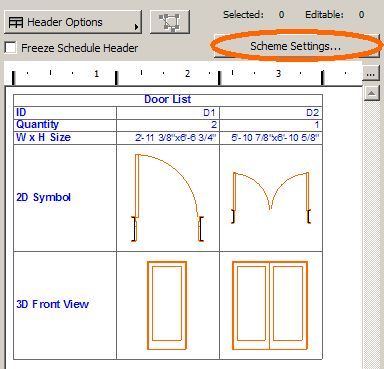
bT Square Peg
https://archicadstuff.blogspot.com
https://www.btsquarepeg.com
| AC INT | Win11 | Ryzen 5700 | 32 GB | RTX 3050 |
- Mark as New
- Bookmark
- Subscribe
- Mute
- Subscribe to RSS Feed
- Permalink
- Report Inappropriate Content
2009-01-03 05:10 PM
- Mark as New
- Bookmark
- Subscribe
- Mute
- Subscribe to RSS Feed
- Permalink
- Report Inappropriate Content
2009-01-03 05:49 PM
At first, ArchiCAD already does a lot of work for us when it let us to set door's swing visually. Why should we ignore this information? For example, user can place some right-oriented door with proper ID (thanks to Favorites, for example), but he can change it's swing later without changing ID! So it tends to produce inconsistencies between graphic and schedules.
Another problem relates to our local schedules standard. We have to create a table with one door type per row. There are three cells in each row for quantity: quantity of left-swinged, quantity of right-swinged, and overall quantity. And ArchiCAD lets me generate this table automatically for oriented doors. But for non-oriented I have some quantity in all this cells. It produces a lot of stupid questions
So, I asked Wrathchild about two schedules because making two different schedules is a kind of solution. If we haven't any other ways...
I am sorry for bad definition of my problem at the beginning of this thread.
- Mark as New
- Bookmark
- Subscribe
- Mute
- Subscribe to RSS Feed
- Permalink
- Report Inappropriate Content
2009-01-03 06:01 PM
- Mark as New
- Bookmark
- Subscribe
- Mute
- Subscribe to RSS Feed
- Permalink
- Report Inappropriate Content
2009-01-03 07:36 PM
- Library Part Maker - Custom Door Handle Orientation in Libraries & objects
- Rotated views are creating multiple "models" in autocad when exporting DWG files in Documentation
- Door orientation x Qty. Door Leafs in Schedules in Collaboration with other software
- Complex Profile Beams "Flipping" after Back-Saving in Installation & update
- Window Orientation in Schedule when using Mirrored Modules in Collaboration with other software
