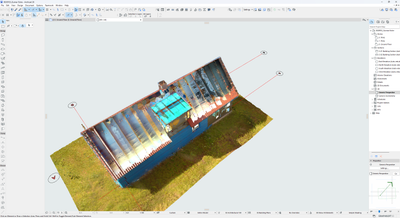- Graphisoft Community (INT)
- :
- Forum
- :
- Collaboration with other software
- :
- Re: Point cloud fast and then slow
- Subscribe to RSS Feed
- Mark Topic as New
- Mark Topic as Read
- Pin this post for me
- Bookmark
- Subscribe to Topic
- Mute
- Printer Friendly Page
Point cloud fast and then slow
- Mark as New
- Bookmark
- Subscribe
- Mute
- Subscribe to RSS Feed
- Permalink
- Report Inappropriate Content
2023-08-04 08:40 AM
Hey!
I am new to Archicad. Now started working on my first point cloud. At first glance everything was fine. I imported the cloud and moved it closer to the origin point as the cloud was connected with real coordinates and was far away. Set up its height, rotated it, and set "override floor plan display range" to see the floor plan cut. All was fine and the cloud is not big. It was a little bit sluggish in 3D view, but it was still fast. It was fast in elevations, floor plan, and section view.
I basically just started working on it (did not even model anything yet) and it started becoming very slow and sluggish. To the point that it takes about 2-3 seconds (sometimes longer) for Archicad to load my every pan and orbit Like it is choking itself somehow. And sometimes it starts working fast again and then goes again into this choking state. Restarting sometimes helps, but it happens again. What could cause such a thing? If there are periods when it is fast and quite smooth then why it starts to choke itself?
I have tried it with no other programs running, with just 1 Archicad tab open and I look at my GPU and CPU performance in task manager and it does not even go above 20%, RAM is at 25%. My SSD is not full. I have set the NVIDIA control panel to the best performance, CPU power management is in the minimal state at 100%, and set Archicad to high priority in the task manager. The laptop seems to be clearly using an RTX card, not the Intel one. And this does not change anything.
I have Archicad 26, Windows 11 Pro, Dell Precision 7560 laptop (64GB RAM, i7-11850H, RTX A4000).
Any suggestions?
Picture of the cloud below:
- Labels:
-
Data Exchange
-
Other
- Mark as New
- Bookmark
- Subscribe
- Mute
- Subscribe to RSS Feed
- Permalink
- Report Inappropriate Content
2023-08-04 09:09 AM
And one more thing. I have tried to do e new project file and import the cloud again and make no changes in settings for the cloud. When I navigate to the cloud in 3D it is initially fast to handle. Rotates and pans just fine. Once I go to plan view and then back in 3D it starts this slow behaviour. And there were no changes to the cloud whatsoever. Just navigated through views.
- Mark as New
- Bookmark
- Subscribe
- Mute
- Subscribe to RSS Feed
- Permalink
- Report Inappropriate Content
2023-08-07 01:37 PM
I think the issue was the latest update. Do not know the version, but I reinstalled Archicad on Friday with the downloaded installer which rolled back the latest update that came through the Archicad interface after installing the program. This time did not install the update. And it seems all works fine for now.
- Mark as New
- Bookmark
- Subscribe
- Mute
- Subscribe to RSS Feed
- Permalink
- Report Inappropriate Content
2024-02-26 11:28 AM
If anyone will come across same problem then I got now an answer form technical support. This is an actuall issue that will be fixed later.
Support answer:
Thank you for the report.
Unfortunately, the slowness is caused by a known issue, DEF-14604. The performance of point clouds has deteriorated in Archicad 26 Update 3. The developers believe that the slowness is the consequence of a certain crash fix, and we plan to fix it in Archicad 28. Sorry for the inconvenience.
If you have any further questions, please don't hesitate to reach out to me.
- Mark as New
- Bookmark
- Subscribe
- Mute
- Subscribe to RSS Feed
- Permalink
- Report Inappropriate Content
2024-10-22 04:47 PM
Thank you, I have exactly the same issue in AC 27.
lame answer from support though... Should be working in AC 27 too.
- Dandelion 🚀 A revolutionized point-cloud-based modeler for Archicad 🚀 in Modeling
- Are Archicad 28 new features worth it? in Installation & update
- As Built Site Survey App with a hand held Laser Distance Measure in Collaboration with other software
- Point Cloud import - Survey Point relation and data Export in Modeling
- Warning to Others: Collaborate Subscribers can't use Teamwork with SSA Subscribers in Installation & update