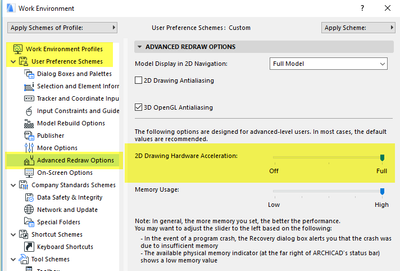- Graphisoft Community (INT)
- :
- Forum
- :
- Collaboration with other software
- :
- Re: Problem regarding very slow wall tool!
- Subscribe to RSS Feed
- Mark Topic as New
- Mark Topic as Read
- Pin this post for me
- Bookmark
- Subscribe to Topic
- Mute
- Printer Friendly Page
We value your input! Please participate in Archicad 28 Home Screen and Tooltips/Quick Tutorials survey
Problem regarding very slow wall tool!
- Mark as New
- Bookmark
- Subscribe
- Mute
- Subscribe to RSS Feed
- Permalink
- Report Inappropriate Content
2021-10-17
07:30 PM
- last edited on
2022-10-04
01:06 PM
by
Oleksandra Vakariuk
Hi,
I'm trying out with the new Archicad 25 version, but suddenly everything related to the wall tool runs very slow, takes many seconds, and sometimes looks like it gets stuck.
I used to work with the 21 version on an old MacBook Pro computer— it worked flawlessly. Now I'm working on a new MacBook Pro, trying the new Archicad version, and can't continue anymore.
Is there anyone who knows what the problem might be?
Thank you,
Rodrigo.
- Labels:
-
Troubleshooting
- Mark as New
- Bookmark
- Subscribe
- Mute
- Subscribe to RSS Feed
- Permalink
- Report Inappropriate Content
2021-10-18 02:58 PM
Hello Rodrigue,
Can you give us you hardware configuration and you Archicad version ?
Did you update your Archicad or it is a 3000 version ?
Archicad Designer and Teacher
Archicad 15 to 27 FRA FULL
OS 11.6 Big Sur - MacBook Pro 2017 - 16Go RAM
"Quality is never an accident ; it's always the result of an intelligent effort" John Ruskin
- Mark as New
- Bookmark
- Subscribe
- Mute
- Subscribe to RSS Feed
- Permalink
- Report Inappropriate Content
2021-10-18 04:08 PM
Hi Rodrigo,
Thank you very much for the report!
In addition to Christophe's question, I would like to ask whether the issue can be reproduced even on a blank default template file?
Looking forward to hearing from you!
Best regards,
Minh
Minh Nguyen
Technical Support Engineer
GRAPHISOFT
- Mark as New
- Bookmark
- Subscribe
- Mute
- Subscribe to RSS Feed
- Permalink
- Report Inappropriate Content
2021-10-18 04:14 PM
Hi Christophe,
Thank you for your reply.
I believe my hardware configuration is as follows: Macbook Pro 2019-16 inch.
2.6 GHz 6-Core Intel Core i7
16 GB 2667 MHz DDR4
AMD Radeon Pro 5300M 4 GB
Intel UHD Graphics 630 1536 MB
I downloaded the Archicad 25 to try it. I just realized that it is also very slow using other functions and the multi-colored spinner pops up every time I need to perform something.
Thank you,
Rodrigo.
- Mark as New
- Bookmark
- Subscribe
- Mute
- Subscribe to RSS Feed
- Permalink
- Report Inappropriate Content
2021-10-18 04:32 PM
Hi Rodrigo,
Thank you for the comment!
I would be very interested to see if the issue also happens on a blank template file.
If yes, I would like to ask for about 4 - 5 samples process for further investigation. Also, a video of the issue would be very helpful for us to fully understand the problem.
Please let me know if you need a secure place to upload the file to us.
Thank you very much!
Best regards,
Minh
Minh Nguyen
Technical Support Engineer
GRAPHISOFT
- Mark as New
- Bookmark
- Subscribe
- Mute
- Subscribe to RSS Feed
- Permalink
- Report Inappropriate Content
2021-10-18 04:41 PM
Hi Minh,
Thanks for joining the conversation.
I just tried with a default template file— it seems to work faster and better overall, so I wonder what the problem is.
Regards,
Rodrigo.
- Mark as New
- Bookmark
- Subscribe
- Mute
- Subscribe to RSS Feed
- Permalink
- Report Inappropriate Content
2021-10-19 03:29 AM
I am not familiar with macs at all.
But make sure Archicad is using the dedicated video card (Radeon) and not the built-in Intel card.
Also try adjusting the '2D drawing hardware acceleration' in your Work Environment.
I seem to recall reading here somewhere that this can make a difference.
You can always reset it back to what it was.
Barry.
Versions 6.5 to 27
i7-10700 @ 2.9Ghz, 32GB ram, GeForce RTX 2060 (6GB), Windows 10
Lenovo Thinkpad - i7-1270P 2.20 GHz, 32GB RAM, Nvidia T550, Windows 11
- Mark as New
- Bookmark
- Subscribe
- Mute
- Subscribe to RSS Feed
- Permalink
- Report Inappropriate Content
2021-10-19 02:01 PM - edited 2021-10-19 02:02 PM
Hi Rodrigo,
Thank you very much for the answer!
Since the problem does not happen on a clean file, the problem seems to be file-specific instead.
There could be multiple problems that contribute to slowness in a file. We made a comprehensive checklist here on what to look for in such cases: How to Optimize Your Project Performance
If it does not help with your problem, I would like to have a look at the file myself to better understand the problem. Please let me know if you need a secure place to upload the file to us!
Best regards,
Minh
Minh Nguyen
Technical Support Engineer
GRAPHISOFT
- Mark as New
- Bookmark
- Subscribe
- Mute
- Subscribe to RSS Feed
- Permalink
- Report Inappropriate Content
2021-10-20 04:11 AM
Thank you very much, both of you.
Everything seems in order. I think this is quite a strange problem; I can work without any issue on the first floor of my project, but on the second floor, everything I try to do regarding walls take a lot, then the multi-colored spinner pops up.
Regards,
Rodrigo.
- Mark as New
- Bookmark
- Subscribe
- Mute
- Subscribe to RSS Feed
- Permalink
- Report Inappropriate Content
2021-10-20 12:31 PM
Hi Rodrigo,
Thank you for the reply!
If that's the case, may I ask for your file for a closer look? If you need a secure place to upload the file to us, feel free to let me know!
Thank you very much!
Best regards,
Minh
Minh Nguyen
Technical Support Engineer
GRAPHISOFT
- working units / calc rules - foundation plan vs schedules in Documentation
- Update Archicad 28 Keynote Tag in Documentation
- IFC4 export - Data conversion - Element parameters - property-type data freezing the export in Collaboration with other software
- Archicad crashing when opening "Surfaces" in Project data & BIM
- align grid element tool in Documentation