Learn to manage BIM workflows and create professional Archicad templates with the BIM Manager Program.
- Graphisoft Community (INT)
- :
- Forum
- :
- Collaboration with other software
- :
- Re: Publishing to DWG in Plotmaker
- Subscribe to RSS Feed
- Mark Topic as New
- Mark Topic as Read
- Pin this post for me
- Bookmark
- Subscribe to Topic
- Mute
- Printer Friendly Page
Publishing to DWG in Plotmaker
- Mark as New
- Bookmark
- Subscribe
- Mute
- Subscribe to RSS Feed
- Permalink
- Report Inappropriate Content
2003-11-18 08:16 PM
This may be more of a wish. . . I would like to publish layouts in PM to DWG. I would like those DWGs to look like the pages I've arranged in PM. For example, in a layout I have some elevations. In ArchiCAD, the way I do my elevations is to eventually unlink them and drag a grouped copy down 100' or so to edit. I leave the original elevation generated from the model so any updates can be transfered easily to the (now) cleaned up line drawing below. In PM, I just have the cleaned up elevation showing - by adjusting the "view frame". When I publish the layout to a DWG, the entire - unadjusted view frame - section view is published. It also seems to get moved around from how I layed it out on the PM page. I know there are other ways to get around this but. . . PM is our "layout" solution. When I send my drawings to consultants, I want them to look as they would if I sent them a hard copy. It seems like PM should be able to produce this. - Am I doing something incorrectly or missing something?
PS: the same goes for the master layouts.
Tom
macOS 12.7
2021 16" MacBook Pro
Apple M1 Max
ArchiCAD 26/27
- Labels:
-
Data Exchange
- Mark as New
- Bookmark
- Subscribe
- Mute
- Subscribe to RSS Feed
- Permalink
- Report Inappropriate Content
2003-11-19 12:52 AM
TDabney wrote:
Hi -
This may be more of a wish. . . I would like to publish layouts in PM to DWG. I would like those DWGs to look like the pages I've arranged in PM. For example, in a layout I have some elevations. In ArchiCAD, the way I do my elevations is to eventually unlink them and drag a grouped copy down 100' or so to edit. I leave the original elevation generated from the model so any updates can be transfered easily to the (now) cleaned up line drawing below. In PM, I just have the cleaned up elevation showing - by adjusting the "view frame". When I publish the layout to a DWG, the entire - unadjusted view frame - section view is published. It also seems to get moved around from how I layed it out on the PM page. I know there are other ways to get around this but. . . PM is our "layout" solution. When I send my drawings to consultants, I want them to look as they would if I sent them a hard copy. It seems like PM should be able to produce this. - Am I doing something incorrectly or missing something?
PS: the same goes for the master layouts.
Tom
Tom,
I am familiar with your drawing technique...and I haven't had a problem exporting to DWG...My page {paper space} looks the same as my layout...of course, one difference would be that I change all of the 2d lines' layer affiliation and then assign an S/E view set to the 2d layer combination....this prevents any objects from displaying on the S/E page...just lines and fills....
and don't get me started on 8.1/3.1 publishing the dwg with xrefs is working without a hitch...very nice feature!
I am a little unclear about your post-script...what about the master layouts?
- Mark as New
- Bookmark
- Subscribe
- Mute
- Subscribe to RSS Feed
- Permalink
- Report Inappropriate Content
2003-11-19 09:04 PM
Richard wrote:I guess that's the trick (an extra step or two though for layer and layer combo management) - to make sure each window when updated in PM is displaying only what you want shown. This gets to be harder when one has stuff off to the sides of drawings like notes, schematic options, extra section/elevation lines etc...
Tom,
I am familiar with your drawing technique...and I haven't had a problem exporting to DWG...My page {paper space} looks the same as my layout...of course, one difference would be that I change all of the 2d lines' layer affiliation and then assign an S/E view set to the 2d layer combination....this prevents any objects from displaying on the S/E page...just lines and fills....
Richard wrote:This is beyond my needs and skill level at the moment!
and don't get me started on 8.1/3.1 publishing the dwg with xrefs is working without a hitch...very nice feature!
Richard wrote:I draw my title blocks in AC on their own story and import them just as any other drawing. If I have more than one titleblock in the same project, I have them all arranged next to each other on the same story. In PM, when I place a title block in a master layout, I just adjust the view (bounding box) to show the one I want. When I publish a layout using this master layout, all the titleblocks end up shown - just like what happens with the other drawings in my original post. I guess I just have to change my workflow.
I am a little unclear about your post-script...what about the master layouts?
Tom
macOS 12.7
2021 16" MacBook Pro
Apple M1 Max
ArchiCAD 26/27
- Mark as New
- Bookmark
- Subscribe
- Mute
- Subscribe to RSS Feed
- Permalink
- Report Inappropriate Content
2003-11-19 10:08 PM
TDabney wrote:A lot of very benficial views can be achieved with careful layer management. How many titleblocks do you use? You could put each one (A,B,C,D) on a different story all sharing the same layers ie)...Title Block-Border....Title Block-Text...Title Block-Logo....
I draw my title blocks in AC on their own story and import them just as any other drawing. If I have more than one titleblock in the same project, I have them all arranged next to each other on the same story. In PM, when I place a title block in a master layout, I just adjust the view (bounding box) to show the one I want. When I publish a layout using this master layout, all the titleblocks end up shown - just like what happens with the other drawings in my original post. I guess I just have to change my workflow.
Tom
One layer-combo of Title block...Drag a view from each story into a titleblocks viewset subfolder...Redefine their names to their appropriate sizes/ scales and voila...
We do that similarly, but our titleblock pln is a seperate file.
- Mark as New
- Bookmark
- Subscribe
- Mute
- Subscribe to RSS Feed
- Permalink
- Report Inappropriate Content
2003-11-20 05:09 AM
TDabney wrote:Don't worry ... only difference between xrefs and what you're doing now is changing one option in the translator. Only one hand and two clicks required.
Richard wrote:This is beyond my needs and skill level at the moment!
and don't get me started on 8.1/3.1 publishing the dwg with xrefs is working without a hitch...very nice feature!
(I had to drop a line into this thread so that we had all three corners of Idaho covered.
Karl
- Mark as New
- Bookmark
- Subscribe
- Mute
- Subscribe to RSS Feed
- Permalink
- Report Inappropriate Content
2003-11-28 12:05 PM
When publishing from Archicad, I can 'explode complex archicad elements' and this will give me good DWGs with walls represented by simple lines in the colours of my original archicad file. When we work in autocad printed line thickness is dependant on colour.
However when publishing from Plotmaker, this option is NOT available in the translator settings box, and I end up with a DWG with walls represented by thick polylines.
I would prefer to use plotmaker to publish, since it retains layout, but at the moment I think I will have to publish every storey/view from Archicad and recompose the layouts in AutoCAD paperspace.
Am I missing something? I thought Plotmaker and Archicad shared the same translation settings.
- Mark as New
- Bookmark
- Subscribe
- Mute
- Subscribe to RSS Feed
- Permalink
- Report Inappropriate Content
2003-11-28 12:20 PM
have you set up a pen-colour conversion table for your autocad penset, (see attached)?
you can also set pens to "BY LAYER". this will affect only the output of the dwg (archiCAD and plotmaker) and then change layer pen thicknesses accordingly in autocad.
i've not used autocad myself, however lots of telephone conversations with consultants help to get a get a better understanding of the conversion process. it's kind of 'trial and error' playing with the settings to begin with though . . .
plotmaker and archiCAD do share the same translator settings, but some are only available for 'paperspace' publishing (plotmaker) and some only available for 'modelspace' publishing (archiCAD). if you go to Tools->DWG DXF Translation Setup in archiCAD you will see the full compliment, but read through the small print in the dialogue - it tells you which settings affect which programmes when there is a difference . . .
~/archiben (ben from pompey. how are you?)
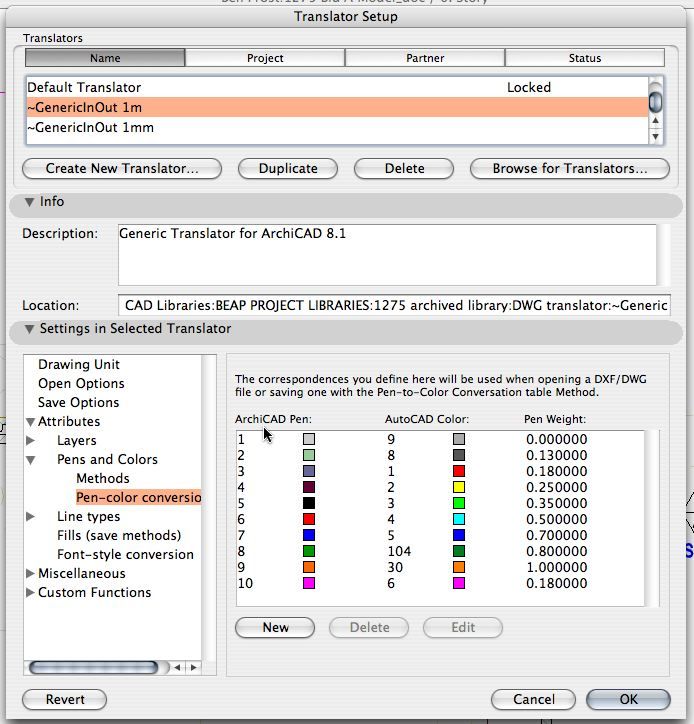
b f [a t ] p l a n b a r c h i t e c t u r e [d o t] n z
archicad | sketchup! | coffeecup
- Mark as New
- Bookmark
- Subscribe
- Mute
- Subscribe to RSS Feed
- Permalink
- Report Inappropriate Content
2003-12-03 05:07 PM
We tried switching the display to "Hairline," but it's annoying to switch every time.
Is there another way to get rid of line thicknesses going out to AutoCAD?
Thanks!
- Mark as New
- Bookmark
- Subscribe
- Mute
- Subscribe to RSS Feed
- Permalink
- Report Inappropriate Content
2003-12-03 06:24 PM
knacad wrote:as well as setting up the pen-colour conversion table, you need to specify that it gets used in the conversion process . . .
we have a translator set up, with all our line weights set to 0.00., but the DWG lines still have a thickness when we open them in AutoCAD.
the tab above the pen-colour conversion table, "Methods", lets you specify whether the pens follow this table that you have created, or assign pens "BY LAYER". i think this refers to the autocad function of assigning a 'style' to everything on a layer, i.e. pens, colours, weights, linetypes, etc... (somebody correct me if i'm wrong, i've never used autocad).
since the improved translators in archiCAD 8+, i have only ever output my pens through the pen-colour conversion table so that, regardless of layer, the pen weight stays the same at the other end.
~/archiben
b f [a t ] p l a n b a r c h i t e c t u r e [d o t] n z
archicad | sketchup! | coffeecup
- Mark as New
- Bookmark
- Subscribe
- Mute
- Subscribe to RSS Feed
- Permalink
- Report Inappropriate Content
2003-12-04 01:32 PM
my files are imported to PM as pmk not direct from AC file..
when i want to publish to dwg it doesn't work, cause the only option that i can publish with is postscript or any other image extension... can someone help and tell me where did i go wrong?
Gobel
- The probable solution to publishing to image (JPG, PNG) in Documentation
- Scheduling &/or Publishing Location Settings in Documentation
- Segment lines in element after publishing in Documentation
- Print and publisher quirks- macOS in Documentation
- Cannot Connect to BIMcloud when publishing method set to print. in Teamwork & BIMcloud

