- Graphisoft Community (INT)
- :
- Forum
- :
- Collaboration with other software
- :
- Re: automatically use area fill number elsewhere?
- Subscribe to RSS Feed
- Mark Topic as New
- Mark Topic as Read
- Pin this post for me
- Bookmark
- Subscribe to Topic
- Mute
- Printer Friendly Page
automatically use area fill number elsewhere?
- Mark as New
- Bookmark
- Subscribe
- Mute
- Subscribe to RSS Feed
- Permalink
- Report Inappropriate Content
2008-10-15 11:50 PM
- Labels:
-
Data management
- Mark as New
- Bookmark
- Subscribe
- Mute
- Subscribe to RSS Feed
- Permalink
- Report Inappropriate Content
2008-10-16 01:35 AM
sanderarchitects wrote:Sure, just set up a simple schedule and place it as a drawing on a separate layout.
I'm trying to link the numbers that come up for area fills to an info sheet showing areas for different units and different floors. Is there any way to link the area fill number to another sheet? Or can someone come up with something else? I'm tired of adding up one million numbers every other day......thanks a lot
sanderarchitects wrote:Yes you definitely should. Tell you what, send me the million and I'll arrange it for you. I'll even come and install it for you. Bargain.
Should our office pay a million bucks to upgrade to AC12?
Cheers,
Link.
- Mark as New
- Bookmark
- Subscribe
- Mute
- Subscribe to RSS Feed
- Permalink
- Report Inappropriate Content
2008-10-16 02:33 AM
- Mark as New
- Bookmark
- Subscribe
- Mute
- Subscribe to RSS Feed
- Permalink
- Report Inappropriate Content
2008-10-16 02:58 AM
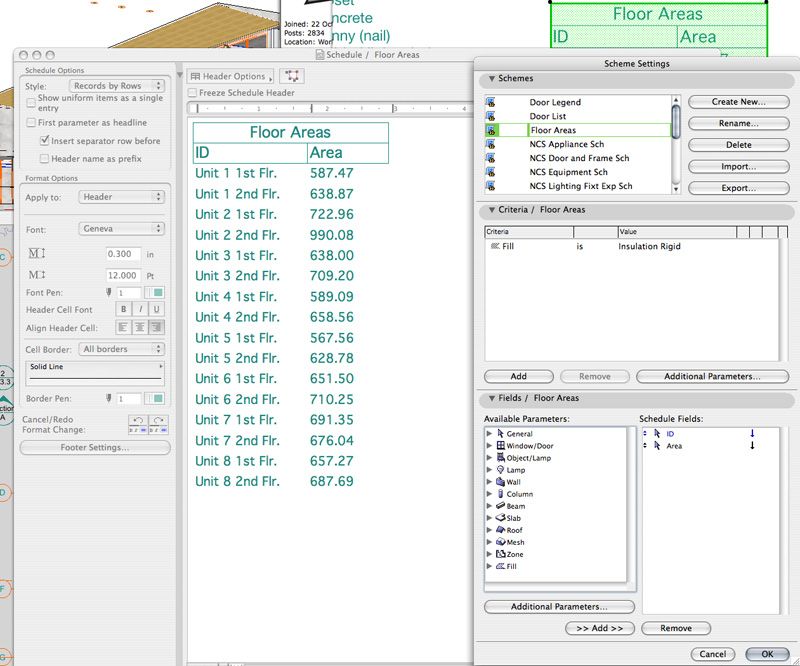
- Mark as New
- Bookmark
- Subscribe
- Mute
- Subscribe to RSS Feed
- Permalink
- Report Inappropriate Content
2008-10-16 03:05 AM
Cheers,
Link.
- Mark as New
- Bookmark
- Subscribe
- Mute
- Subscribe to RSS Feed
- Permalink
- Report Inappropriate Content
2008-10-16 08:35 AM
Link wrote:when doing this, say u have 10 fill areas on a floor plan but only 7 of them u want to show in the schedual.. is that doable? i cant seem to work out how to make it show only the fill areas i want listed and exclud otherssanderarchitects wrote:Sure, just set up a simple schedule and place it as a drawing on a separate layout.
I'm trying to link the numbers that come up for area fills to an info sheet showing areas for different units and different floors. Is there any way to link the area fill number to another sheet? Or can someone come up with something else? I'm tired of adding up one million numbers every other day......thanks a lot
sanderarchitects wrote:Yes you definitely should. Tell you what, send me the million and I'll arrange it for you. I'll even come and install it for you. Bargain.
Should our office pay a million bucks to upgrade to AC12?
Cheers,
Link.
- Mark as New
- Bookmark
- Subscribe
- Mute
- Subscribe to RSS Feed
- Permalink
- Report Inappropriate Content
2008-10-16 09:59 AM
- Mark as New
- Bookmark
- Subscribe
- Mute
- Subscribe to RSS Feed
- Permalink
- Report Inappropriate Content
2008-10-16 01:10 PM
sanderarchitects wrote:Is this what you are looking for?
I'm having some trouble with formatting the schedule. Can you insert totals in the schedule (eg adding up floor 1+2 of unit one above the info for unit 2?) and have a grand total below? I see there are options to edit characteristics for these over on the left side of the schedule options...Any suggestions?
I added Floor to the listed parameters and made totals for the floors. The flag and the Sum sign are the key to that.
AMD Ryzen9 5900X CPU, 64 GB RAM 3600 MHz, Nvidia GTX 1060 6GB, 500 GB NVMe SSD
2x28" (2560x1440), Windows 10 PRO ENG, Ac20-Ac28
- Mark as New
- Bookmark
- Subscribe
- Mute
- Subscribe to RSS Feed
- Permalink
- Report Inappropriate Content
2008-10-17 12:41 AM
- Mark as New
- Bookmark
- Subscribe
- Mute
- Subscribe to RSS Feed
- Permalink
- Report Inappropriate Content
2008-10-17 02:29 AM
The ID should be first and it should be flagged, the Surface (Area) should have the SUM sign.
AMD Ryzen9 5900X CPU, 64 GB RAM 3600 MHz, Nvidia GTX 1060 6GB, 500 GB NVMe SSD
2x28" (2560x1440), Windows 10 PRO ENG, Ac20-Ac28
- Demo' opening in Our Community
- Pull Zone Stamp information for objects using Properties and Expressions in Documentation
- copy/paste in 3D window ? in Modeling
- Attributing different classification depending on condition in Project data & BIM
- Upgrade from intel to to apple silicone - library locations in Installation & update
