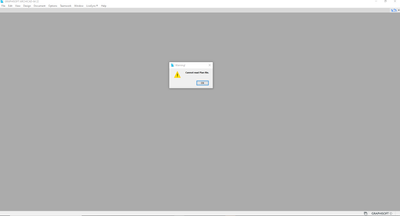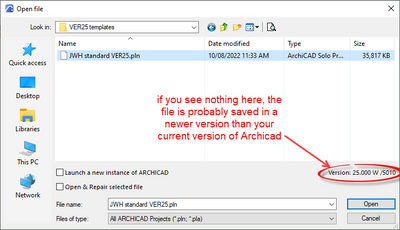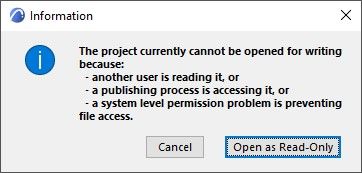- Graphisoft Community (INT)
- :
- Forum
- :
- Collaboration with other software
- :
- Re: "Warning! Cannot read file plan."
- Subscribe to RSS Feed
- Mark Topic as New
- Mark Topic as Read
- Pin this post for me
- Bookmark
- Subscribe to Topic
- Mute
- Printer Friendly Page
"Warning! Cannot read file plan."
- Mark as New
- Bookmark
- Subscribe
- Mute
- Subscribe to RSS Feed
- Permalink
- Report Inappropriate Content
2022-08-09
11:47 PM
- last edited on
2022-09-23
02:54 PM
by
Oleksandra Vakariuk
Hello, I was wondering if anyone has a fix for Archicad not allowing you to open shared downloaded files. Files shared between myself and the company architect will allow him to open the same file that I cannot. I have the most recent software update and all the same hardware specs as him. Would anyone know what to do to fix this? Below is a picture of the message I receive:
Solved! Go to Solution.
- Labels:
-
Troubleshooting
Accepted Solutions
- Mark as New
- Bookmark
- Subscribe
- Mute
- Subscribe to RSS Feed
- Permalink
- Report Inappropriate Content
2022-08-10 12:14 AM
That error normally displays when you are trying to open it with the wrong version of Archicad. The only way you can work on a file at the same time together is through Teamwork.
ArchiCAD 4.5 - Archicad 28 Apple Silicon 27.3 | 28 Apple Silicon
macOS Sequoia (15.1.1)
- Mark as New
- Bookmark
- Subscribe
- Mute
- Subscribe to RSS Feed
- Permalink
- Report Inappropriate Content
2022-08-11 03:10 AM
As Lee said, the only time I have seen that message is if I was trying to open a file made in a new version with and older version of Archicad.
i.e. the file was saved in version 26 and you are trying to open it in 25.
If you go to the FILE menu > OPEN dialogue, and select the file, you should see the version number of the file.
If you see nothing it means it is a version newer that your currently open Archicad and can't be opened.
Barry.
Versions 6.5 to 27
i7-10700 @ 2.9Ghz, 32GB ram, GeForce RTX 2060 (6GB), Windows 10
Lenovo Thinkpad - i7-1270P 2.20 GHz, 32GB RAM, Nvidia T550, Windows 11
- Mark as New
- Bookmark
- Subscribe
- Mute
- Subscribe to RSS Feed
- Permalink
- Report Inappropriate Content
2022-08-10 12:14 AM
That error normally displays when you are trying to open it with the wrong version of Archicad. The only way you can work on a file at the same time together is through Teamwork.
ArchiCAD 4.5 - Archicad 28 Apple Silicon 27.3 | 28 Apple Silicon
macOS Sequoia (15.1.1)
- Mark as New
- Bookmark
- Subscribe
- Mute
- Subscribe to RSS Feed
- Permalink
- Report Inappropriate Content
2022-08-10 11:35 AM
Sometimes windows blocks downloaded files. Try right clicking on the file and opening the properties tab. If it has an option to unblock the file down the bottom of the general tab, tick that hit OK and try again.
- Mark as New
- Bookmark
- Subscribe
- Mute
- Subscribe to RSS Feed
- Permalink
- Report Inappropriate Content
2022-08-10 05:05 PM
Still no luck sadly.
- Mark as New
- Bookmark
- Subscribe
- Mute
- Subscribe to RSS Feed
- Permalink
- Report Inappropriate Content
2022-08-11 03:10 AM
As Lee said, the only time I have seen that message is if I was trying to open a file made in a new version with and older version of Archicad.
i.e. the file was saved in version 26 and you are trying to open it in 25.
If you go to the FILE menu > OPEN dialogue, and select the file, you should see the version number of the file.
If you see nothing it means it is a version newer that your currently open Archicad and can't be opened.
Barry.
Versions 6.5 to 27
i7-10700 @ 2.9Ghz, 32GB ram, GeForce RTX 2060 (6GB), Windows 10
Lenovo Thinkpad - i7-1270P 2.20 GHz, 32GB RAM, Nvidia T550, Windows 11
- Mark as New
- Bookmark
- Subscribe
- Mute
- Subscribe to RSS Feed
- Permalink
- Report Inappropriate Content
2023-04-04 10:41 AM
Message "Warning! Cannot read Plan file" (Archicad 26 in teamwork)
When user opens the project, in which he worked before (it does not matter yesterday or 15 minutes ago),
sometimes it has the appearing message "Warning! Cannot read Plan file".
Decision, that helped in my situation:
1. We should find out the storage of cache in our computer.
So, Teamwork >Project > Local Data Manager and press "Options" button and check the path to the "Local Data folder".
It looks like "C:\Users\Username\Graphisoft\TW Data"
2. Please, open folder with your cache with path checked in step 1,
choose the folder with projects for example it may be with name like "AC-26.0.0".
Enter in this folder and delete all folders and files in this folder.
Don't worry, it is just local cache, that cause our problem.
3. Close Archicad, open Archicad again and successfully re-join to the project.
- Mark as New
- Bookmark
- Subscribe
- Mute
- Subscribe to RSS Feed
- Permalink
- Report Inappropriate Content
2023-11-11 12:44 PM
I found a solution that worked for me, I hope it helps you. I keep my archicad files in a Google Drive folder for my computer, and I tried everything I could to open the file, but it didn't work. Luckily I had the idea to go to the Google Drive website and download the file directly from there, and to my surprise, the file opened normally, apparently the error only occurred in the file that was on the computer (technically the file was synchronized with the cloud , but for some reason only the computer file had the error). I hope it works for you!
- Mark as New
- Bookmark
- Subscribe
- Mute
- Subscribe to RSS Feed
- Permalink
- Report Inappropriate Content
2023-11-12 08:35 AM
Just another reason not to work directly from a cloud storage folder.
Work from your local hard drive or an network folder, and then when you want to copy the file over to the cloud folder.
If the cloud folder is syncing while Archicad is trying to save, it can cause problems with the files.
Barry.
Versions 6.5 to 27
i7-10700 @ 2.9Ghz, 32GB ram, GeForce RTX 2060 (6GB), Windows 10
Lenovo Thinkpad - i7-1270P 2.20 GHz, 32GB RAM, Nvidia T550, Windows 11
- Mark as New
- Bookmark
- Subscribe
- Mute
- Subscribe to RSS Feed
- Permalink
- Report Inappropriate Content
2024-04-14 03:51 AM
I also having a similar problem when project is meeting the deadline, the file suddenly show "Warning! Cannot read file plan."! 😱😰😭.
I m use Archicad 24 to draw the plan, but even I m used the Archicad 27 to open and repair. I also unable to open the file, and it show unknow document version, All the above that Barry has suggested I had tried, but the file is this unable to open and it shows this information. May know who and how to get help ASAP. 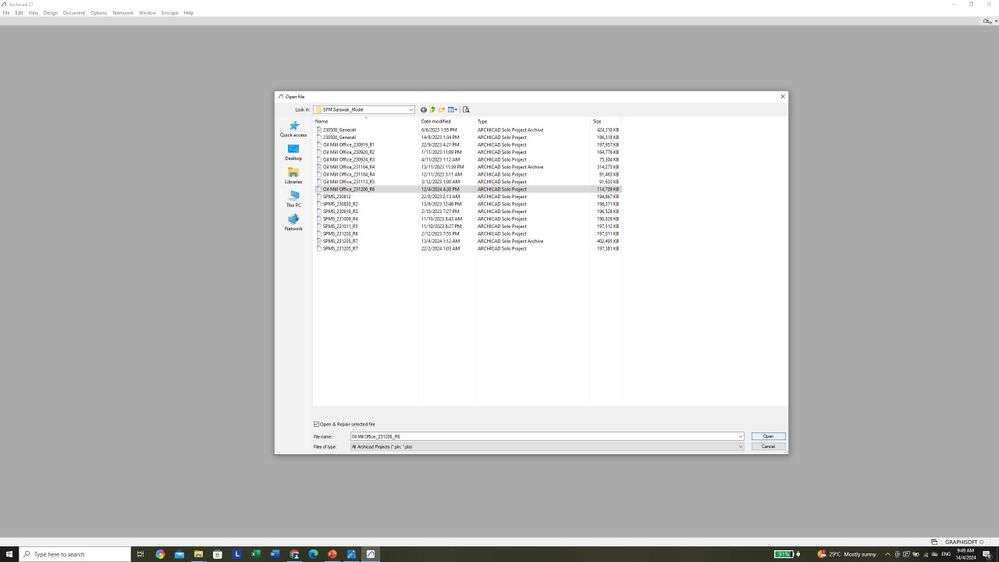
- Mark as New
- Bookmark
- Subscribe
- Mute
- Subscribe to RSS Feed
- Permalink
- Report Inappropriate Content
2024-04-14 04:28 AM
That message may come from (a) being in a cloud storage folder (or a folder that you told OneDrive etc to back up to the cloud), (b) an Archicad crash while working the the file, c) a user permissions problem that re-starting your computer may resolve.
Since it gives you the option of opening Read-Only, did you do that? And then just save it as a new file?
One of the forum moderators