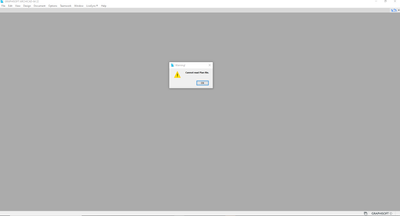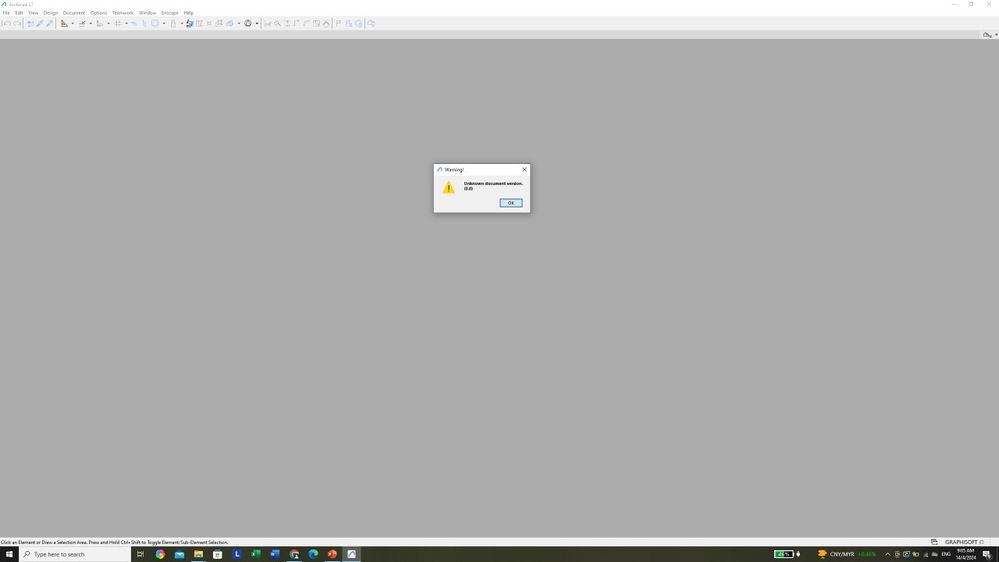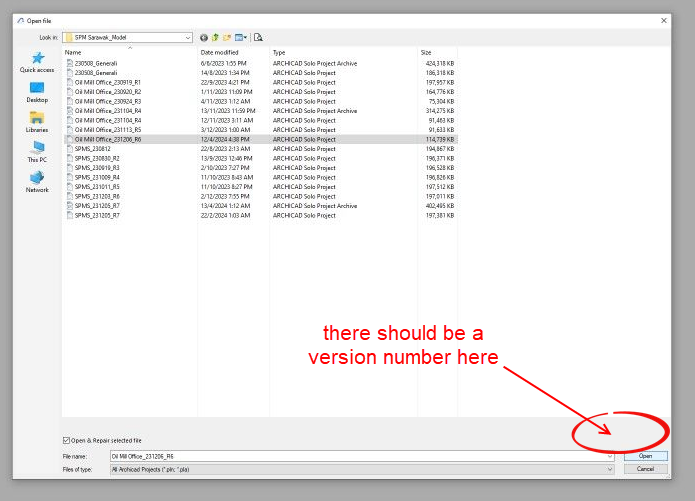- Graphisoft Community (INT)
- :
- Forum
- :
- Collaboration with other software
- :
- Re: "Warning! Cannot read file plan."
- Subscribe to RSS Feed
- Mark Topic as New
- Mark Topic as Read
- Pin this post for me
- Bookmark
- Subscribe to Topic
- Mute
- Printer Friendly Page
We value your input! Please participate in Archicad 28 Home Screen and Tooltips/Quick Tutorials survey
"Warning! Cannot read file plan."
- Mark as New
- Bookmark
- Subscribe
- Mute
- Subscribe to RSS Feed
- Permalink
- Report Inappropriate Content
2022-08-09
11:47 PM
- last edited on
2022-09-23
02:54 PM
by
Oleksandra Vakariuk
Hello, I was wondering if anyone has a fix for Archicad not allowing you to open shared downloaded files. Files shared between myself and the company architect will allow him to open the same file that I cannot. I have the most recent software update and all the same hardware specs as him. Would anyone know what to do to fix this? Below is a picture of the message I receive:
Solved! Go to Solution.
- Labels:
-
Troubleshooting
- Mark as New
- Bookmark
- Subscribe
- Mute
- Subscribe to RSS Feed
- Permalink
- Report Inappropriate Content
2024-04-14 11:29 AM
All the file is storage at own PC, we never subscribe cloud storage before. We had restarted many times is still the same. Other files have no problem to open them, only this "Oil Mill Office_231206_R6" file, which we first time insert the MEP ductwork to this project. If we click to the "open as Read-Only". then it will appear " unknow document version"
- Mark as New
- Bookmark
- Subscribe
- Mute
- Subscribe to RSS Feed
- Permalink
- Report Inappropriate Content
2024-04-14 11:38 AM
we also had tried to "launch at new instance of ArchiCAD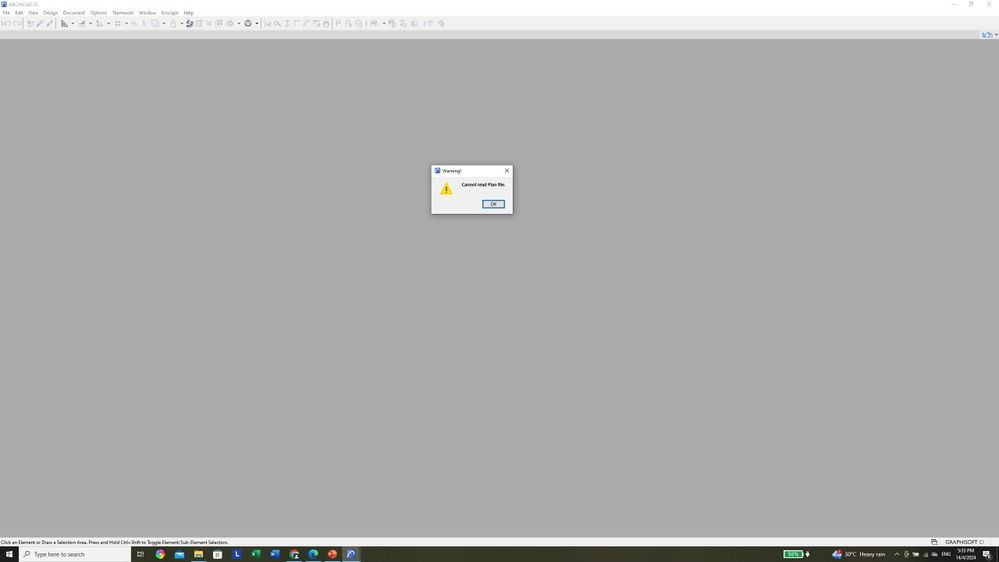
- Mark as New
- Bookmark
- Subscribe
- Mute
- Subscribe to RSS Feed
- Permalink
- Report Inappropriate Content
2024-04-14 05:06 PM
The unknown version message will appear if the file had been saved from a newer version of Archicad than the one you’re now using. Newer versions… through 26 can open any old version file back to 8.1. Starting in 27, it can only open files back through version 25.
AC 28 USA and earlier • macOS Sonoma 14.7.1, MacBook Pro M2 Max 12CPU/30GPU cores, 32GB
- Mark as New
- Bookmark
- Subscribe
- Mute
- Subscribe to RSS Feed
- Permalink
- Report Inappropriate Content
2024-04-14 07:32 PM
We had ArchiCAD version 24, 25 and 27, we had tried all of them. None of them can open the file. We had also emailed the file to local dealer to try to open it, but yet to receive any feedback.
- Mark as New
- Bookmark
- Subscribe
- Mute
- Subscribe to RSS Feed
- Permalink
- Report Inappropriate Content
2024-04-15
03:36 AM
- last edited on
2024-04-16
02:41 AM
by
Laszlo Nagy
I am not sure if this will work, but no harm trying.
Open (probably version 27, but you could try an older version) with a default template.
Now 'Merge" the problem file into it.
I don't think it will work though.
When you go to the 'Open File' menu and select a file, it should show the version in the bottom right corner.
As there is no version number in your image, I think the file may be corrupt, or it was saved in a newer version.
But there is nothing newer than version 27, so that makes me think the file is corrupt.
I don't see any BPN (backup) files in your image.
Do you not have the backup option turned on in the Work Environment (you really should).
Barry.
Versions 6.5 to 27
i7-10700 @ 2.9Ghz, 32GB ram, GeForce RTX 2060 (6GB), Windows 10
Lenovo Thinkpad - i7-1270P 2.20 GHz, 32GB RAM, Nvidia T550, Windows 11
- Mark as New
- Bookmark
- Subscribe
- Mute
- Subscribe to RSS Feed
- Permalink
- Report Inappropriate Content
2024-04-15 01:38 PM
Yes, the PLN. file was corrupted, so as the BPN (backup) file is also corrupt too. We had tried to open a new file and merge too, but it did not work either. Meanwhile we had also used Archicad version 25 and 27 to open it. but it shows the same result.
I have been using Archicad for more than 20 year, since Archicad 4.5, this is the first time I came across the problem. We really like to know what is the cause of this incident, so we can prevent it from happening again.
- Mark as New
- Bookmark
- Subscribe
- Mute
- Subscribe to RSS Feed
- Permalink
- Report Inappropriate Content
2024-04-15 04:05 PM
Hi,
A corrupt object or something interfering with downloading the file, there can be various reason why a file might be corrupt. From the attached picture I can see it still has a lot of information in it. It might be worth to check it's hex codes (you can check it from https://hexed.it/ or if you don't want to do it from an online source you can download Double Commander). Generally, if you see a lot of 0's at the beginning or at the end, that is the most serious data loss, so it would worth to send your file to Graphisoft to be fixed).
The best explanations and solutions you can perform yourself is described in the Graphisoft article> https://community.graphisoft.com/t5/Project-data-BIM/File-Damage-or-Corruption-Troubleshooting-Guide...
If nothing works, it might worth to contact with technical support.
Selen.
- Mark as New
- Bookmark
- Subscribe
- Mute
- Subscribe to RSS Feed
- Permalink
- Report Inappropriate Content
2024-04-22 09:38 AM
We try the it from https://hexed.it and checked the hex codes as per attachment, We had also contacted the local technical support, but had reply is the file is not repairable. 😭
- Mark as New
- Bookmark
- Subscribe
- Mute
- Subscribe to RSS Feed
- Permalink
- Report Inappropriate Content
2024-04-22 10:39 AM
Oh, sorry to hear that. If development says it's not repairable, I don't think you can do anything about it. I would suggest to request the same file from architect who sent it. Maybe they can Open&Repair the file on their side, resave it with "save as..." and send you again. (and/or merge it to a new Archicad file just like how it's suggested to you, save as and resend it).
- Mark as New
- Bookmark
- Subscribe
- Mute
- Subscribe to RSS Feed
- Permalink
- Report Inappropriate Content
2024-05-01 06:15 PM
Thank for you suggestion. but unfortunately the file is create by me. Therefore there is no other way to Open and Repair. But we just very quercous that the PLN file and BPN will crash is the sometime.
- « Previous
-
- 1
- 2
- Next »
- « Previous
-
- 1
- 2
- Next »