Turn on suggestions
Auto-suggest helps you quickly narrow down your search results by suggesting possible matches as you type.
Showing results for
Turn on suggestions
Auto-suggest helps you quickly narrow down your search results by suggesting possible matches as you type.
Showing results for
- Graphisoft Community (INT)
- :
- Forum
- :
- Collaboration with other software
- :
- Re: scheduling zone flooring
Options
- Subscribe to RSS Feed
- Mark Topic as New
- Mark Topic as Read
- Pin this post for me
- Bookmark
- Subscribe to Topic
- Mute
- Printer Friendly Page
Collaboration with other software
About model and data exchange with 3rd party solutions: Revit, Solibri, dRofus, Bluebeam, structural analysis solutions, and IFC, BCF and DXF/DWG-based exchange, etc.
scheduling zone flooring
Anonymous
Not applicable
Options
- Mark as New
- Bookmark
- Subscribe
- Mute
- Subscribe to RSS Feed
- Permalink
- Report Inappropriate Content
2015-08-11 04:07 PM
2015-08-11
04:07 PM
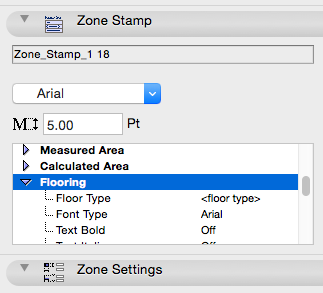
Labels:
- Labels:
-
Data management
1 REPLY 1
Options
- Mark as New
- Bookmark
- Subscribe
- Mute
- Subscribe to RSS Feed
- Permalink
- Report Inappropriate Content
2015-08-13 01:43 PM
2015-08-13
01:43 PM
In the Fields panel of the Scheme Settings Dialog, click the down-pointing arrow portion of the Add button and select the Add Object Parameters command.
Then you will need to find this parameter of the Zone Stamp object and add it to the schedule.
Step 4 of this article shows it with another parameter. It is an older article but the principle is the same:
http://helpcenter.graphisoft.com/tips/cost-calculation-using-interactive-schedules/#Step_4_Open_the_...
Then you will need to find this parameter of the Zone Stamp object and add it to the schedule.
Step 4 of this article shows it with another parameter. It is an older article but the principle is the same:
Loving Archicad since 1995 - Find Archicad Tips at x.com/laszlonagy
AMD Ryzen9 5900X CPU, 64 GB RAM 3600 MHz, Nvidia GTX 1060 6GB, 500 GB NVMe SSD
2x28" (2560x1440), Windows 10 PRO ENG, Ac20-Ac29
AMD Ryzen9 5900X CPU, 64 GB RAM 3600 MHz, Nvidia GTX 1060 6GB, 500 GB NVMe SSD
2x28" (2560x1440), Windows 10 PRO ENG, Ac20-Ac29
Suggested content
- How can I list Zones by any of their parameters in Schedules? in Documentation
- Disappearing Text in Schedules Based Off Zones in Project data & BIM
- Displaying only zone number and subtotals in schedule in Project data & BIM
- Scheduling Multiple Zones over Different Storeys and House Layouts in Project data & BIM
- Zone schedule merges items wrong (with library part parameters) in Project data & BIM
