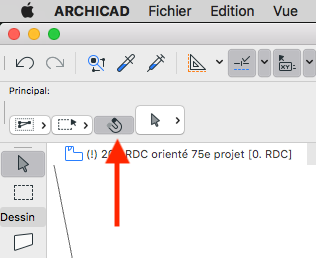- Graphisoft Community (INT)
- :
- Forum
- :
- Modeling
- :
- AC26 Quick Selection Magnet Disabling itself
- Subscribe to RSS Feed
- Mark Topic as New
- Mark Topic as Read
- Pin this post for me
- Bookmark
- Subscribe to Topic
- Mute
- Printer Friendly Page
AC26 Quick Selection Magnet Disabling itself
- Mark as New
- Bookmark
- Subscribe
- Mute
- Subscribe to RSS Feed
- Permalink
- Report Inappropriate Content
2023-03-01 06:16 AM
I'm a magnet on kind of guy, and I've noticed ever since moving to AC26 the magnet seems to disable itself randomly, and I have to go back to the InfoBar and turn it back on manually.
Pretty sure I'm not accidently hitting a keyboard shortcut, but I can't find anything that would toggle the magnet setting other than spacebar anyway.
Has anyone else experienced this?
Since AC13 | Current versions AC23.7000 & AC26.5002 | BIMCloud Basic | Python, GDL, VBA, PHP, SQL, CSS
Certified Graphisoft BIM Manger (2022)
Win 10, i9-9900K, 32GB, Quadro P2200, 500GB NVMe
- Mark as New
- Bookmark
- Subscribe
- Mute
- Subscribe to RSS Feed
- Permalink
- Report Inappropriate Content
2023-03-01 02:12 PM
- Mark as New
- Bookmark
- Subscribe
- Mute
- Subscribe to RSS Feed
- Permalink
- Report Inappropriate Content
2023-03-02 05:28 AM
Yeah I always have that button switch on, but it seems to randomly turn itself off and then I have to click that button again to turn the magnet back on.
Since AC13 | Current versions AC23.7000 & AC26.5002 | BIMCloud Basic | Python, GDL, VBA, PHP, SQL, CSS
Certified Graphisoft BIM Manger (2022)
Win 10, i9-9900K, 32GB, Quadro P2200, 500GB NVMe
- Mark as New
- Bookmark
- Subscribe
- Mute
- Subscribe to RSS Feed
- Permalink
- Report Inappropriate Content
2023-12-01 02:08 AM
I have the opposite problem, I manually switch it off and then it switches on by itself randomly
- Mark as New
- Bookmark
- Subscribe
- Mute
- Subscribe to RSS Feed
- Permalink
- Report Inappropriate Content
2025-01-28 08:42 PM
I too have the problem where I keep it off and it is forcing itself back on. This is a fairly old post, but I have noticed this recently with AC27 and AC28 now. Looking for some guidance GS.
OS X 15.7.2
AC29 - AC6.5
- Mark as New
- Bookmark
- Subscribe
- Mute
- Subscribe to RSS Feed
- Permalink
- Report Inappropriate Content
2025-02-12 12:22 PM
The spacebar turns it off, but i do not yet know how to switch this feature off if possible at all. As most of my shortcuts involve pressing the spacebar I always have to manually turn the magnet back on.
- Railing Tool - Custom Railing Post not showing on Floor Plan in Modeling
- Complex Profile custom edge surface selection in Project data & BIM
- Select fills by number of sides / nodes in Documentation
- Workflow between Modules and Bimcloud Saas in Teamwork & BIMcloud
- Select multiple treads / risers not working in Modeling