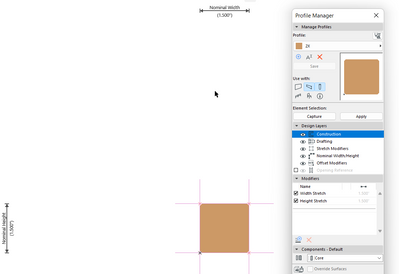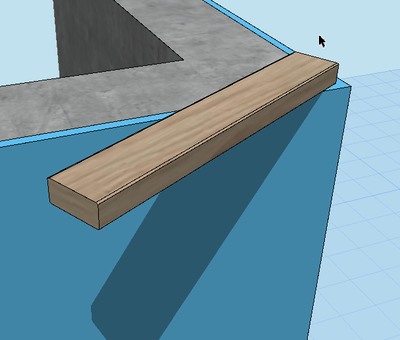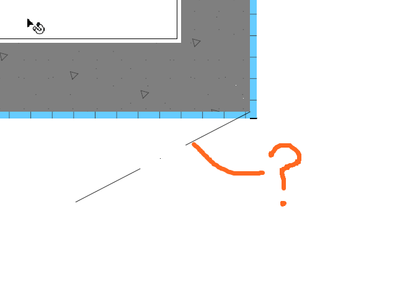- Graphisoft Community (INT)
- :
- Forum
- :
- Modeling
- :
- Complex profile lines not appearing in stories?
- Subscribe to RSS Feed
- Mark Topic as New
- Mark Topic as Read
- Pin this post for me
- Bookmark
- Subscribe to Topic
- Mute
- Printer Friendly Page
Complex profile lines not appearing in stories?
- Mark as New
- Bookmark
- Subscribe
- Mute
- Subscribe to RSS Feed
- Permalink
- Report Inappropriate Content
2023-02-13 10:22 PM
Hey folks,
Thanks for your assistance as I continue to muddle my way through learning Archicad. It's been a slog but you've been invaluable. I'm trying to learn complex profiles and was proposing to use them to model the range of 2X lumber used for framing. I created a very simple 2X complex profile with width and height stretch.
When i use this complex profile as a "beam" it appears as expected in the 3D view...
However - in the Story view I am only seeing a single control line and not the outline of the profile.
If I go to stretch or drag the profile line the perimeter briefly appears but it disappears when I let go of the line.
What am I doing wrong????
Thanks!
- Labels:
-
Complex Profiles
- Mark as New
- Bookmark
- Subscribe
- Mute
- Subscribe to RSS Feed
- Permalink
- Report Inappropriate Content
2023-02-13 11:54 PM
Where you have the complex profile applied to the beam tool you just need to change the 2D representation settings to show the outline as well as the axis. You can show only the outline and no axis too if you wish. This is also controlled in Model View Options so make sure to pick the correct representation you want from that window too.
ArchiCAD 4.5 - Archicad 29
macOS Tahoe (26.0)
- Mark as New
- Bookmark
- Subscribe
- Mute
- Subscribe to RSS Feed
- Permalink
- Report Inappropriate Content
2023-02-13 11:56 PM
Beam Setting
ArchiCAD 4.5 - Archicad 29
macOS Tahoe (26.0)
- Mark as New
- Bookmark
- Subscribe
- Mute
- Subscribe to RSS Feed
- Permalink
- Report Inappropriate Content
2023-02-13 11:58 PM
Model View options
ArchiCAD 4.5 - Archicad 29
macOS Tahoe (26.0)
- Best way to model curved curtain wall in Modeling
- Link Top of Complex Profile to Story in Modeling
- Section Marker disappeared, but section still exists. in Documentation
- Complex Profiled Wall's strange appearance!!! in Documentation
- Bug when copying Profile columns with edit elements by stories... in Modeling