Turn on suggestions
Auto-suggest helps you quickly narrow down your search results by suggesting possible matches as you type.
Showing results for
Turn on suggestions
Auto-suggest helps you quickly narrow down your search results by suggesting possible matches as you type.
Showing results for
- Graphisoft Community (INT)
- :
- Forum
- :
- Modeling
- :
- Line Weight Display in 3D
Options
- Subscribe to RSS Feed
- Mark Topic as New
- Mark Topic as Read
- Pin this post for me
- Bookmark
- Subscribe to Topic
- Mute
- Printer Friendly Page
Modeling
About Archicad's design tools, element connections, modeling concepts, etc.
Line Weight Display in 3D
Anonymous
Not applicable
Options
- Mark as New
- Bookmark
- Subscribe
- Mute
- Subscribe to RSS Feed
- Permalink
- Report Inappropriate Content
2005-09-30 08:47 PM
2005-09-30
08:47 PM
does anyone know how to change the line weights so they look different in 3D, not just in 2D? the settings in Display Options just seem to change how things look in 2D.
ultimately what i'm looking for is heavier line weights in the 3D view. is this possible?
thanks,
steven
3 REPLIES 3
Anonymous
Not applicable
Options
- Mark as New
- Bookmark
- Subscribe
- Mute
- Subscribe to RSS Feed
- Permalink
- Report Inappropriate Content
2005-09-30 09:00 PM
2005-09-30
09:00 PM
Steven,
In 3D window settings there is a radio button labeled "Line Weight"
which by default is set to hair line but can be changed.
You will notice that when you change this setting the lines
in the 3D view are thicker but are all the same thickness,
regardless of pen color.
Peter Devlin
In 3D window settings there is a radio button labeled "Line Weight"
which by default is set to hair line but can be changed.
You will notice that when you change this setting the lines
in the 3D view are thicker but are all the same thickness,
regardless of pen color.
Peter Devlin
Anonymous
Not applicable
Options
- Mark as New
- Bookmark
- Subscribe
- Mute
- Subscribe to RSS Feed
- Permalink
- Report Inappropriate Content
2005-09-30 09:01 PM
2005-09-30
09:01 PM
well, i just found an answer to my own question! i'll write it here in case other folks might ask the same some day.
in the 3D Window Settings option under Image there're two little line weight check-boxes, one for a thin line and another for thick.
this appears to be the way line weights are controlled in 3D.
cheers!
steven
in the 3D Window Settings option under Image there're two little line weight check-boxes, one for a thin line and another for thick.
this appears to be the way line weights are controlled in 3D.
cheers!
steven
Options
- Mark as New
- Bookmark
- Subscribe
- Mute
- Subscribe to RSS Feed
- Permalink
- Report Inappropriate Content
2005-10-03 06:42 PM
2005-10-03
06:42 PM
If you are after a bit more manipulation, save as an Archcad 2d line drawing. Open that up and you can change each line easily w/option clicking... plus add fills.
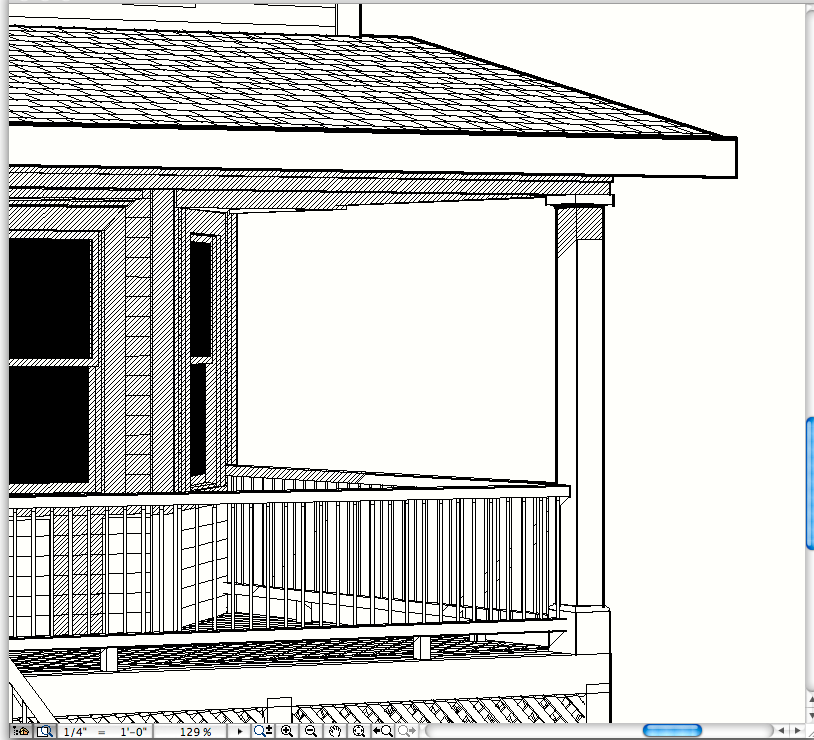
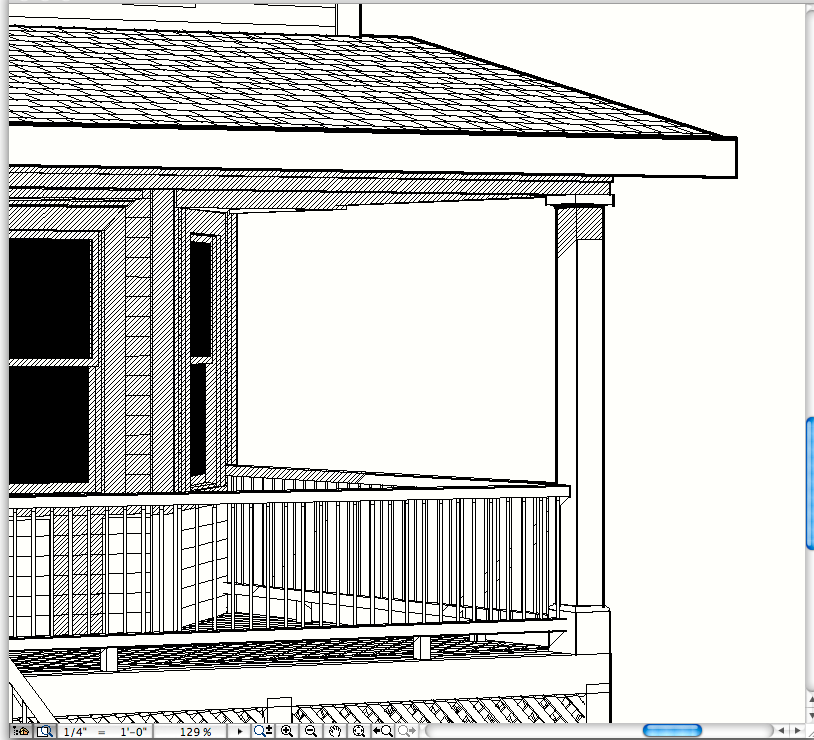
Suggested content
- List of materials as a field in tables in Project data & BIM
- Stair's hidden line squiggly in Modeling
- True line weight vs Hairline display: not coherent view in Project data & BIM
- Slab not respecting vertical limits in internal elevation in Modeling
- Floor fill on floor plan showing above items although it is set back! in Documentation
