- Graphisoft Community (INT)
- :
- Forum
- :
- Modeling
- :
- Re: Morph Tool
- Subscribe to RSS Feed
- Mark Topic as New
- Mark Topic as Read
- Pin this post for me
- Bookmark
- Subscribe to Topic
- Mute
- Printer Friendly Page
Morph Tool
- Mark as New
- Bookmark
- Subscribe
- Mute
- Subscribe to RSS Feed
- Permalink
- Report Inappropriate Content
2023-01-17 01:06 AM
Hi All,
I am trying to model this morph up. Well do I start. Screenshot 1 shows where I got to but I cant seem to from curved faces and the edges aren't allowing me to curve.Im wondering if something like this could be doen in 1 single morph ? I am not a full bottle on Morphs at all.
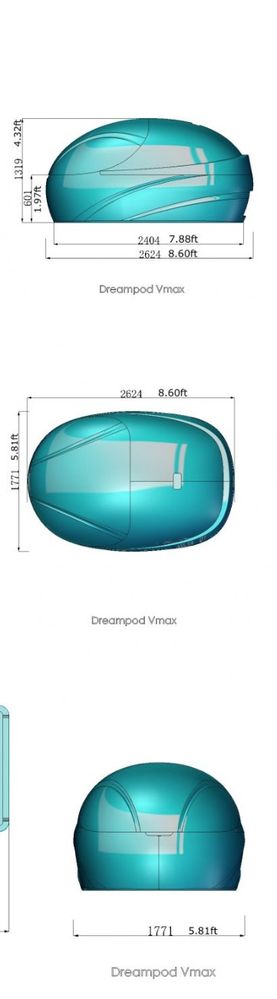
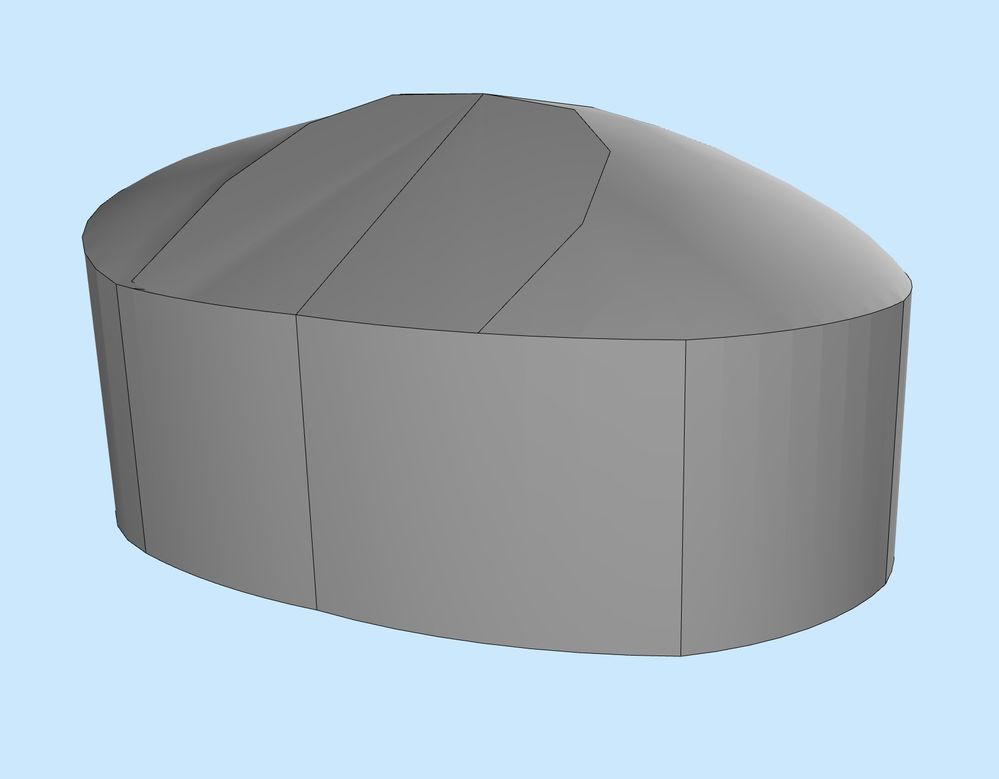
- Mark as New
- Bookmark
- Subscribe
- Mute
- Subscribe to RSS Feed
- Permalink
- Report Inappropriate Content
2023-01-17 02:05 AM
If you toggle the Selection Tool to the hollow arrow, you will be able to select your Morph edges and fillet them to the desired radius. The issue is that your desired shape looks like it is based on splines not arcs, so depending on how close you need to be to your target shape you might have a better time modelling it with Grasshopper in Rhino and importing the result, if you have access that is...
Ling.
| AC22-28 AUS 3110 | Help Those Help You - Add a Signature |
| Self-taught, bend it till it breaks | Creating a Thread |
| Win11 | i9 10850K | 64GB | RX6600 | Win11 | R5 2600 | 16GB | GTX1660 |
- Mark as New
- Bookmark
- Subscribe
- Mute
- Subscribe to RSS Feed
- Permalink
- Report Inappropriate Content
2023-01-18 08:38 PM
Yeah, Archicad is not the right modeling software for this kind of geometry. it just doesn't have the toolset to give you the precision and control you need achieve that kind of result. Agree with Lingwisyer...this is much more appropriate for a NURBS based modeling package like Rhino, or even a really good subdivision surface modeler like MODO that has the ability to export to a format that can be imported into Archicad.
Archicad 27 USA (full), Macbook Pro (16-inch 2023, M3 MAX, 128 GB RAM)
- Difficulty Converting Favorites & Library Objects to Library 29 in Libraries & objects
- How to split one 3d Sketchup model. in Modeling
- Revit file true import translator to Archicad in Collaboration with other software
- Fill global scale? in Modeling
- Railing Tool - Custom Railing Post not showing on Floor Plan in Modeling
