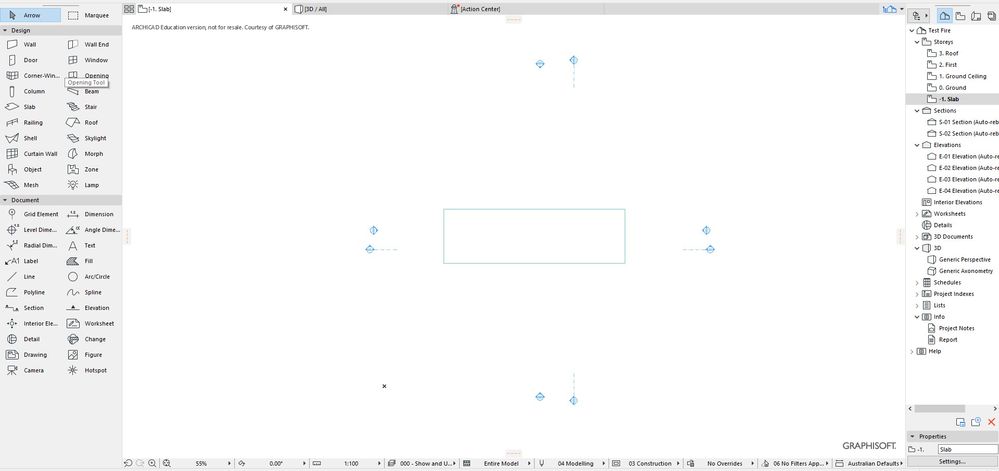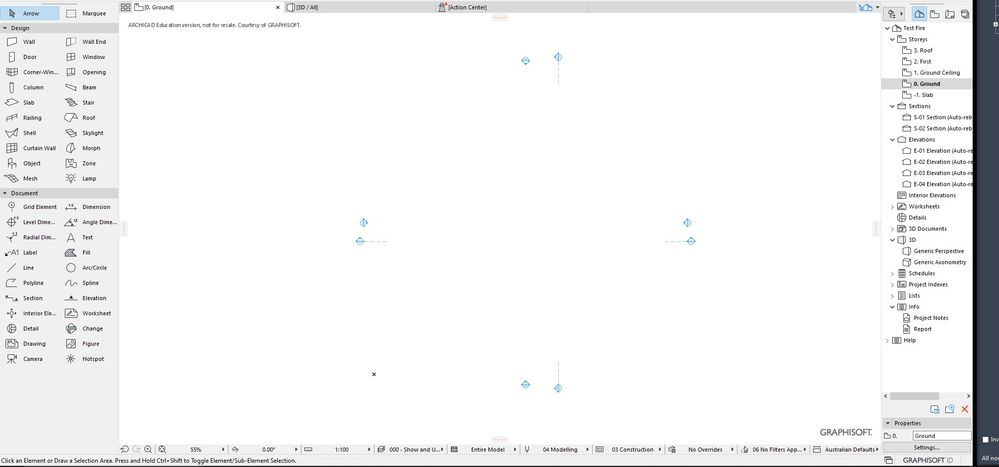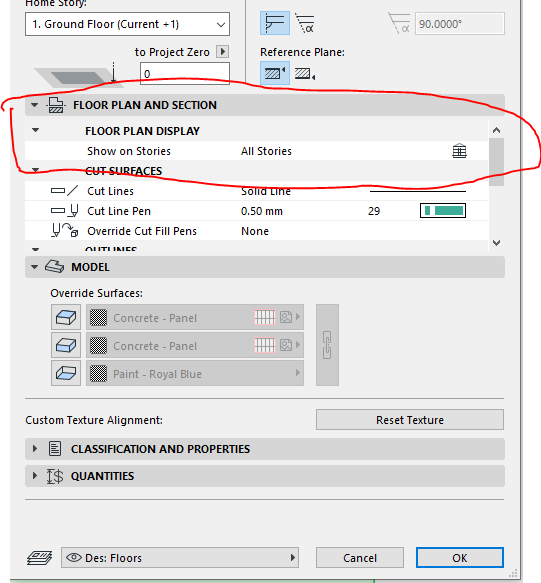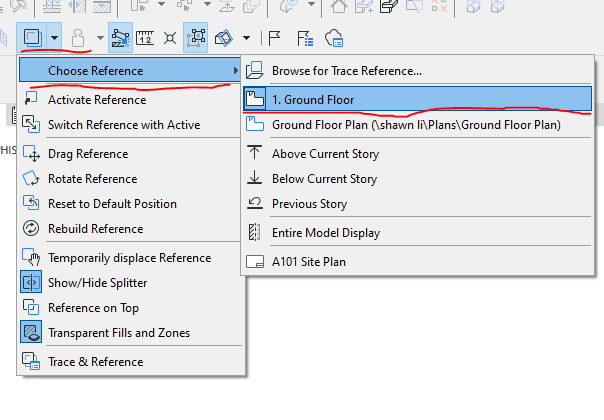- Graphisoft Community (INT)
- :
- Forum
- :
- Modeling
- :
- Navigation Issue
- Subscribe to RSS Feed
- Mark Topic as New
- Mark Topic as Read
- Pin this post for me
- Bookmark
- Subscribe to Topic
- Mute
- Printer Friendly Page
Navigation Issue
- Mark as New
- Bookmark
- Subscribe
- Mute
- Subscribe to RSS Feed
- Permalink
- Report Inappropriate Content
2021-09-15 01:10 AM
Need help
I've created a slab and then when I navigate to ground floor I couldn't find the slab that I've created. How can I be able to see the slab I created in the ground floor??
Below is the SS of the slab I've created.
I Can't seem to find the slab I've created here .
Just for your information, I just downloaded the software yesterday and using it today
Intel (R) Corei(9)-10900K CPU @3.70GHz
32GB RAM, 64bit, windows 10.
Solved! Go to Solution.
Accepted Solutions
- Mark as New
- Bookmark
- Subscribe
- Mute
- Subscribe to RSS Feed
- Permalink
- Report Inappropriate Content
2021-09-15 01:43 AM
There are many ways to see other plans in different stories:
1. Select slab and Ctrl+T, change Floor Plan Display to all stories, you can select and edit the slab in all stories this way.
2. Use Trace, by this way the plans from a different story is only a reference, you can't edit or select them.
- Mark as New
- Bookmark
- Subscribe
- Mute
- Subscribe to RSS Feed
- Permalink
- Report Inappropriate Content
2021-09-15 01:43 AM
There are many ways to see other plans in different stories:
1. Select slab and Ctrl+T, change Floor Plan Display to all stories, you can select and edit the slab in all stories this way.
2. Use Trace, by this way the plans from a different story is only a reference, you can't edit or select them.
- Mark as New
- Bookmark
- Subscribe
- Mute
- Subscribe to RSS Feed
- Permalink
- Report Inappropriate Content
2021-09-15 01:52 AM
It worked.
Thank you very much.
Intel (R) Corei(9)-10900K CPU @3.70GHz
32GB RAM, 64bit, windows 10.