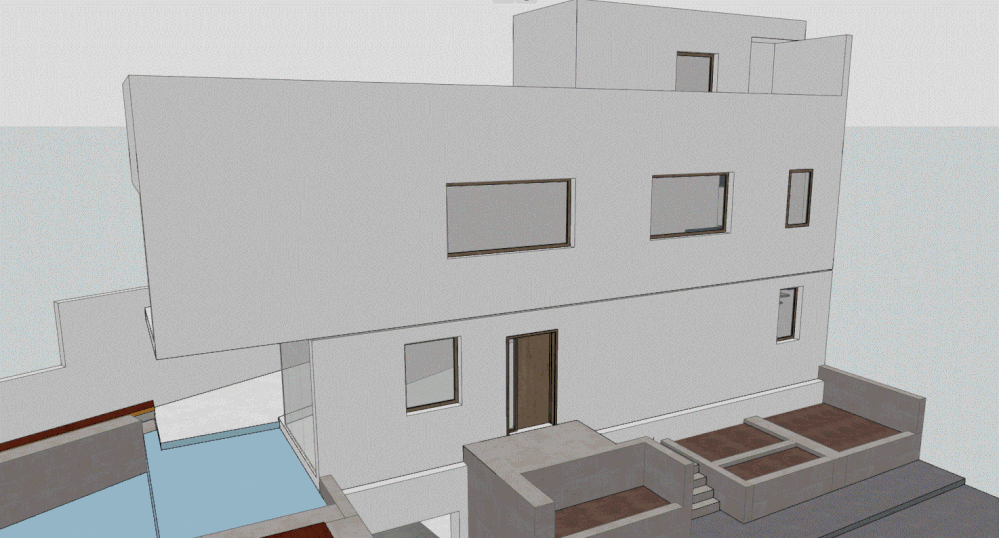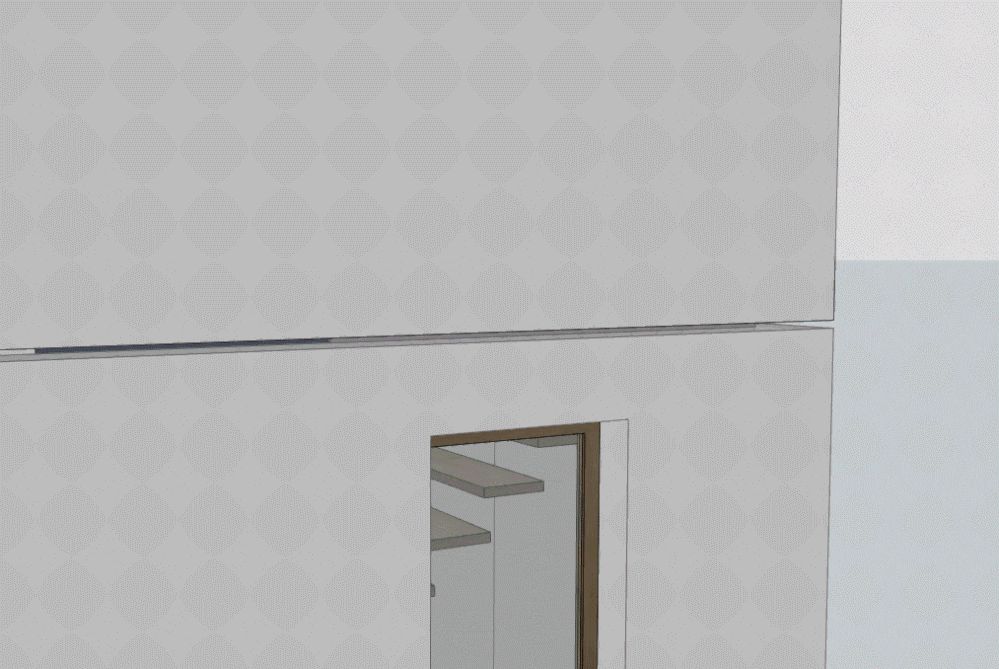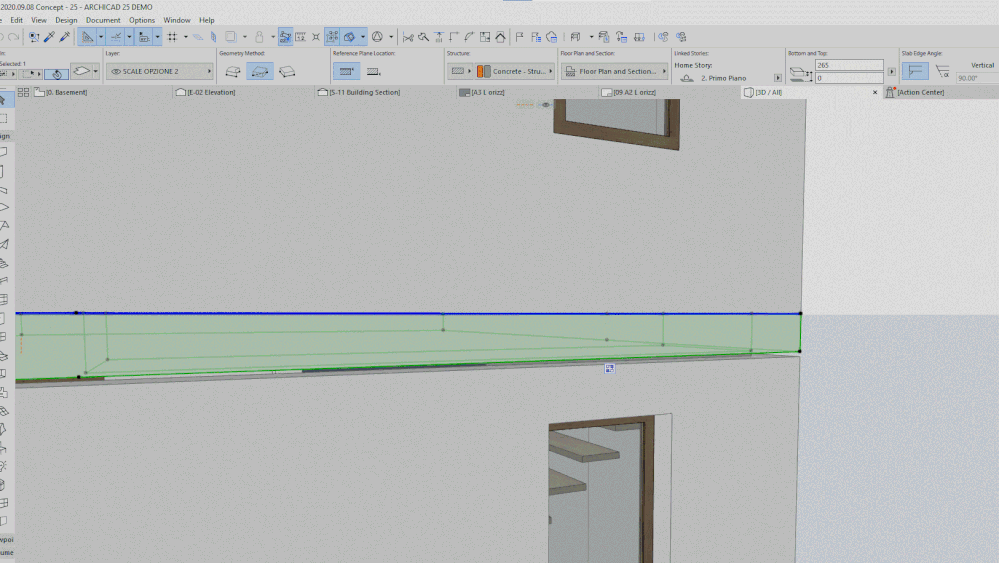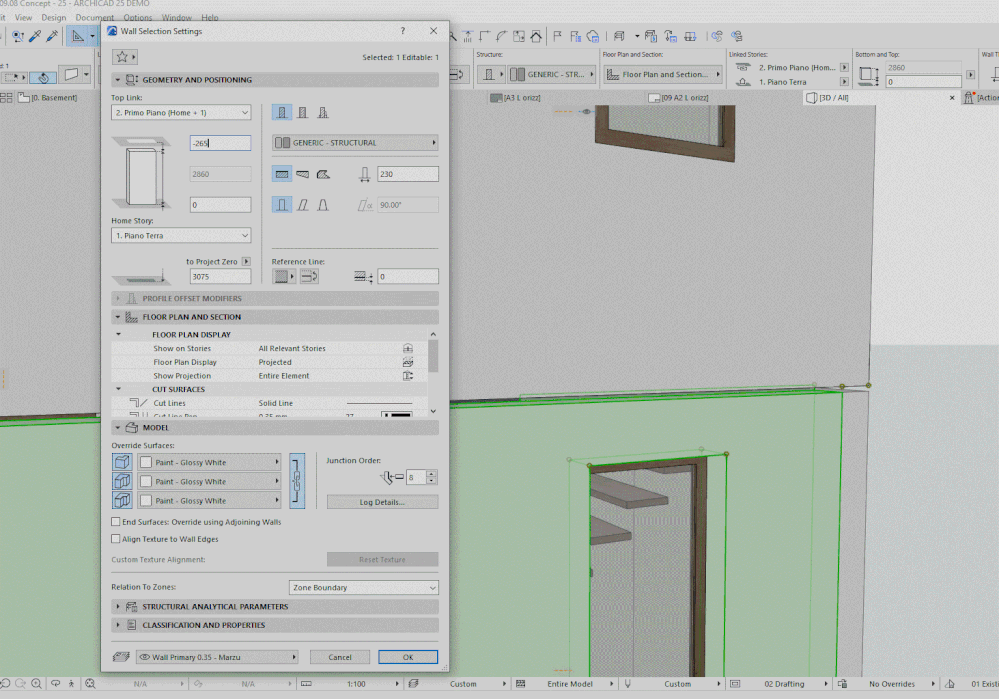- Graphisoft Community (INT)
- :
- Forum
- :
- Modeling
- :
- Slab and wall not contiguous
- Subscribe to RSS Feed
- Mark Topic as New
- Mark Topic as Read
- Pin this post for me
- Bookmark
- Subscribe to Topic
- Mute
- Printer Friendly Page
Slab and wall not contiguous
- Mark as New
- Bookmark
- Subscribe
- Mute
- Subscribe to RSS Feed
- Permalink
- Report Inappropriate Content
2021-09-14 02:22 PM
Hello folks,
I have a problem with the 3D (Archicad 25)! In only one floor of the building, there is a space between the slab and the wall where it shouldn't be.
I placed the slab in line with the first floor level with 265mm of thickness, as per attached screenshot. The wall is linked to the first floor having the height "first floor level-265mm". While on the other floors the walls and slabs are contiguous, in this particular floor they are detached.
The empty space between wall and slab is 35mm.
Any idea?
Solved! Go to Solution.
Accepted Solutions
- Mark as New
- Bookmark
- Subscribe
- Mute
- Subscribe to RSS Feed
- Permalink
- Report Inappropriate Content
2021-09-14 02:39 PM
stevini:
The screen shot of the slab shows that it is part of an SEO (Solid Element Operation). Has the bottom of the slab been cut? It is also possible that there is another element on a hidden layer with a stronger Building Material Intersection Priority that is cutting either wall or slab.
You should add a Signature to your Profile (click the Profile button near the top of this page) with your Archicad version and operating system (see mine for an example) for more accurate help in this forum.
David
www.davidmaudlin.com
Digital Architecture
AC29 USA Perpetual • Mac mini M4 Pro OSX15 | 64 gb ram • MacBook Pro M3 Pro OSX14 | 36 gb ram
- Mark as New
- Bookmark
- Subscribe
- Mute
- Subscribe to RSS Feed
- Permalink
- Report Inappropriate Content
2021-09-14 02:39 PM
stevini:
The screen shot of the slab shows that it is part of an SEO (Solid Element Operation). Has the bottom of the slab been cut? It is also possible that there is another element on a hidden layer with a stronger Building Material Intersection Priority that is cutting either wall or slab.
You should add a Signature to your Profile (click the Profile button near the top of this page) with your Archicad version and operating system (see mine for an example) for more accurate help in this forum.
David
www.davidmaudlin.com
Digital Architecture
AC29 USA Perpetual • Mac mini M4 Pro OSX15 | 64 gb ram • MacBook Pro M3 Pro OSX14 | 36 gb ram
- Mark as New
- Bookmark
- Subscribe
- Mute
- Subscribe to RSS Feed
- Permalink
- Report Inappropriate Content
2021-09-14 02:41 PM
How about the slab, is it in composite building material or simple single? If composite then aligned with top finish skin or core skin? Send slab parameters too like wall.
AC 09-27 | INT | WIN11 64
Dell Inspiron 7591, Core i9, 9880H 2.30GHz, 16.0GB, NVidia GeForce GTX1650, 4.0GB, SSD Internal 500GB, Dell SSD External 250GB
- Mark as New
- Bookmark
- Subscribe
- Mute
- Subscribe to RSS Feed
- Permalink
- Report Inappropriate Content
2021-09-14 07:01 PM
Perfect! There where hidden layer which were creating that problem. Thanks!
- Ifc structure with composite elements in Project data & BIM
- Floor/Slab Cutout for Window Niche Not Displaying Correctly in 3D/Section in Modeling
- Lines At Wall/Slab/Column Intersections in Modeling
- Door hole slab composite vs mono layer in Modeling
- Lamp shadows in 3D window (not rendering) in Modeling