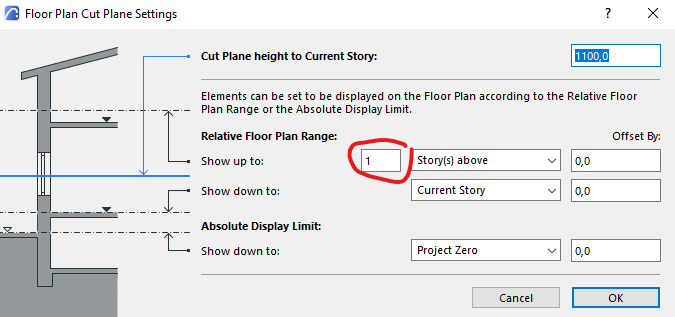- Graphisoft Community (INT)
- :
- Forum
- :
- Modeling
- :
- Roof shown as overhead with outline selected
- Subscribe to RSS Feed
- Mark Topic as New
- Mark Topic as Read
- Pin this post for me
- Bookmark
- Subscribe to Topic
- Mute
- Printer Friendly Page
Roof shown as overhead with outline selected
- Mark as New
- Bookmark
- Subscribe
- Mute
- Subscribe to RSS Feed
- Permalink
- Report Inappropriate Content
2022-06-21
04:18 PM
- last edited on
2023-05-09
03:05 PM
by
Rubia Torres
Hello. When we do roofs we usually want to show them as seen from above and rarely cut, so we use the outline option for floor plan display. However when roofs have a home offset of 1660 mm or more they still show as "overhead", that is they get a dashed line. Our floor plan cut plane is set to 1100 so I am not sure where the number 1660 comes from, if anything it should be 1100.
This seems as unintended behaviour? Especially since the option to control the line type and pen for "overhead" lines gets hidden if projection is set to "outlines only". If you want to control how the roof is displayed you have to change to "projected with overhead", then change the overhead lines settings and then switch back to "outlines only". This is very confusing because suddenly some things gets dashed or another pen and there is nowhere in the settings to control it, until you figure out that you need to change some other settings just to see them.
Sometimes this can be solved by adjusting the floor plan cut plane but that's not always feasible depending on what else needs to be cut at a certain level.
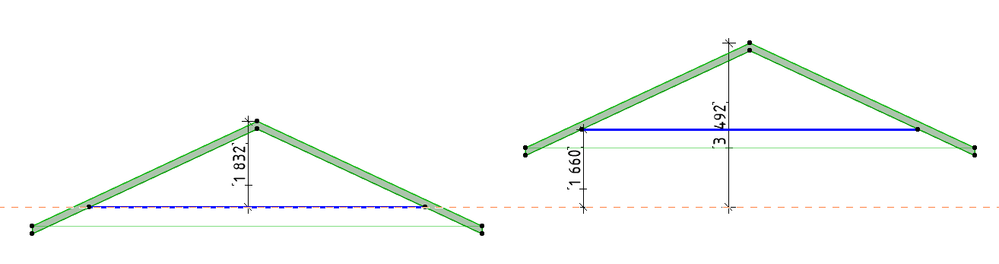
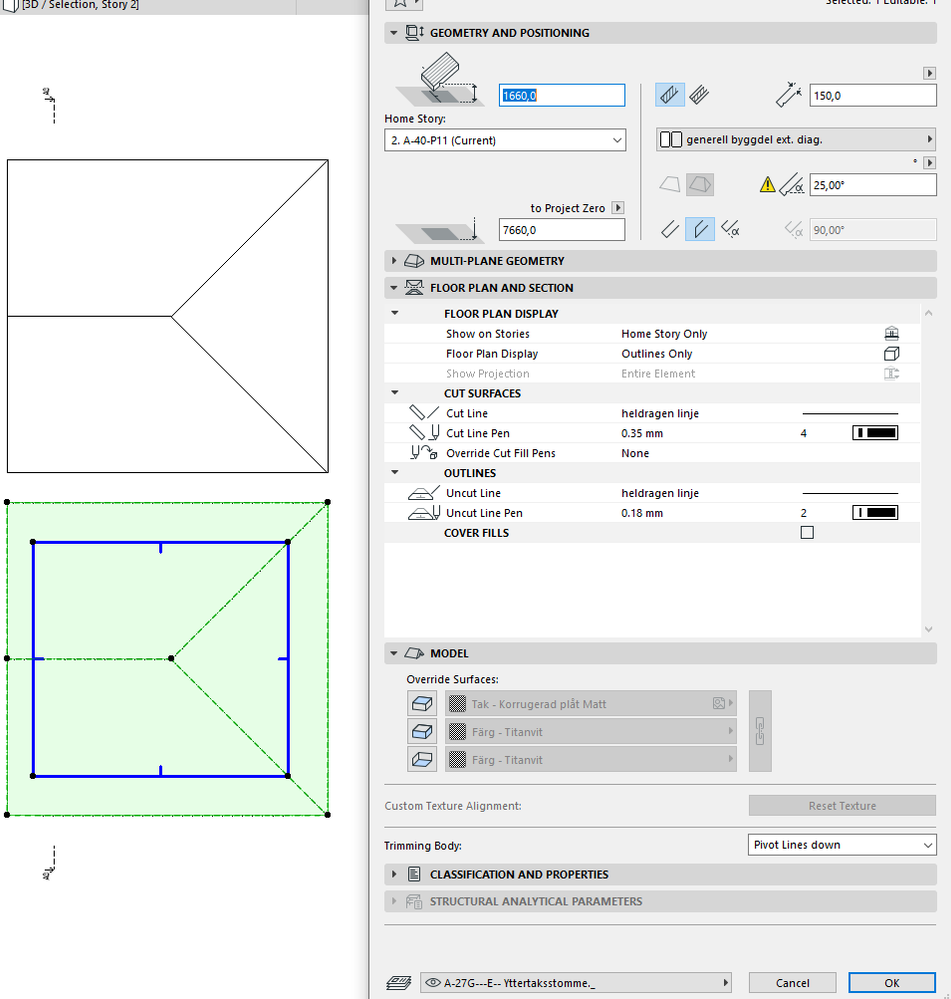
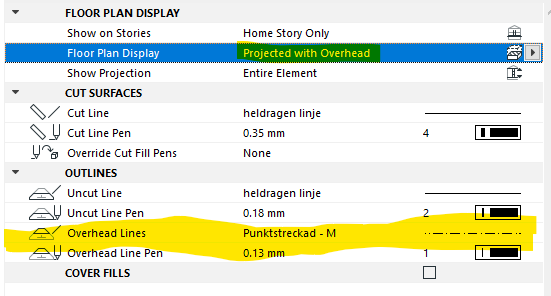
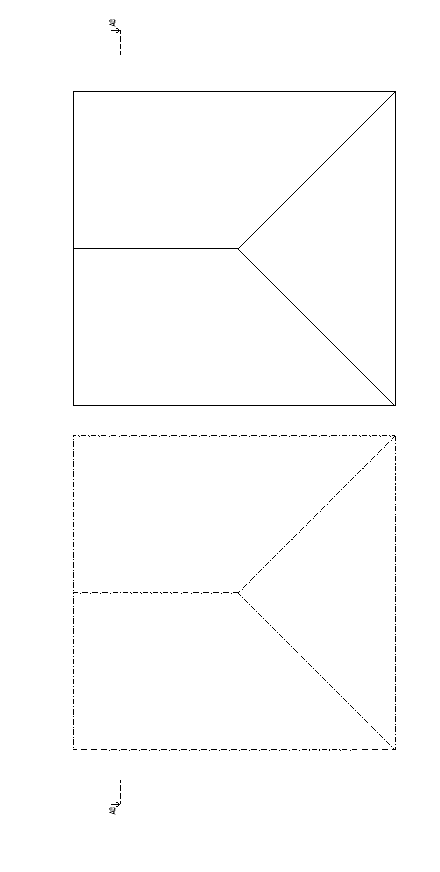
- Mark as New
- Bookmark
- Subscribe
- Mute
- Subscribe to RSS Feed
- Permalink
- Report Inappropriate Content
2022-06-28 03:37 AM - edited 2022-06-28 03:38 AM
The 1660 is the vertical position of the Roof's Pivot Line, which you have set. If you don't know why you set it to that height, no-one does. 🙂
I checked and it seems that if you have set the "Floor Plan Display" field to "Outline Only", then as long as any part of the Roof (the bottom of its eaves) is below the Floor Plan Cut Plane, the display will use the line type set for Uncut Lines. If it is above the Floor Plan Cut Plane, it will use the line type set for Overhead Lines (since the whole of its 3D geometry is above the Floor Plan Cut Plane.
AMD Ryzen9 5900X CPU, 64 GB RAM 3600 MHz, Nvidia GTX 1060 6GB, 500 GB NVMe SSD
2x28" (2560x1440), Windows 10 PRO ENG, Ac20-Ac29
- Mark as New
- Bookmark
- Subscribe
- Mute
- Subscribe to RSS Feed
- Permalink
- Report Inappropriate Content
2022-06-28 08:40 AM - edited 2022-06-28 08:41 AM
Ah, well that explains 1660 then, can't believe I didn't see the link immediately 😁
It would still be good to have the option to edit the way the lines look without having to turn on and off another setting first. But this brings a bit more knowledge to the subject. Thanks as always Laszlo.
- Mark as New
- Bookmark
- Subscribe
- Mute
- Subscribe to RSS Feed
- Permalink
- Report Inappropriate Content
2022-08-31 04:27 PM
If anyone else finds this and has similar issues: if a roof is set to "outlines only" but the lowest part of the roof is higher than the next story, that is: the entire roof is above the story breakline.. Then it doesn't matter if the floor plan cut plane is set very high: it will still be shown as overhead. This can be fixed by adjusting another setting in the floor plan cut plane: the "show up to". It tells the floor plan to keep working for stories above the current one, and allows the cut plane to be much higher. This had me stumped a bit but I finally worked it out so hopefully it will be helpful to someone else as well.