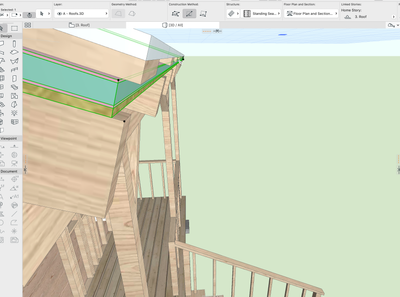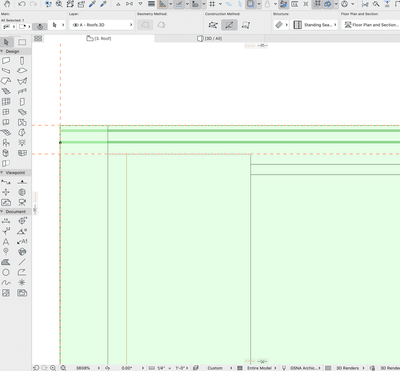- Graphisoft Community (INT)
- :
- Forum
- :
- Modeling
- :
- Single Roofs
- Subscribe to RSS Feed
- Mark Topic as New
- Mark Topic as Read
- Pin this post for me
- Bookmark
- Subscribe to Topic
- Mute
- Printer Friendly Page
Single Roofs
- Mark as New
- Bookmark
- Subscribe
- Mute
- Subscribe to RSS Feed
- Permalink
- Report Inappropriate Content
2022-09-03
04:37 AM
- last edited on
2023-05-09
03:05 PM
by
Rubia Torres
When I add a slope to this roof it gives me this a point offset from the actual member in 3D...
Than, in 2D it gives me a couple of lines that offset from what it looks like might be my top layer of my roof. It makes it such work to get these points lined up to my framing. Maybe I should have set the roof first and done the framing afterward, or maybe itʻs not necessary. Can anyone help me understand how to navigate this; why does it appear this way after I add a slope to this composite roof...
Thank you in advance.
Solved! Go to Solution.
Accepted Solutions
- Mark as New
- Bookmark
- Subscribe
- Mute
- Subscribe to RSS Feed
- Permalink
- Report Inappropriate Content
2022-09-03 10:03 AM
@Paa Have a read of the help section for ROOFS, and the section on creating a ROOF ON FLOOR PLAN
- Mark as New
- Bookmark
- Subscribe
- Mute
- Subscribe to RSS Feed
- Permalink
- Report Inappropriate Content
2022-09-03 09:01 AM
Is it due to the edge profile you have chosen? If you change it to vertical as opposed to perpendicular do the lines in 2D and point in 3D show correctly?
ArchiCAD 4.5 - Archicad 29
macOS Tahoe (26.0)
- Mark as New
- Bookmark
- Subscribe
- Mute
- Subscribe to RSS Feed
- Permalink
- Report Inappropriate Content
2022-09-03 10:03 AM
@Paa Have a read of the help section for ROOFS, and the section on creating a ROOF ON FLOOR PLAN
- Can't buy Archicad studio monthly license, Or even get a trial for archicad 29. in Licensing
- vertical lines under roof elements in 3D in Modeling
- Zone tool gives the dreaded 'no closed polygon... etc' error message in Modeling
- Rotated roofs in Libraries & objects
- how to export .lcf file form library to .lcf file? in Libraries & objects