- Graphisoft Community (INT)
- :
- Developer Hub
- :
- Archicad C++ API
- :
- Drawing positon changes after creating the drawing...
- Subscribe to RSS Feed
- Mark Topic as New
- Mark Topic as Read
- Pin this post for me
- Bookmark
- Subscribe to Topic
- Mute
- Printer Friendly Page
Drawing positon changes after creating the drawing element
- Mark as New
- Bookmark
- Subscribe
- Mute
- Subscribe to RSS Feed
- Permalink
- Report Inappropriate Content
2023-02-02 07:01 PM
Hi, i am having a really hard time figuring out how to place a drawing in a layout by specifing it's position and clip polygon, and making the drawing visible inside the crop region. A snippet of my code is as follows:
// Init
GSErrCode err = NoError;
// Default drawing settings
API_Element drawingElem;
BNZeroMemory(&drawingElem, sizeof(API_Element));
drawingElem.header.typeID = API_DrawingID;
err = ACAPI_Element_GetDefaults(&drawingElem, nullptr);
// Set drawing params
drawingElem.drawing.drawingGuid = tablePtr->scheduleNavItem.guid;
drawingElem.header.typeID = API_DrawingID;
drawingElem.drawing.ratio = 1.0;
drawingElem.drawing.manualUpdate = true;
drawingElem.drawing.anchorPoint = APIAnc_LB;
drawingElem.drawing.pos.x = refPoint->x;
drawingElem.drawing.pos.y = ((layoutHeight - SheetMargins.TopMargin - OffsetFromMargin) / 1000) - tablePtr->tableHeight;
drawingElem.drawing.isCutWithFrame = true;
// Set clip polygon
API_ElementMemo memo;
BNZeroMemory(&memo, sizeof(API_ElementMemo));
drawingElem.drawing.poly.nCoords = 5;
drawingElem.drawing.poly.nSubPolys = 1;
drawingElem.drawing.poly.nArcs = 0;
memo.coords = (API_Coord**)BMAllocateHandle((drawingElem.drawing.poly.nCoords + 1) * sizeof(API_Coord), ALLOCATE_CLEAR, 0);
memo.pends = (Int32**)BMAllocateHandle((drawingElem.drawing.poly.nSubPolys + 1) * sizeof(Int32), ALLOCATE_CLEAR, 0);
if (memo.coords != nullptr && memo.pends != nullptr) {
(*memo.coords)[1].x = drawingElem.drawing.pos.x;
(*memo.coords)[1].y = drawingElem.drawing.pos.y;
(*memo.coords)[2].x = drawingElem.drawing.pos.x;
(*memo.coords)[2].y = drawingElem.drawing.pos.y + tablePtr->tableHeight;
(*memo.coords)[3].x = drawingElem.drawing.pos.x + tablePtr->columnWidths[colIndex];
(*memo.coords)[3].y = drawingElem.drawing.pos.y + tablePtr->tableHeight;
(*memo.coords)[4].x = drawingElem.drawing.pos.x + tablePtr->columnWidths[colIndex];
(*memo.coords)[4].y = drawingElem.drawing.pos.y;
(*memo.coords)[5].x = drawingElem.drawing.pos.x;
(*memo.coords)[5].y = drawingElem.drawing.pos.y;
(*memo.pends)[0] = 0;
(*memo.pends)[1] = drawingElem.drawing.poly.nCoords;
}
// Create the drawing
ACAPI_CallUndoableCommand("Create drawing", [&]() -> GSErrCode
{
err = ACAPI_Element_Create(&drawingElem, &memo);
return err;
});
ACAPI_DisposeElemMemoHdls(&memo);
The problem is: when the drawing is created the clip polygon is in the exact position that i want, but the drawing's position is different then the drawingElem.drawing.pos that was set in the begining of the code. The "image1" shows the position of the clip polygon and "image2" shows the position of the drawing.
The only way i've found to achieve what i am looking for is setting the modelOffset of the drawing. By doing this, it's possible to change the position of the drawing and achieving the final result in "image3". However, the problem of doing this, is that when a user updates the drawing manually in Archicad the drawing resets to it's original position, so the drawing will look like the situation in "image2".
Does anyone know how to fix this?
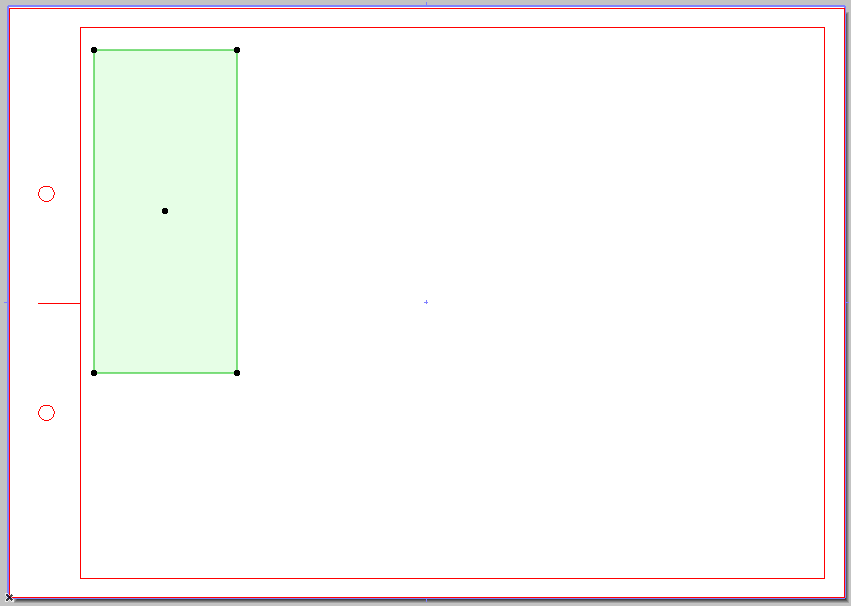
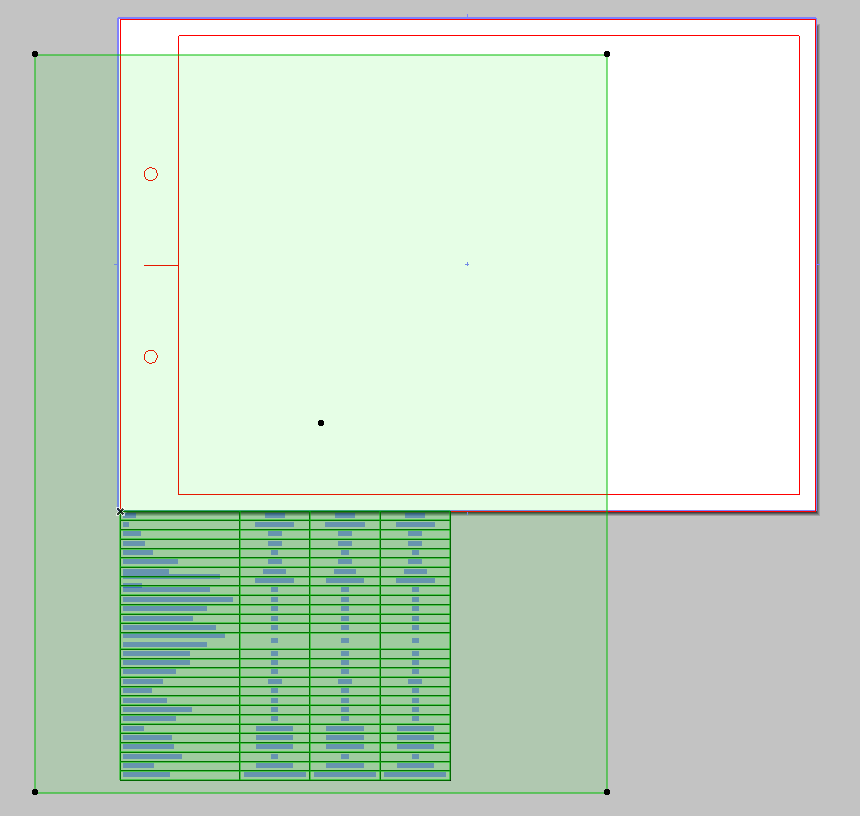
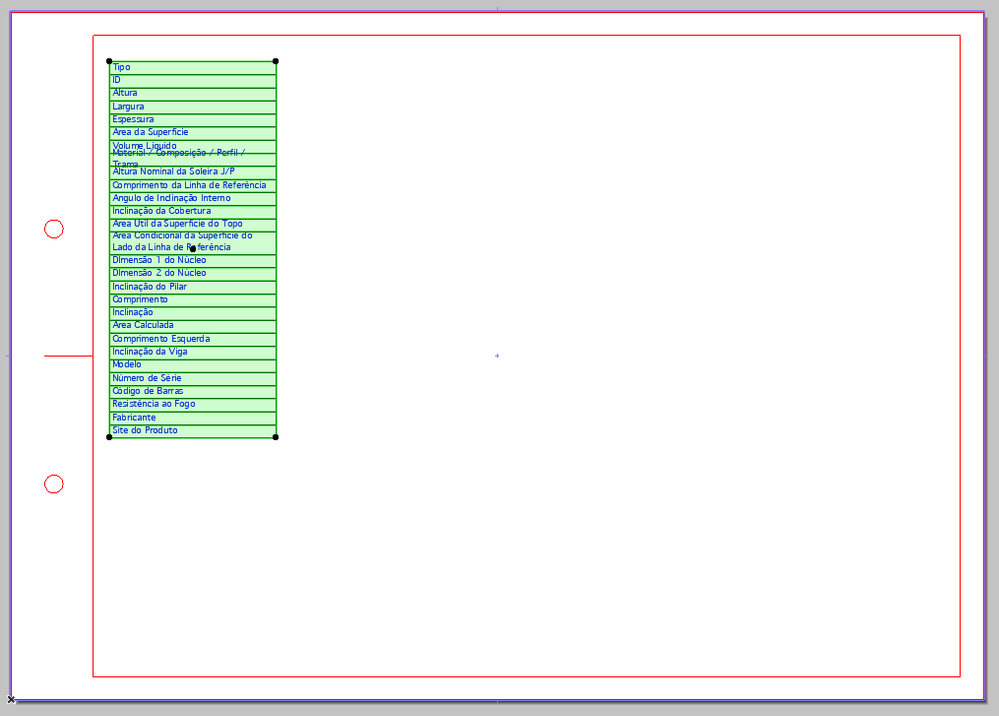
- Labels:
-
Add-On (C++)
- How to add IFC property to an element in AC29 in Archicad C++ API
- Archicad API – Create Master Layouts and place 2D/AutoText vs. Drawings in Archicad C++ API
- How to read/edit/change/copy neig for drawings or the equivalent sub-elements identified by neig? in Archicad C++ API
- Update doors' properties in Archicad C++ API
- Draw order for 2D elements in objects - GDL question in GDL
