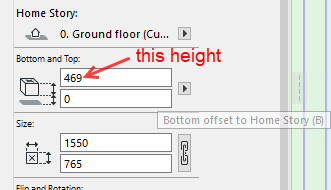- Graphisoft Community (INT)
- :
- Developer Hub
- :
- GDL
- :
- Relevant Storey
- Subscribe to RSS Feed
- Mark Topic as New
- Mark Topic as Read
- Pin this post for me
- Bookmark
- Subscribe to Topic
- Mute
- Printer Friendly Page
Relevant Storey
- Mark as New
- Bookmark
- Subscribe
- Mute
- Subscribe to RSS Feed
- Permalink
- Report Inappropriate Content
2022-03-30 05:52 PM
I have an object which spans multiple stories. If I stipulate a specific range e.g Home & One Storey Up or even All Stories it displays as expected. If I use the Show on Relevant Stories option the object display becomes limited to the Home Storey only. How does GDL determine if an object is "Relevant" to a storey view?
- Labels:
-
Library (GDL)
- Mark as New
- Bookmark
- Subscribe
- Mute
- Subscribe to RSS Feed
- Permalink
- Report Inappropriate Content
2022-03-30 05:59 PM
I totally thought I just messed something up, I have noticed this as well.
I have resorted to using story info in the object and using internal object settings to show it where I want.
- Mark as New
- Bookmark
- Subscribe
- Mute
- Subscribe to RSS Feed
- Permalink
- Report Inappropriate Content
2022-03-30 06:12 PM
I am not sure, but is it anything to do with the height of the object - the ZZYZX parameter (not the elevation of the object).
Also in GDL there is 'ac_bottomlevel' and 'ac_toplevel' parameters.
I'm not sure if these play any part or not.
Barry.
Versions 6.5 to 27
i7-10700 @ 2.9Ghz, 32GB ram, GeForce RTX 2060 (6GB), Windows 10
Lenovo Thinkpad - i7-1270P 2.20 GHz, 32GB RAM, Nvidia T550, Windows 11
- Mark as New
- Bookmark
- Subscribe
- Mute
- Subscribe to RSS Feed
- Permalink
- Report Inappropriate Content
2022-03-30 06:29 PM
Thanks for the quick responses.
Well spotted @Barry Kelly . I am beginning to think the home offset & ZZYZX values are ignored by a Relevant Storey request and the "ac_...level" parameters need to be populated by the GDL code. I shall go investigate some more...
- Mark as New
- Bookmark
- Subscribe
- Mute
- Subscribe to RSS Feed
- Permalink
- Report Inappropriate Content
2022-03-30 06:50 PM
so if i set the ac bottom level to be less than or equal to ac top level then i get relevant display to work. doesnt seem to matter how tall or short ac top level is.
- Mark as New
- Bookmark
- Subscribe
- Mute
- Subscribe to RSS Feed
- Permalink
- Report Inappropriate Content
2022-03-30 06:51 PM
Easy as that. Just transfer the relevant lowest and highest values relative to the object origin into the ac_...level parameters.
- Mark as New
- Bookmark
- Subscribe
- Mute
- Subscribe to RSS Feed
- Permalink
- Report Inappropriate Content
2022-03-30 06:56 PM
The values can be anything you want, but to correctly display with the Relevant display setting the bottom value would match the lower limit of your object relevant to its origin and the top value the upper limit. The top value must be greater than the bottom value.
- Mark as New
- Bookmark
- Subscribe
- Mute
- Subscribe to RSS Feed
- Permalink
- Report Inappropriate Content
2022-03-30 07:20 PM
Spoke to soon,
ac_bottomlevel
length
This parameter indicates the lowest point of the object. When Show on Stories is set to All Relevant Stories, if this lowest point (calculated from the object's home story settings) is contained in a story's vertical extension, the object is displayed on the story. Top level has to be above the bottom level. ac_bottomlevel starts from the object origin of the object.
ac_toplevel length
When Show on Stories is set to All Relevant Stories this parameter tells the top of the object. The object will be visible on a story if the story's height is between the bottomlevel and the toplevel. Top level has to be above the bottom level. ac_toplevel starts from the object origin of the object.
- Mark as New
- Bookmark
- Subscribe
- Mute
- Subscribe to RSS Feed
- Permalink
- Report Inappropriate Content
2022-03-30 10:52 PM
Seems you've found out everything already.
Just for relevance sake see these posts.
My List of AC shortcomings & bugs | I Will Piledrive You If You Mention AI Again |
POSIWID – The Purpose Of a System Is What It Does /// «Furthermore, I consider that Carth... yearly releases must be destroyed»
- Mark as New
- Bookmark
- Subscribe
- Mute
- Subscribe to RSS Feed
- Permalink
- Report Inappropriate Content
2022-03-30 11:13 PM
Thanks. Did a bit of a search but this forum isn't... well you know 🙄. I didn't realise the parameters went back that far, I was thinking the "ac_" parameters were a recent addition.
- Can hotspots of a called object be hidden? in GDL
- Dark Mode support in GDL in GDL
- Porting legacy Archicad 9 add-on (custom file I/O helpers & .dat configs) to Archicad 29 equivalents in Archicad C++ API
- Axonometric GetTransformation in Archicad C++ API
- Teamwork Issues when Updating Files in the Embedded Library in Archicad C++ API